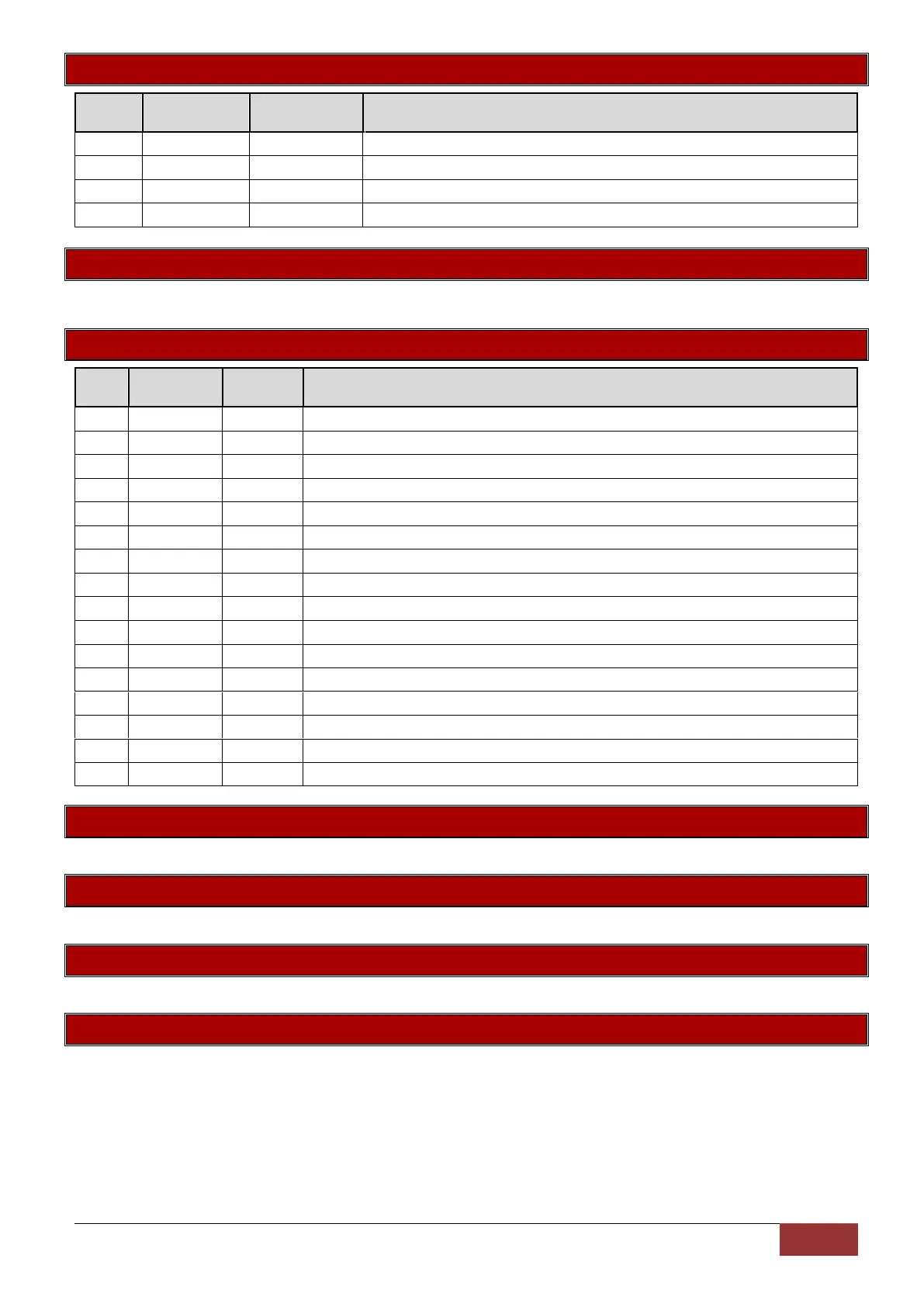IDS X-Series Training v2.7 | Location 0 Option 6 Default changes
Location 46 Reporting Options
Join the Telephone Numbers Together
Disable Alternate Reporting
Locations 51 – 54 Primary Telephone Numbers
Clears all numbers
Location 211 – 218 Partition Arm Options
Auto Stay Arm if No Exit Zone is Triggered*
Auto Stay Arm if No Exit Zone is Triggered When Arming with a key - switch
Arm with Zones in the Entry Route Violated
Opening & Closing Reporting
Locations 342 – 349 Close Reporting Codes
Clears all codes
Locations 350 – 357 Stay Close Reporting
Clears all codes
Locations 358 – 365 Open Reporting
Clears all codes
Locations 366 – 373 Siren Cancel Reporting
Clears all codes