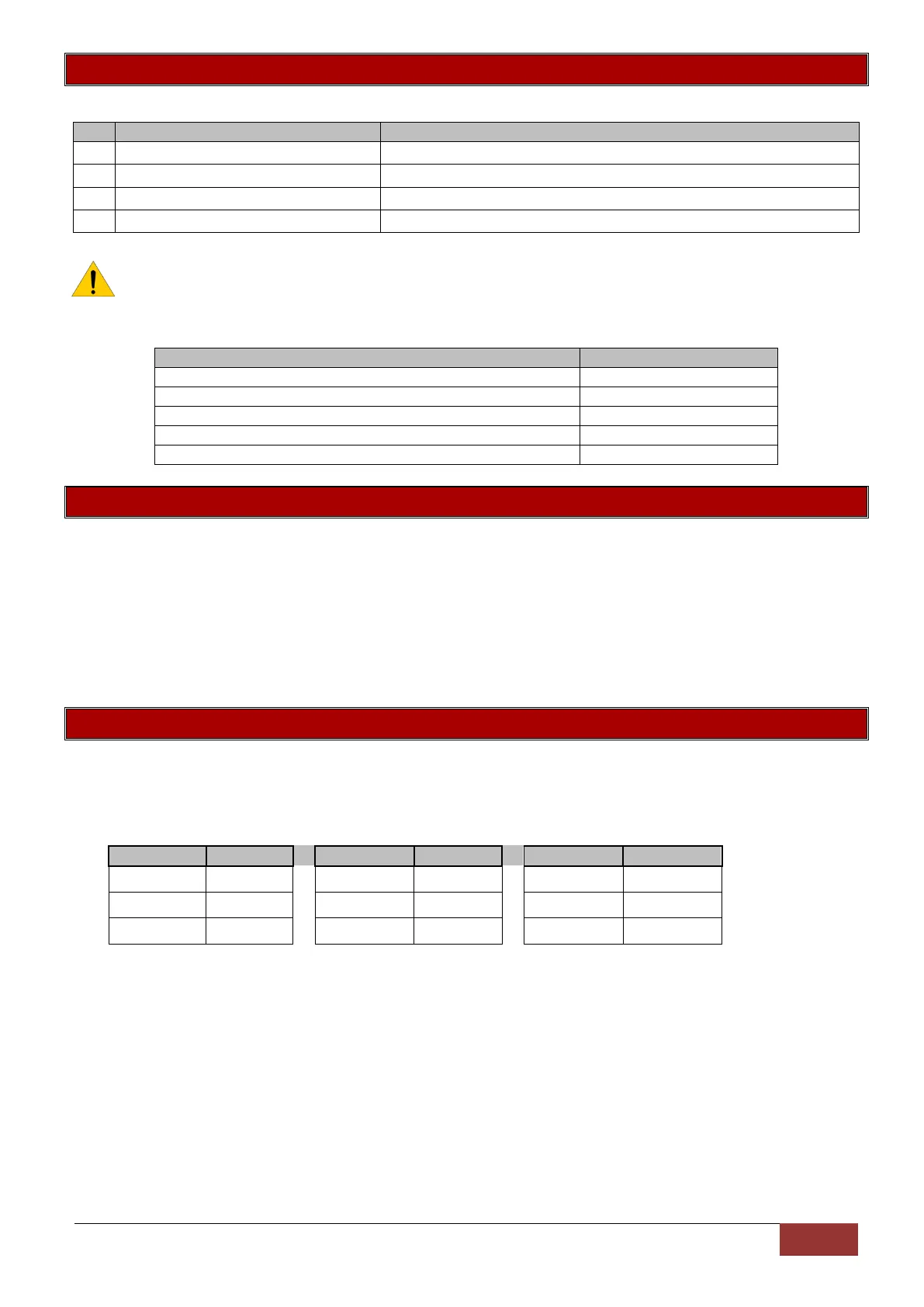IDS X-Series Training v2.7 | Triggering Outputs
Partition Dependant Events:
The following events do not need an action as they follow the event action.
Siren Programmable Output
Follows the dedicated siren output in every way.
Strobe Programmable Output
Will set the output until a valid user code is entered.
Chime Programmable Output
The output triggers when a chime zone is violated.
Arm Follow Programmable Output
The output mimics the arm LED on the keypad.
Note: When programming output 411 to 414, enter an output number only, as they mimic
other devices or actions.
Exercise: When the fire button on keypad 1, in partition 1, is pressed output 4 will pulse.
We are working in partition 1
The rule is output first then the action: output 4 then pulse
Zone Triggered Outputs
A zone can be set to trigger a dedicated output, either only when the set zone triggers an alarm condition
(default) or the set zone will always trigger the programmed output. This requires the output zone property
to be enabled. - Locations 101 - 164 Option 7.
Remember if the zone is set to only trigger an output on an alarm condition then it will only trigger the
output when all conditions are met. For example, an instant zone will only trigger when the system is armed,
but a 24-hour zone is always active, therefore, even if the system is unarmed and the zone is triggered the
output will trigger.
Location 415 to 422: Zone Triggered Outputs
Location Type: Extended
There are 8 sub-locations for every location, each sub-location represents a zone.
[Installer Code] [*] [4] [1] [5] [*] [Zone No.] [*] [Output] [Action] [*]
Data format: 0000
Valid Range: 0000 - 4103
Default: 0000
