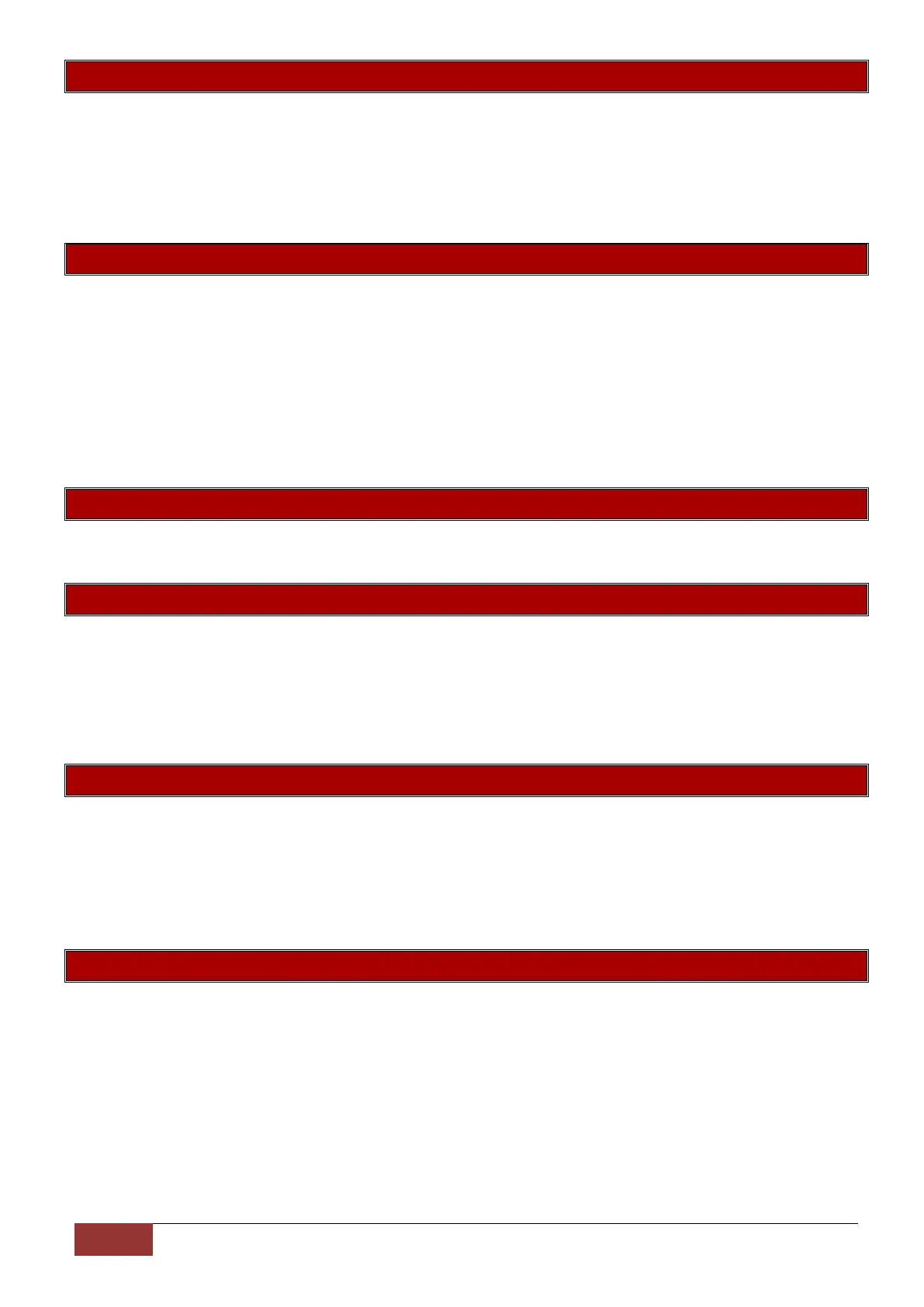IDS X-Series Training v2.7
Location 435 to 436: Output Expander Outputs Pulse Length
Location Type: Extended
Each of the two expanders have eight outputs.
[Installer Code] [*] [Location] [*] [Output No.] [*] [m] [m] [s] [s] [*]
Data format: mmss
Valid Range: 0000 – 5959
Default: 0002
Location 437: Keypad Outputs Pulse Length
Location Type: Extended
Each of the eight keypads have one output.
[Installer Code] [*] [4] [3] [7] [*] [Keypad No.] [*] [m] [m] [s] [s] [*]
Data format: mmss
Valid Range: 0000 – 5959
Default: 0002
Scheduled Output On times
The X-Series programmable outputs can be scheduled to turn on or off by time and day per output. Note
that is important that the time and date is set for this feature to work correctly.
Location 438: Onboard Output On Time
Location Type: Extended
This location has 5 sub-locations representing outputs 1 to 5 on the main system board.
[Installer Code] [*] [4] [4] [8] [*] [Output No.] [*] [h] [h] [m] [m] [*]
Data format: HHmm
Valid Range: 0000 – 2359 (2400 disables)
Default: 2400
Location 439 to 444: Zone Expander Output On Time
Location Type: Extended
This location has 2 sub-locations representing the 2 outputs on each expander.
[Installer Code] [*] [Location] [*] [Output No.] [*] [h] [h] [m] [m] [*]
Data format: HHmm
Valid Range: 0000 – 2359 (2400 disables)
Default: 2400
Location 435 to 446: Output Expander Output On Time
Location Type: Extended
Each location has 8 sub-locations representing the 8 outputs on each expander.
[Installer Code] [*] [Location] [*] [Output No.] [*] [h] [h] [m] [m] [*]
Data format: HHmm
Valid Range: 0000 – 2359 (2400 disables)
Default: 2400