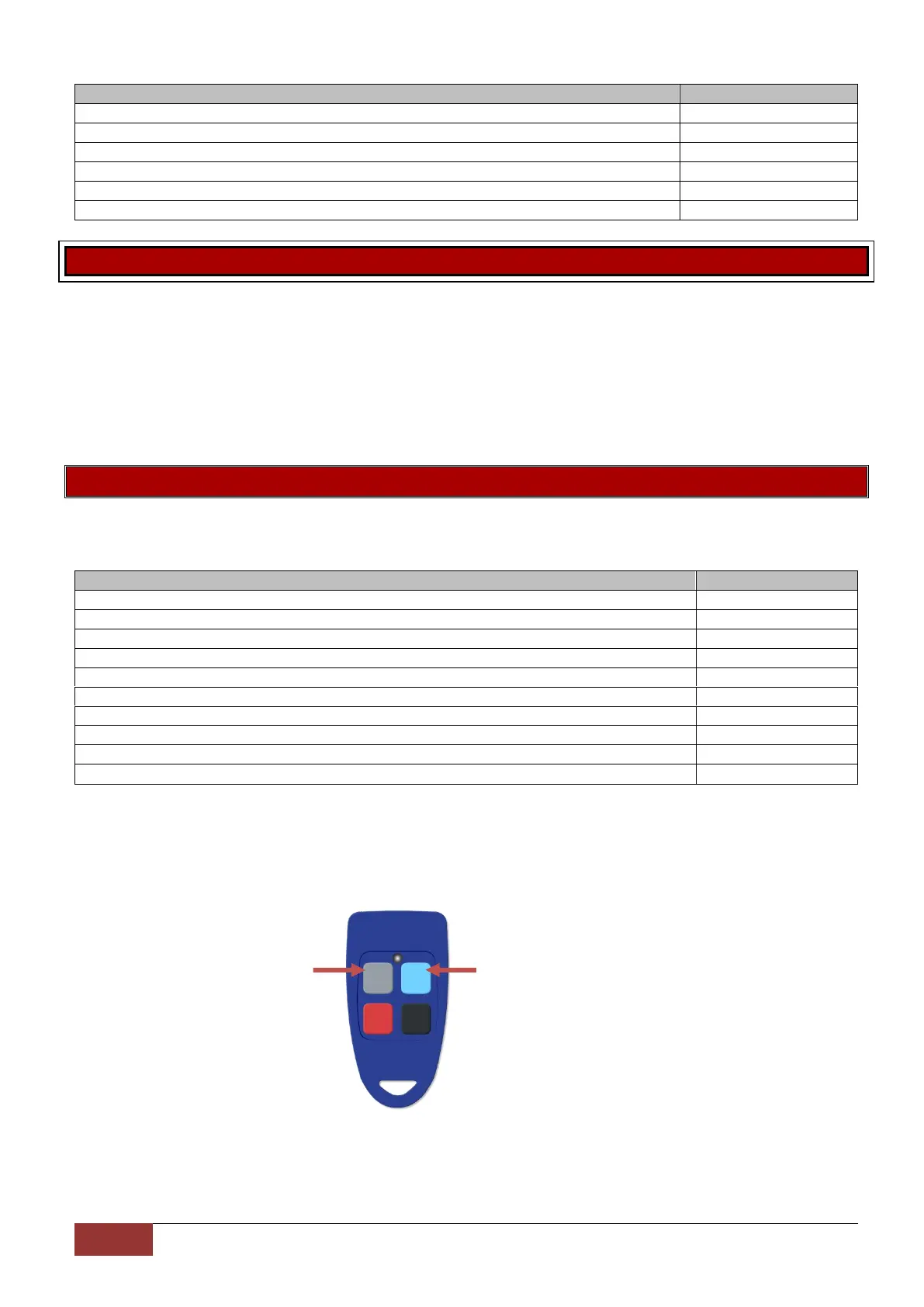IDS X-Series Training v2.7
Press and hold the [*] key for 3 seconds
Enter the master code, followed by the [*] key
Enter the value for walk test mode, followed by the [*] key
Enter the partition number, followed by the [*] key
Enter the number of minutes the walk test must stay active, 1 to 15 minutes
The system will automatically exit walk test mode once the time entered expires
Standard Remote Transmitters
The system can be installed with four remote receivers and each will be allocated an ID. This is very important
as learning a remote transmitter must be done to a specific remote receiver.
There are two ways to learn remote transmitters to a user code:
1. Standard method menu option 20
a. The standard method allocates default settings to each transmitter taught
2. Advanced method menu option 21
a. Most setting have to be done during the programming of the remote
Option 20 – Adding Remotes - Standard Method
Each remote taught using the standard method will have default settings allocated to it.
Example:
Default Button Assignment:
Button 1 = Arm / Disarm
Button 3 = Stay Arm
Any button held down for more than three seconds will cause a panic to trigger
All user codes must be added into the system before
Press and hold the [*] key for 3 seconds
Enter the master code, followed by the [*] key
Enter the value to add remotes using the standard method, followed by the [*] key
Enter the remote receiver ID that the transmitter will be taught to, followed by the [*] key
Now enter the user code or user slot number, followed by the [*] key
Press the [*] key when ready to teach the remote transmitter
Press a button on the remote transmitter until the beep
When complete press the [#] key
This will leave you in the master menu