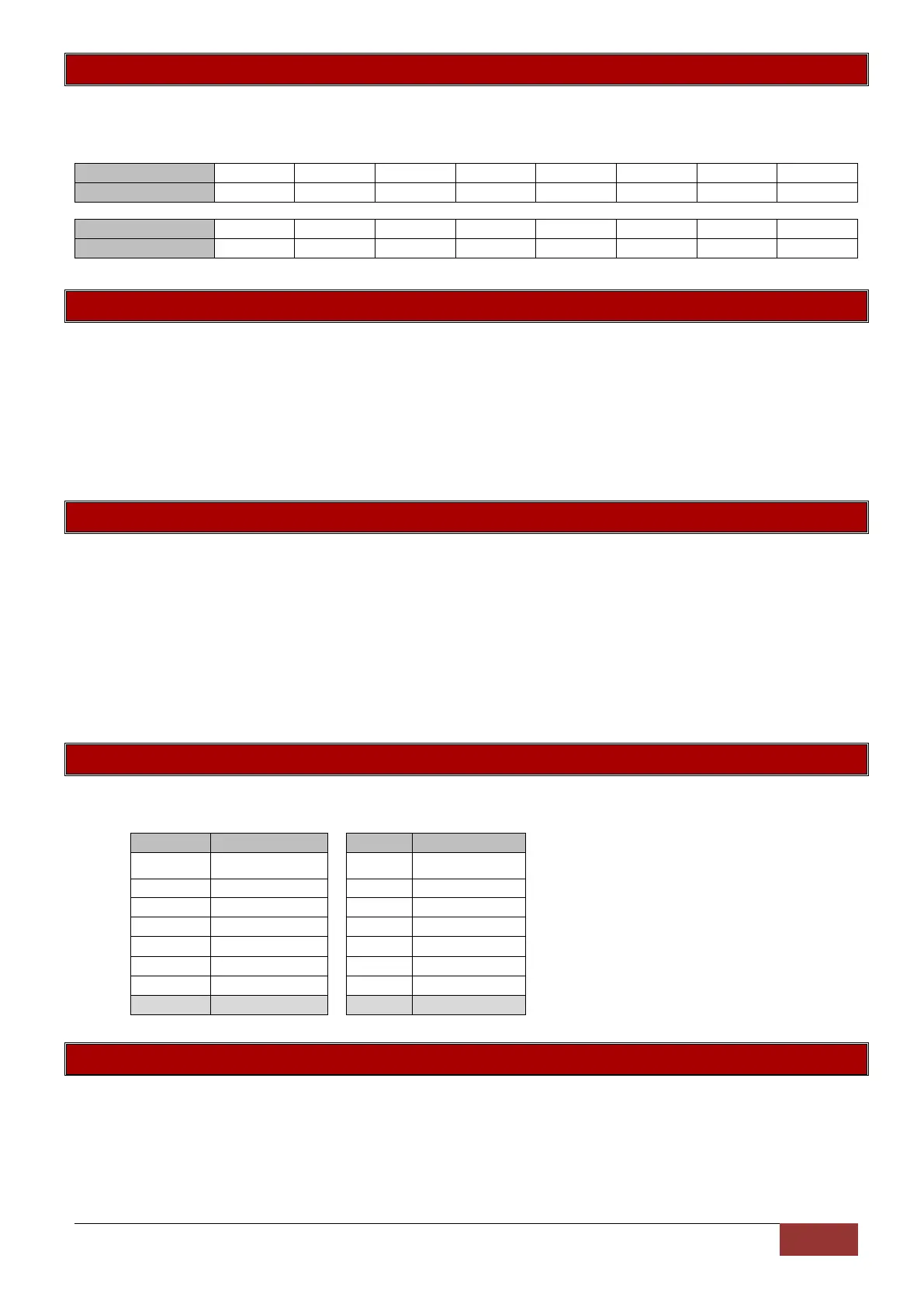IDS X-Series Training v2.7 | Event Reporting
Location 620: Xwave
2
I/O Module Programmable Outputs on Disarm
Location Type: Bitmap
Any outputs enabled in this location will be reset when the alarm system is disarmed.
The I/O Module outputs are:
Default: OFF
Location 621 - 624: Xwave
2
I/O Module Outputs Pulse Length
The pulse duration of each PGM output can change to the required time in minutes and seconds, if needed.
Location Type: Extended
These location has 4 sub-locations representing 4 outputs learnt to each Xwave
2
Hub.
[Installer Code] [*] [6] [2] [1] [*] [Output No.] [*] [m] [m] [s] [s] [*]
Data format: mmss
Valid Range: 0000 – 5959 (Output number is 1-4)
Default: 0002
Location 625 - 628: Xwave
2
I/O Module Output On Time
The X-Series programmable outputs can be scheduled to turn on or off by time and day per output. Note
that is important that the time and date is set for this feature to work correctly.
Location Type: Extended
These location has 4 sub-locations representing 4 outputs learnt to each Xwave
2
Hub.
[Installer Code] [*] [6] [2] [5] [*] [Output No.] [*] [h] [h] [m] [m] [*]
Data format: HHmm
Valid Range: 0000 – 2359 (2400 disables) (Output number is 1-4)
Default: 2400
Location 629 - 644: Xwave
2
I/O Module Output On / Off Days
Location Type: Bitmap
Each output can be scheduled to switch on or off on certain days of the week.
Location 645 - 648: Xwave
2
I/O Module Output Off Time
Location Type: Extended
These location has 4 sub-locations representing 4 outputs learnt to each Xwave
2
Hub.
[Installer Code] [*] [6] [4] [5] [*] [Output No.] [*] [h] [h] [m] [m] [*]
Data format: HHmm
Valid Range: 0000 – 2359 (2400 disables) (Output number is 1-4)
Default: 2400