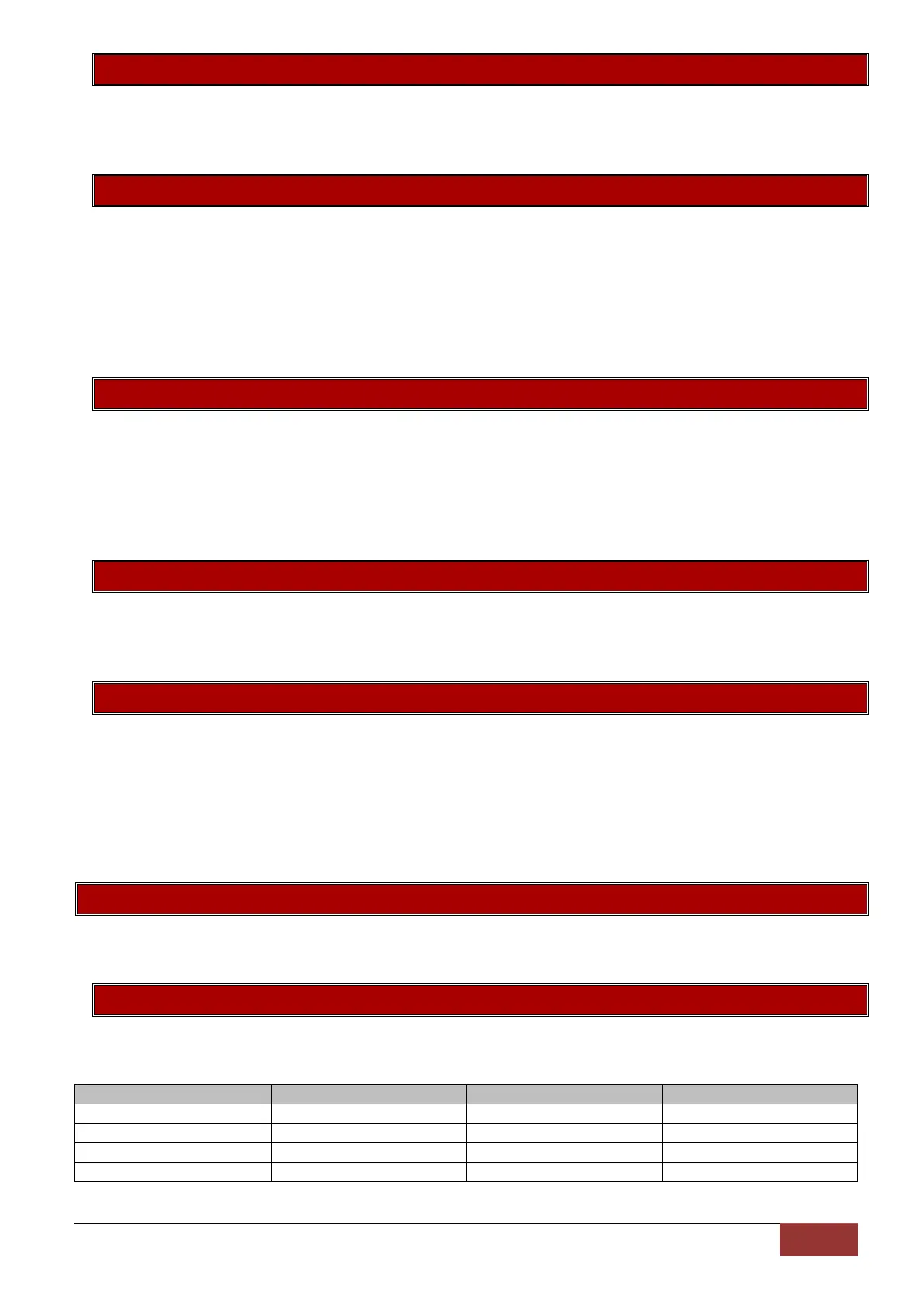IDS X-Series Training v2.7 | Voice Module
4.4. Siren
This option allows the siren to be switched off:
Press [3]
Voice
“Siren off”
4.5. Programmable Outputs
To be able to toggle outputs:
Press [4]
Voice
“Enter output”
Press [output number]
Voice
“output number on” or “output number off”
(The output is toggled on if it was off and off if on)
Note: All entries must be 2 digits, e.g. enter [0][2] for output 2
4.6. Bypassing / Un-bypassing
Bypassing or un-bypassing zones:
Press [5]
Voice
“enter zone”
Press [zone number] (remember to enter a two digit number, e.g. 02, 08, 12)
Voice
“zone number bypassed”
Note: All entries must be 2 digits, e.g. enter [0][5] for zone 5
4.7. Alarm Memory
If you need to know which zones where violated:
Press [6]
Voice
“zone 3, zone 4....”
4.8. Exit the Call or a Menu
When complete and want to exit the call or want to go back to the menu:
To return back to the menu after entering an action menu:
Press [#]
Voice
“Welcome”
To exit:
Press [#]
Voice
“Good bye” (the system will hang up)
5. X-Series Alarm Panel Programming
Once the voice module is installed the X-Series alarm panel needs to be programmed with user codes that
will have access to each partition and the phone numbers that it must to report too.
5.1. User Codes (v2.40 and below)
The X-Series alarm panel has 8 partitions and user codes are divided into groups for each of the partitions
and depending on which group the user code belongs to will depend on the partition they can interact.