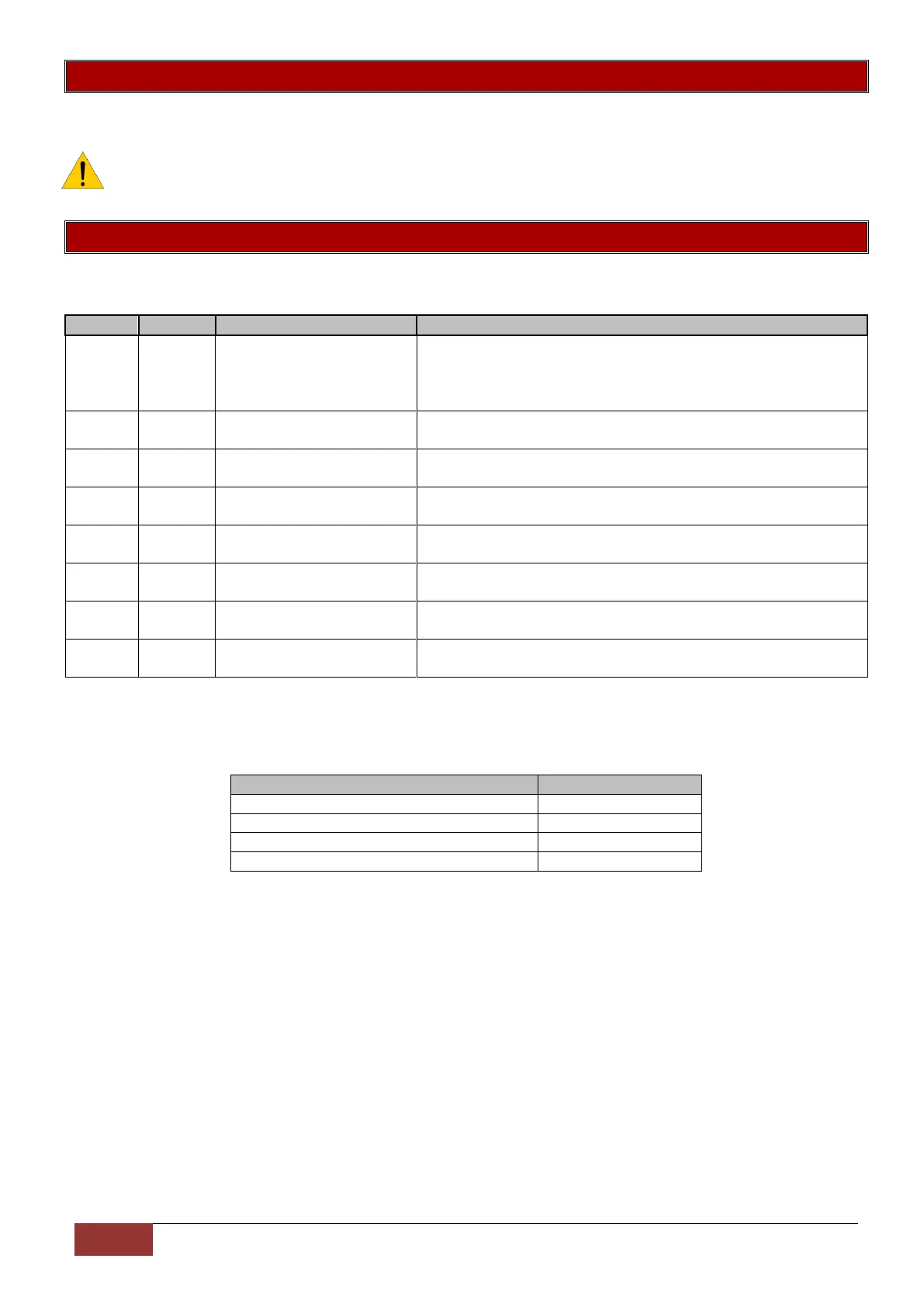IDS X-Series Training v2.7
Location 243: View Keypad ID
To view a keypad ID, enter this location from the physical keypad that you want to know the ID.
Note: This is only for viewing the keypad ID. The Keypad ID is set when you enrol the keypad and
cannot be changed in this location.
Location 251 to 258: Keypad Options
Location Type: Bitmap
Each keypad can be set with the following options:
If a keypad is made global, i.e. The keypad will be able to view
other partitions on the system. This option will automatically return
the keypad to its home partition which was programmed into
location 240.
If this is enabled, the keypad will switch all its LEDs off after the
time programmed into location 22. Press any key to wake it up.
If this is enabled the keypad can view any partition on the system.
This option ties in with option 1.
If the keypad is set to global this option determines if the user sees
all zones, or only the zones that belong to the partition.
Shows all partitions if any of the following keys are pressed: 1-
Quick Arm Key, 5-Stay Arm Key, 6-Stay and Go Key.
This option will ask for a profile number when the stay key, [5] is
pressed to arm in the stay profile.
Enable this option if you want the keypad buzzer to sound when
the siren sounds.
If the keypad is set to global this option will chime for chime zones
in all partitions.
Exercise:
Configure keypad 1, to be a global keypad with the partition menu active.
Enter the location for keypad 1