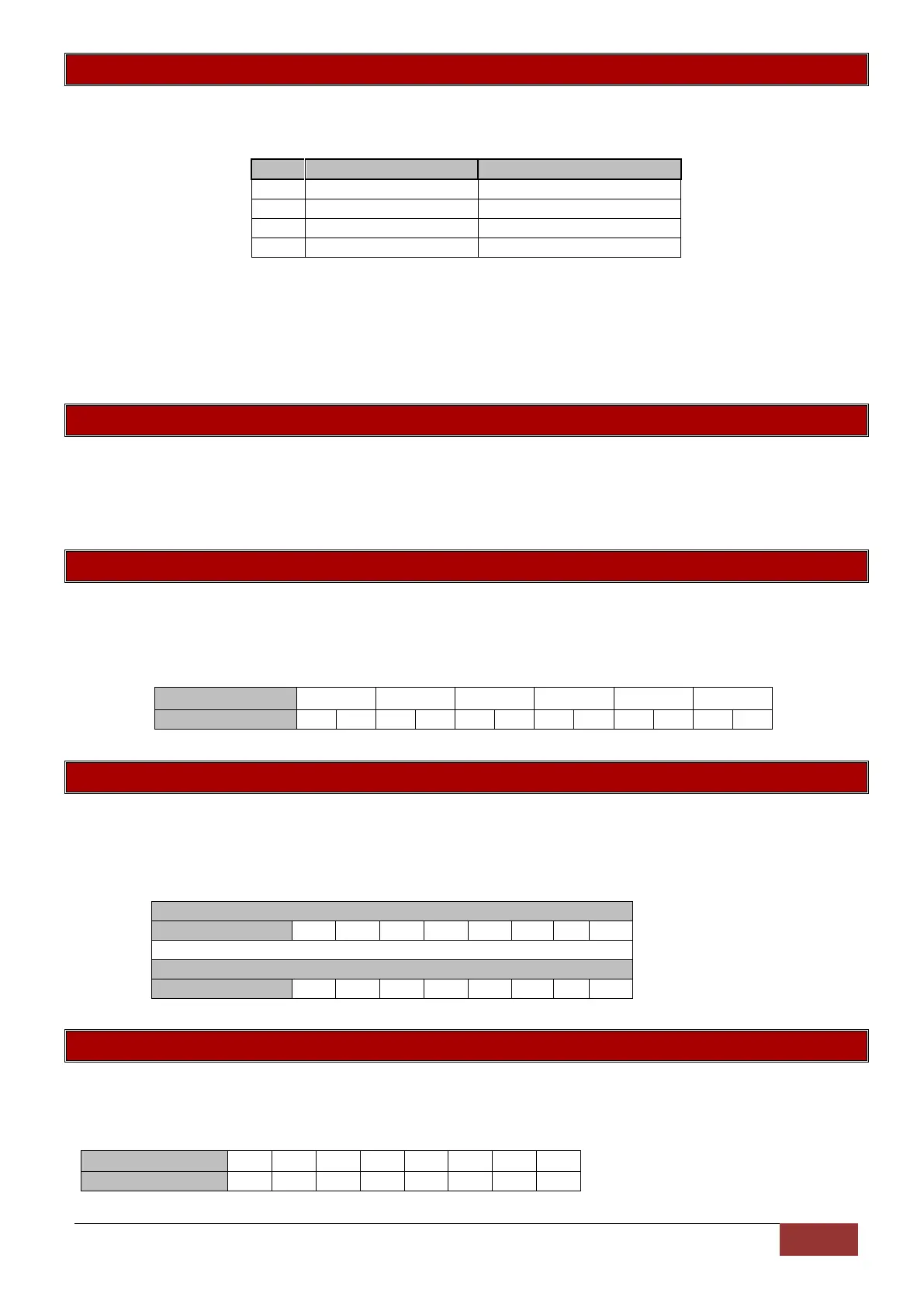IDS X-Series Training v2.7 | Triggering Outputs
PGM Output Actions
When allocating an output to an event, an output action must also be entered so that the system knows
what to do when triggered. The action can be either a pulse or latch as discussed before. Below are the
values for the actions.
From 0V to 12V back to 0V
From 12V to 0V back to 12V
When entering the value into the location use the following steps:
1. Enter the output number that is to be triggered. [0][5]
2. Then enter the action to be performed. [0][2]
3. Only once the output number and the action have been entered press [*]
Note: All Xwave
2
I/O PGM options are found in locations 620 – 648.
Location 380: Clear Onboard Programmable Outputs on Disarm
Location Type: Bitmap
Any outputs enabled in this location will be reset when the alarm system is disarmed.
The onboard outputs are 1 to 5.
Default: OFF
Location 381 to 386: Clear Zone Expander Programmable Outputs on Disarm
Location Type: Bitmap
Any outputs enabled in this location will be reset when the alarm system is disarmed.
Location 381 is expander 1, Location 382 is expander 2... etc.
The zone expander outputs are:
Default: OFF
Location 387 to 388: Clear Output Expander Programmable Outputs on Disarm
Location Type: Bitmap
Any outputs enabled in this location will be reset when the alarm system is disarmed.
Location 387 is output expander 1, Location 388 is output expander 2.
The zone expander outputs are:
Default: OFF
Location 389: Clear Keypad Programmable Outputs on Disarm
Location Type: Bitmap
Any outputs enabled in this location will be reset when the alarm system is disarmed.
The keypad outputs are:
Default: OFF