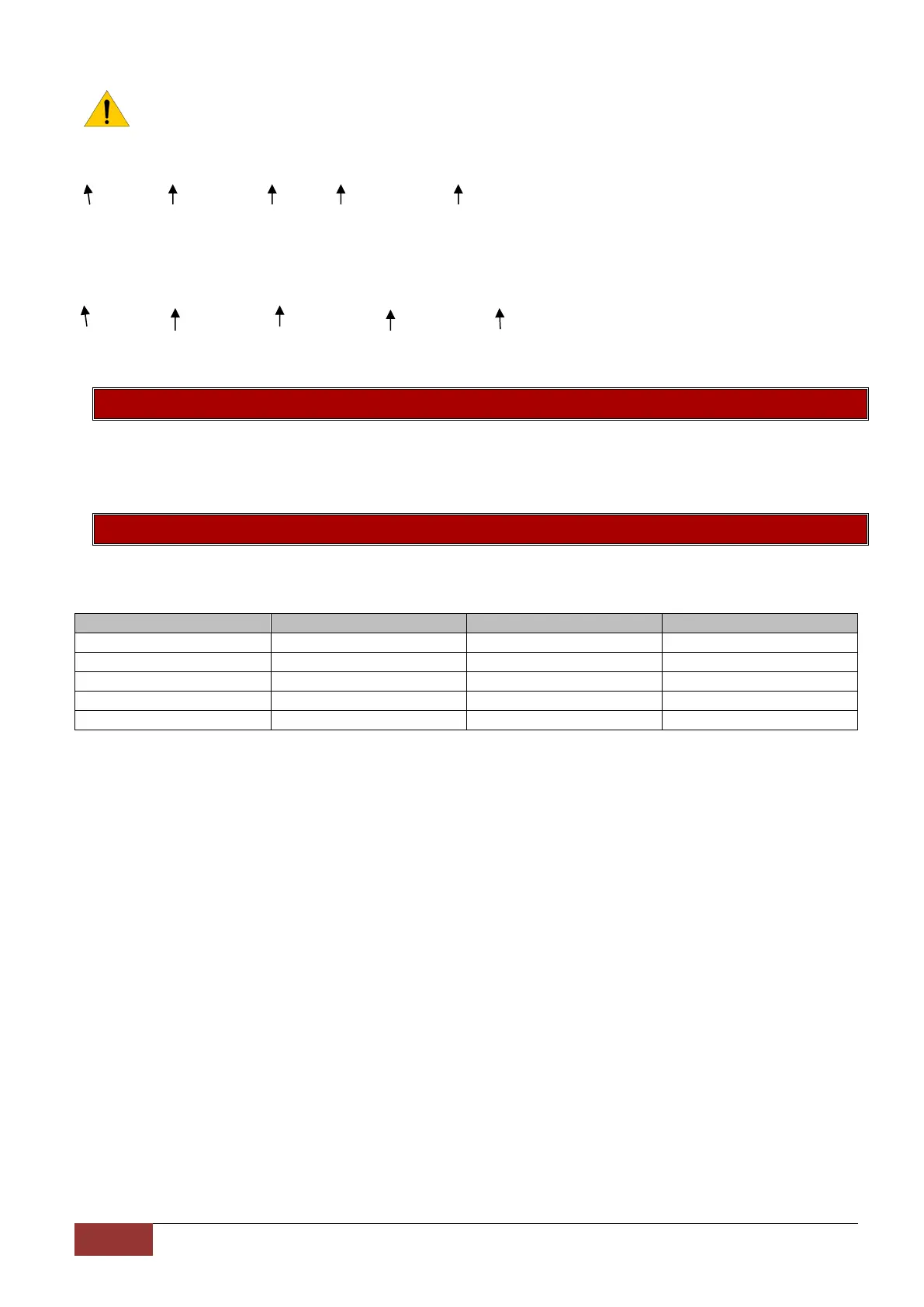IDS X-Series Training v2.7
The master user, user 1, belongs to all partitions and can interact with them all.
Note: Remember to allocate the user codes to the correct partitions.
To add a user to a specific slot number:
[*] [1] [2] [3] [4] [*] [3] [*] [1] [0] [*] [5] [6] [2] [1] [*]
Hold Master Code Add Slot User code
4 sec by Slot
To change or add a user code’s partition
[*] [1] [2] [3] [4] [*] [1] [1] [*] [5] [6] [2] [1] [*] [2] [*]
Hold Master Code Partition User code Partition
4 sec
5.2. User Codes (v2.41 and above)
In versions 2.41 and above any user slot will work with any partition, as long as the user code has
permissions to that partition and Voice Login is enabled in user properties.
5.3. Telephone Numbers
Locations 600 to 616 are for the cell phone numbers that the system must report too.
There a two numbers per partition and a master:
To add a cell phone to a location:
[*] [9][9][9][9][*] [6][0][0][*] [0][8][3][1][2][2][4][5][6][7][*]
Note: If a user is receiving the call from the system but his code is being rejected, please check the
following:
For each of the users that receive events on their phones, their user codes must be created in the correct
user slot and their phone number must be entered into the correct location for their partition.
E.g. Partition 1 user must be added to slot 10 and their phone number must be added to 601.