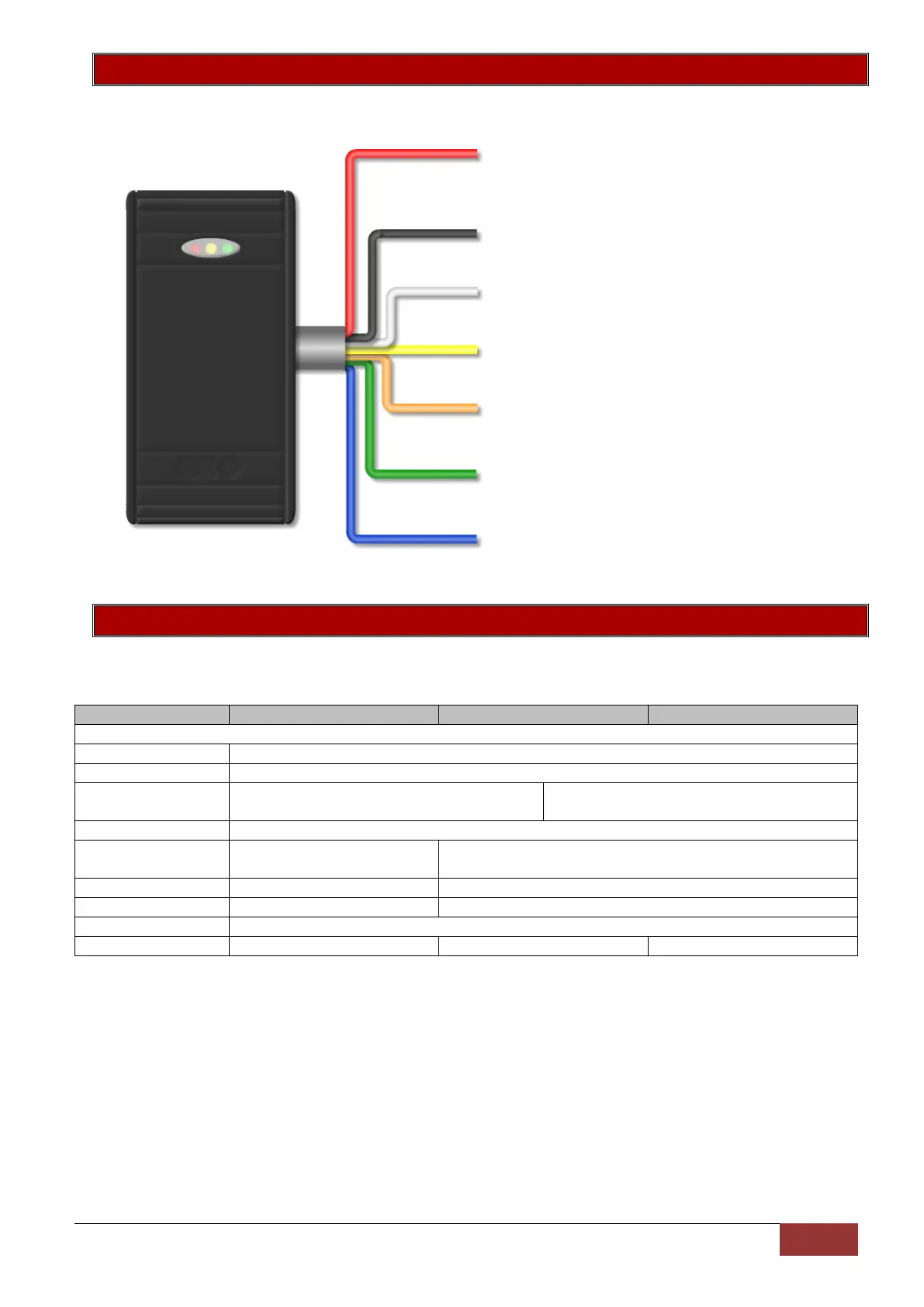IDS X-Series Training v2.7 | Hardware
10.2. Reader
10.3. Reader Feedback
Each aXess reader has three different colour LEDs, Red, Yellow, Green and a beeper to communicate
feedback to users of the system, depending on the type of reader.
Red and Green LEDs flash in sync, and Yellow LED flashes out of sync.
Red LED follows Arm LED, and Green LED
follows Ready LED.
Red LED follows Arm LED and Green LED
follows the relay.
Red LED follows Arm LED and Green LED flashes.
Red LED follows Arm LED and Green LED follows Relay.
Beeper sounds once.
Red LED on for 2 seconds. Beeper sounds 3 times.
Red LED on for 2 seconds and Beeper sounds 3 times.
Beeper sounds for 15 seconds.
Yellow LED flashes slowly.
Note: Unless otherwise stated the Yellow LED will stay on unless there is a communication issue with the
panel in which case it will flash.
Yellow – Yellow1/Yellow2 LED