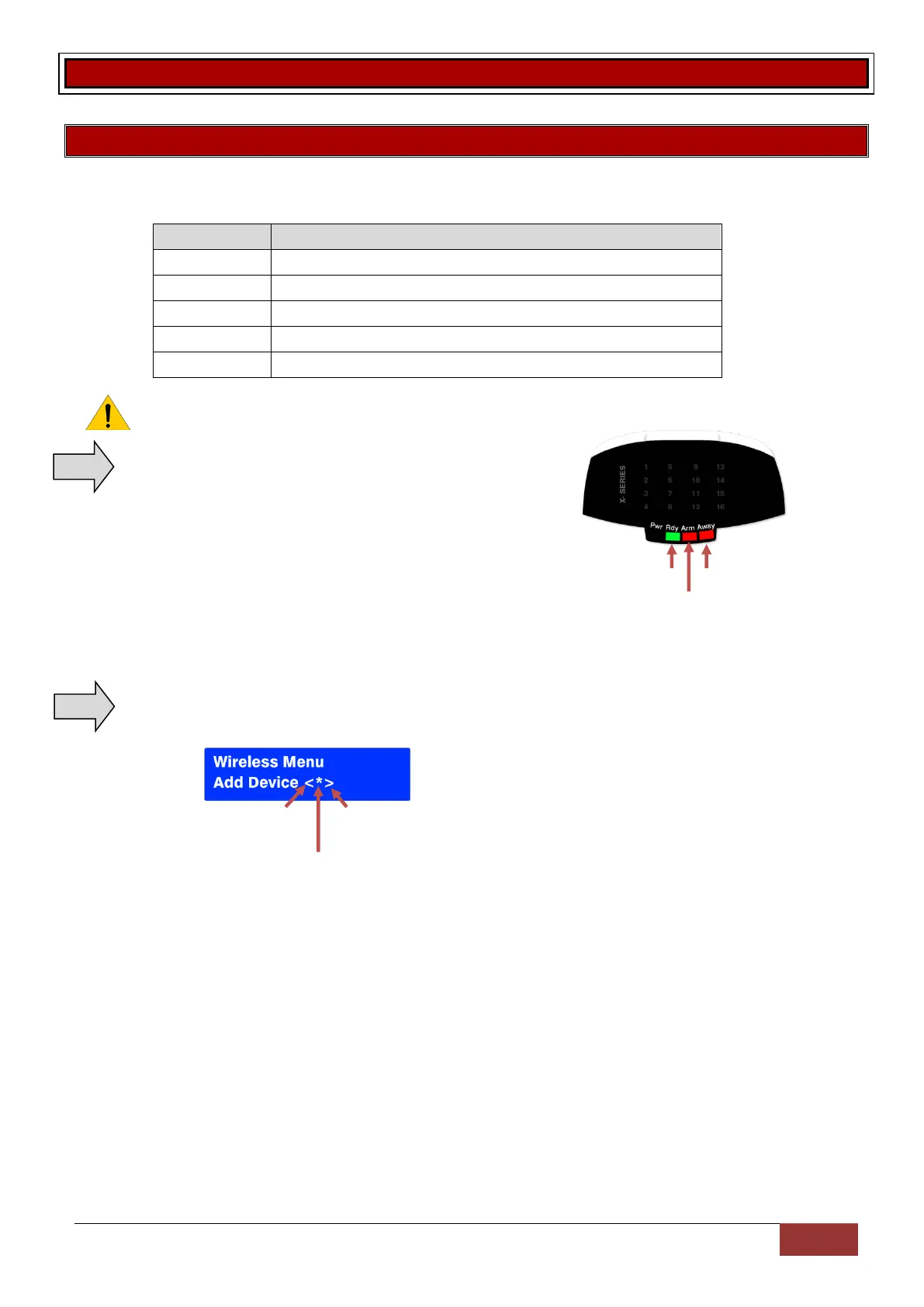IDS X-Series Training v2.7 | X-Series Wireless
X-Series Wireless
Location 260: Wireless Configuration
Location Type: Extended
Location 260 has a four sub-locations listed in the table below:
Wireless Device Signal Strength
Supervision Interval Time (Not used for Xwave
2
)
Note: Depending if you have an LED or LCD keypad will depend on the feedback you can expect
to receive while programming.
LED Keypad Instructions
Upon Location entry the user will notice the following:
a. Ready LED ON, Armed LED ON, Away LED flashing.
b. Menu system now only awaiting sub-location selection.
i. User must enter [number] [*] to advance into “sub menu”.
c. When entering sub menus, I.e. add wireless device or delete wireless device.
Zones that are wireless zones will be on.
d. [#] will return user to Installer menu location entry.
LCD Keypad Instructions
Upon location entry the following will be displayed:
Scroll backwards using Scroll forward using
the Medical key the Panic key
Press * key
to enter
[#] will return user to Installer menu location entry.