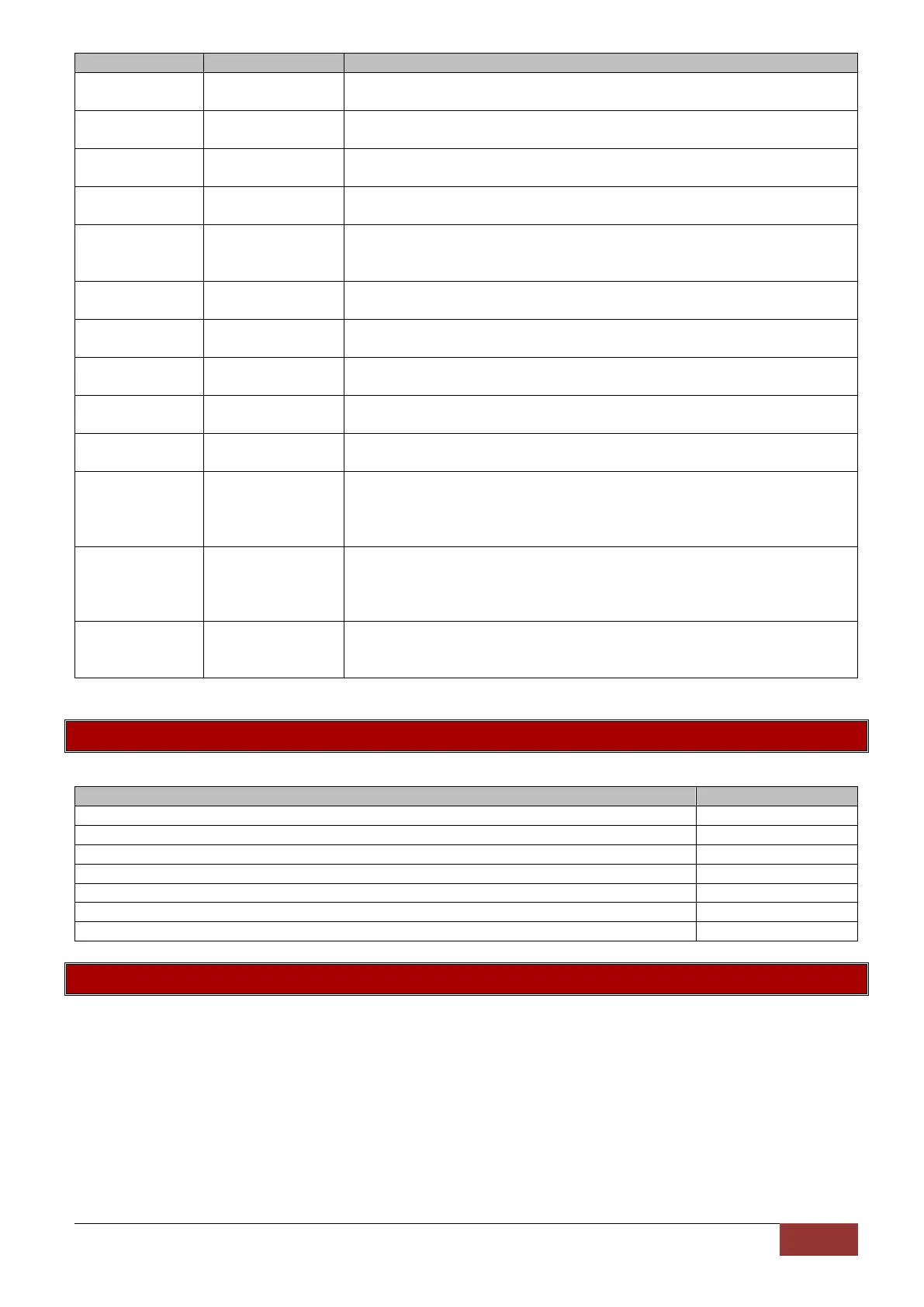IDS X-Series Training v2.7 | Bi-directional Remote Transmitters
Will arm the allocated partition in stay & Go in stay profile 1 and then allow
you to scroll to the next available profile if one is configured
Will arm the allocated partition in stay & Go in stay profile 2 and then allow
you to scroll to the next available profile if one is configured
Will arm the allocated partition in stay & Go in stay profile 3 and then allow
you to scroll to the next available profile if one is configured
Will arm the allocated partition in stay & Go in stay profile 4 and then allow
you to scroll to the next available profile if one is configured
Will disarm the allocated partition and cause a duress condition in the
alarm system and if configured the alarm will transmit the duress signal to
the security company
Will cause the alarm to go into a panic condition and if configured the
alarm will transmit the panic signal to the security company
Will cause the alarm to send a medical alert signal to the security
company if configured
Will cause the alarm to send a fire alert signal to the security company if
configured
Will trigger the specified programmable output depending on the type of
output, to switch from 12V to 0V or from a closed state to an open state
Will trigger the specified programmable output depending on the type of
output, to switch from 0V to 12V or from an open state to a closed state
Will trigger the specified programmable output depending on the type of
output, to switch from 12V to 0V and back to 12V or from a closed state to
an open state and back to a closed state. (Pulse length setup under the
output properties)
Will trigger the specified programmable output depending on the type of
output, to switch from 0V to 12V and back to 0V or from an open state to a
closed state and back to an open state. (Pulse length setup under the
output properties)
Will trigger the specified programmable output depending on the type of
output, to switch from 0V to 12V or 12V to 0V depending on its current
state
Option 18 - Deleting Bi-directional Remotes
To delete a bi-directional Xwave
2
remote transmitter to a user code.
Option 19 - Walk Test
Walk test mode will put certain capable devices into walk test mode from the X-Series keypad. Once in
walk test mode the device will trigger continuously when an object has been detected and the LED will
come on to indicate the detection.
To enter a device into walk test mode:
1. Enter the Master User Menu: Hold down [*] for 3 seconds
2. Enter the Master code: [1][2][3][4] [*]
3. Scroll using the [Panic >>] key to Walk Test menu or enter [1][9][*]
4. Enter the partition whose devices you want to walk test: [1][*]
5. Enter the number of minutes the walk test must stay active, 1 to 15 minutes. The system will
automatically exit walk test mode once the time entered expires
Press and hold the [*] key for 3 seconds
Enter the master code, followed by the [*] key
Enter the value to delete bi-directional remotes, followed by the [*] key
Enter the Xwave
2
hub ID that the remote was taught to, followed by the [*] key
Now enter the user code or user slot number paired to the remote, followed by the [*] key
When complete press the [#] key
This will leave you in the master menu