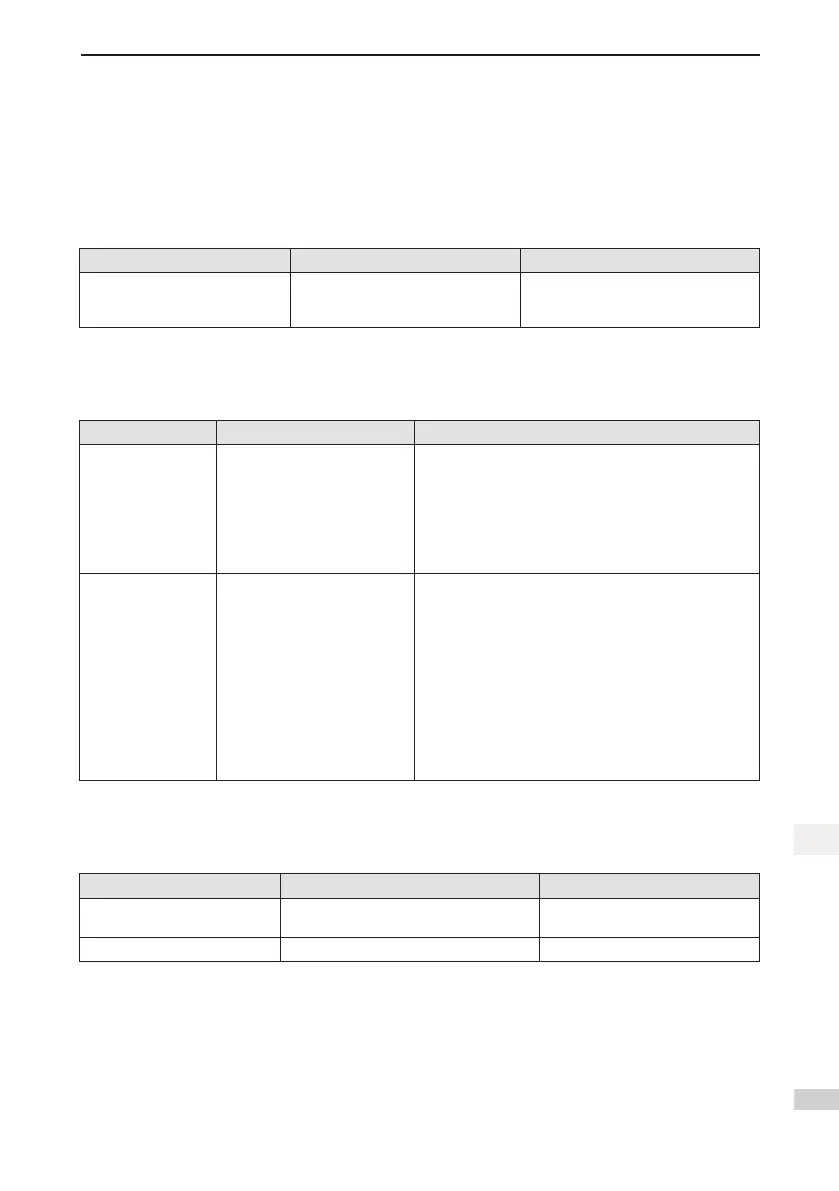- 115 -
5 Troubleshooting
5
5.5 Troubleshooting of Communication Faults
The above provides the details for rectifying faults of the SV820 series servo drive. This part describes how
to rectify communication faults.
■ E3.E07: Network state switching abnormal
Cause:
Whentheservoisenabled,thenetworkswitchesfromOPtonon-OP.
Probable Cause ConrmingMethod Corrective Action
1. When the servo is enabled, the
networkswitchesfromOPto
non-OP.
Checkwhetherthenetworkstatehas
switched from OP to non-Op.
Checkthehostcomputernetwork
status switch program.
■ E3.E08: Synchronization loss
Cause:
The master station’s synchronization signal is abnormal during communication.
Probable Cause ConrmingMethod Corrective Action
1. The slave station’s
receipt signal is
abnormal during
synchronous
communication.
Checkwhethertheshielded
twisted pair is used as the
communication cable.
Checkwhethertheservodrive
is well grounded.
Checkwhetherdrive’sEthernet
port is damaged.
Use the shielded twisted pair.
Connect the cable according to the wiring instructions.
CheckthenetworkconnectionstatusviatherstLEDon
the left.
2. The master
station’s
sending signal is
abnormal during
synchronous
communication.
Thesynchronizationclockofthe
host controller is not valid.
Thesynchronizationclockerror
of the host controller is too
large.
Measurethesynchronizationcyclebybackground
oscilloscopeoractualoscilloscope:
If the synchronization cycle is 0, it indicates that the
synchronizationclockofthehostcontrollerisnotvalid.
Firstly,checkwhetherthenetworkcableconnectsall
slave stations in accordance with entering from the IN port
andgoingoutfromtheOUTport;thenrestartthenetwork.
Butifthenetworkcableconnectionsequenceiscorrect,
restartthenetworkdirectly.
Ifitisnot0andwithinthepermissibleuctuationrange
(2us) of the servo drive, increase the permissible
interruption loss times (200E-21h) of the slave station.
■ E3.E11:ESIcongurationleisnotburned.
Cause:
ESIcongurationleisnotburned.
Probable Cause ConrmingMethod Corrective Action
1. Theequipmentconguration
leisnotburnt.
When the host computer scans the slave
station, its ID is empty.
Burntheequipmentconguration
le.
2. The servo drive is faulty. Servo drive failure Replace the servo drive.
