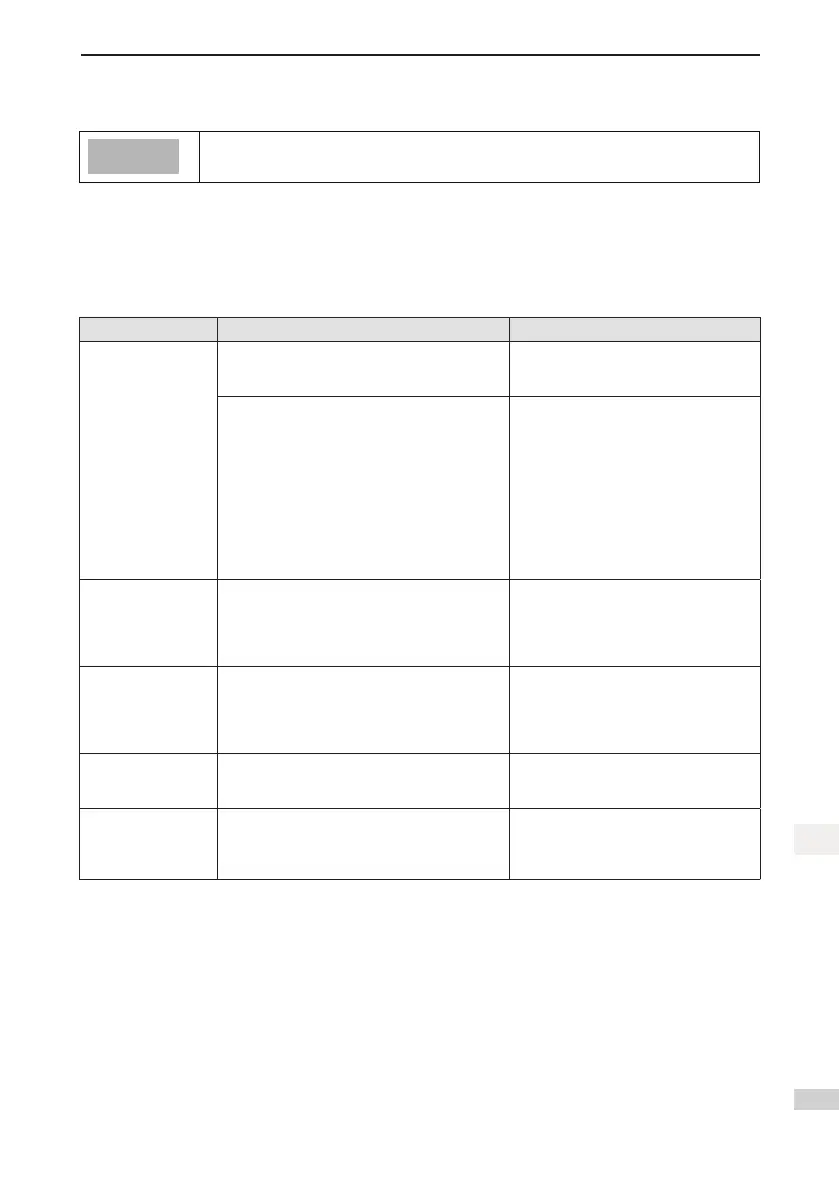- 93 -
5 Troubleshooting
5
5.3 Troubleshooting of Faults
Takethecurrentoperationaxis3asanexample.
■ E3.101: system parameter abnormal
Cause:
The total number of parameters changes, which generally occurs after software updates.
The actual parameter values of group 2002h and later exceed the limit, which generally occurs after software
updates.
Probable Cause ConrmingMethod Corrective Action
1. The control power
voltage drops
instantaneously.
Checkwhetherthecontrolpower(L1C,L2C)is
cut off or whether an instantaneous power failure
occurs.
Restore the default setting (2002-20h=1),
and rewrite the parameters.
Measure whether the control power voltage
on the non-drive side is within the following
specications:
220Vdrive:
Effectivevalue:220Vto240V
Allowederror:–10%to+10%(198Vto264V)
380Vdrive:
Effectivevalue:380V–440V
Allowederror:–10%to+10%(342Vto484V)
Increase the power capacity or replace
with a large-capacitance power supply.
Restore the default setting (2002-20h=1),
and rewrite the parameters.
2. Instantaneous
power failure
occurs during
parameter
storage.
Checkwhetherinstantaneouspowerfailure
occurs during parameter storage.
Power on the system again, restore the
default setting (2002-20h=1), and rewrite
the parameters.
3. The times of
parameter writing
within a certain
period exceeds the
limit.
Checkwhethertheparameterupdateis
performed frequently from the host controller.
Change the parameter writing method
and rewrite parameters.
If the servo drive is faulty, replace it.
4. The software is
upgraded.
Checkwhetherthesoftwareisupgraded.
Reset the servo drive model and the
servo motor model, and restore the
default setting (2002-20h=1).
5. The servo drive is
faulty.
If the servo drive is powered off and powered on
several times and the default setting is restored,
but the fault persists, it indicates that the servo
drive is faulty.
Replace the servo drive.
