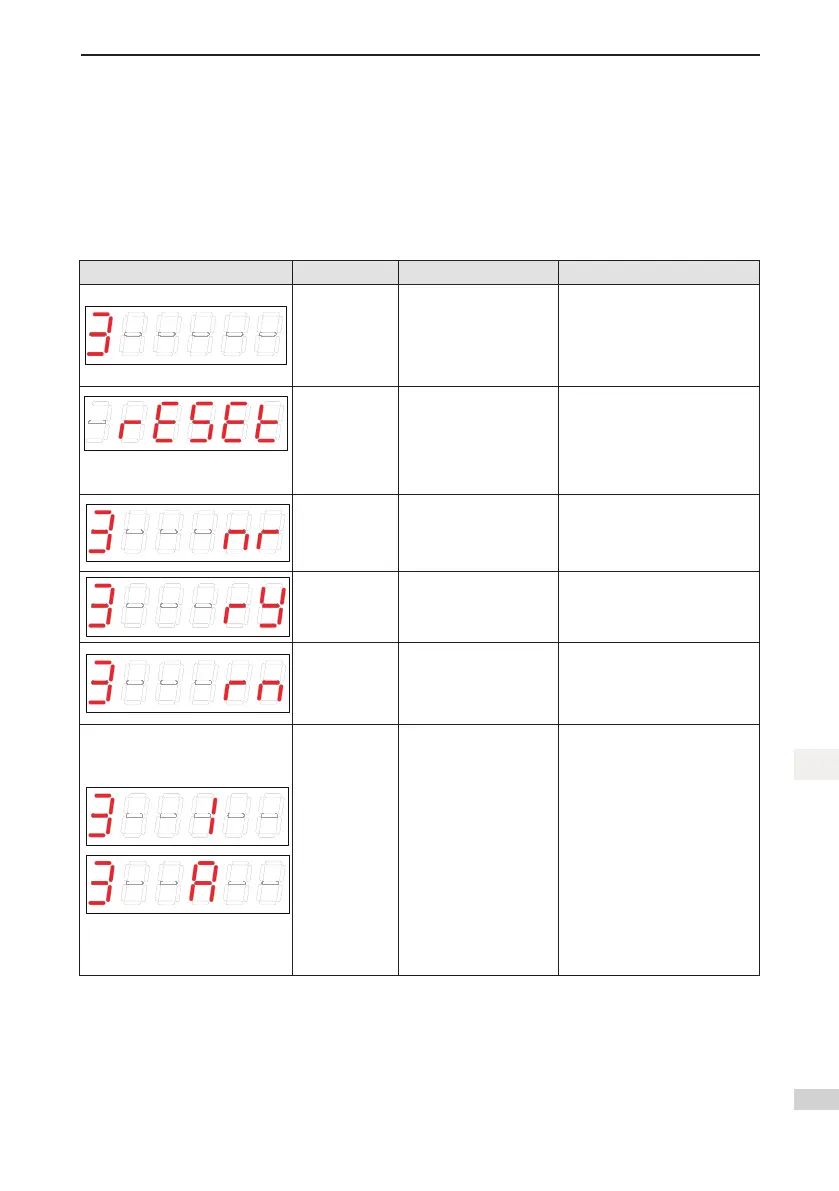- 69 -
4 Operation Panel
4
● In parameter display mode, set H02-32 and select the parameters to be pre-monitored, and the opera-
tion panel switches to the monitoring display mode.
● Once a fault occurs, the operation panel immediately enters the fault display mode, and all 5-digit LEDs
blink.PresstheSETkeyto stoptheLED blinking,and then presstheMODE keytoswitch overthe
parameter display mode.
4.2.1 State Display
Inthissection,thecurrentoperationaxis3istakenasanexample.
Display Name Situation Meaning
3
Axis number
currently
operated (as
example only)
The axis number is
selected and parameters
are displayed (axis
number is not displayed
onspecicparameter
setting interface).
Parameters displayed on the
operation panel currently are
parameters of axis 3
(Axis number is not displayed in
reset state)
reset
Servo
initialization
Moment at servo power-
on.
The servo drive is in initialization
or reset state.
After initialization or reset is
completed, the servo drive
automatically switches over to
another state.
nr
Servo is not
ready (Not
ready)
Initialization is completed,
but the servo drive is not
ready.
The servo cannot operate as the
power-on of main circuit fails to
meetthespecications.
ry
Servo is ready
(Ready)
The servo drive is ready.
The servo drive is ready for
running, and waits for the servo
enable signal from the host
controller.
rn
Servo being
running
(run)
The servo enable signal
is active.
The servo drive is in running
state.
1–A
Control mode
It displays the current operation
mode of the servo drive in
hexadecimal digits.
1:Prolepositioncontrol
3:Prolevelocitymode
4:Proletorquemode
6:Homingmode
8:Cyclicsynchronousposition
mode
9:Cyclicsynchronousvelocity
mode
A:Cyclicsynchronoustorque
mode
