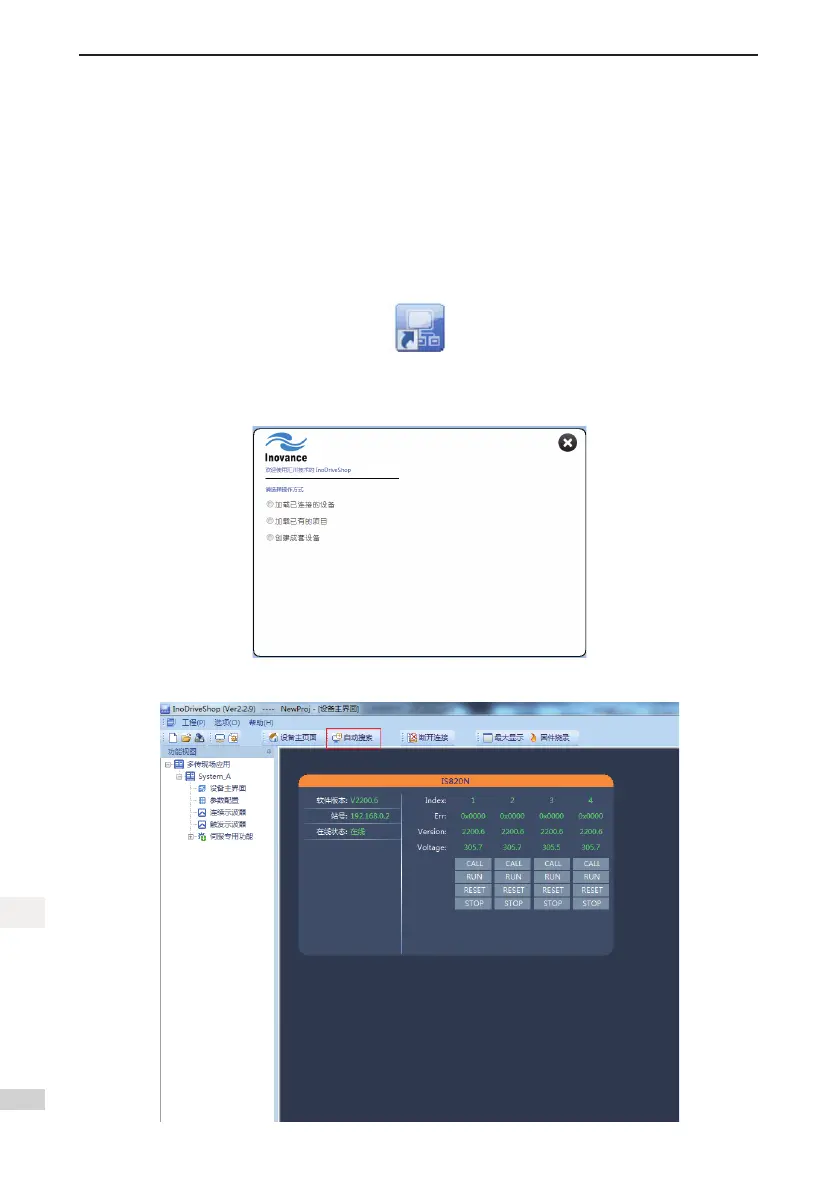- 118 -
6 Trial Running
6
6.4 Jog Running via Commissioning Software
Note:Whenperformingbackgroundjogrunning,thecurrentcontrolmodeofthecorrespondingshaftshall
not be in the EtherCAT control mode.
6.4.1 Communication Setting
FirstopenthecommissioningsoftwareInoDriveShop.exeofSV820N.ThenwithInoDriveShop(background
commissioning software), various functions can be performed on thePC, such as real-time monitoring, pa-
rameterconguration,real-timesampling,triggeringsinglesamplingandanemergencystop.Thesoftware
iconisasfollows:
Select the corresponding serial number and baud rate from the Communication Wizard.
Doubleclicktheicontoopenthesoftware,thendirectlyloadconnecteddevices:
Thecurrentdevicecanalsobeidentiedbyautomaticsearchfunction:
