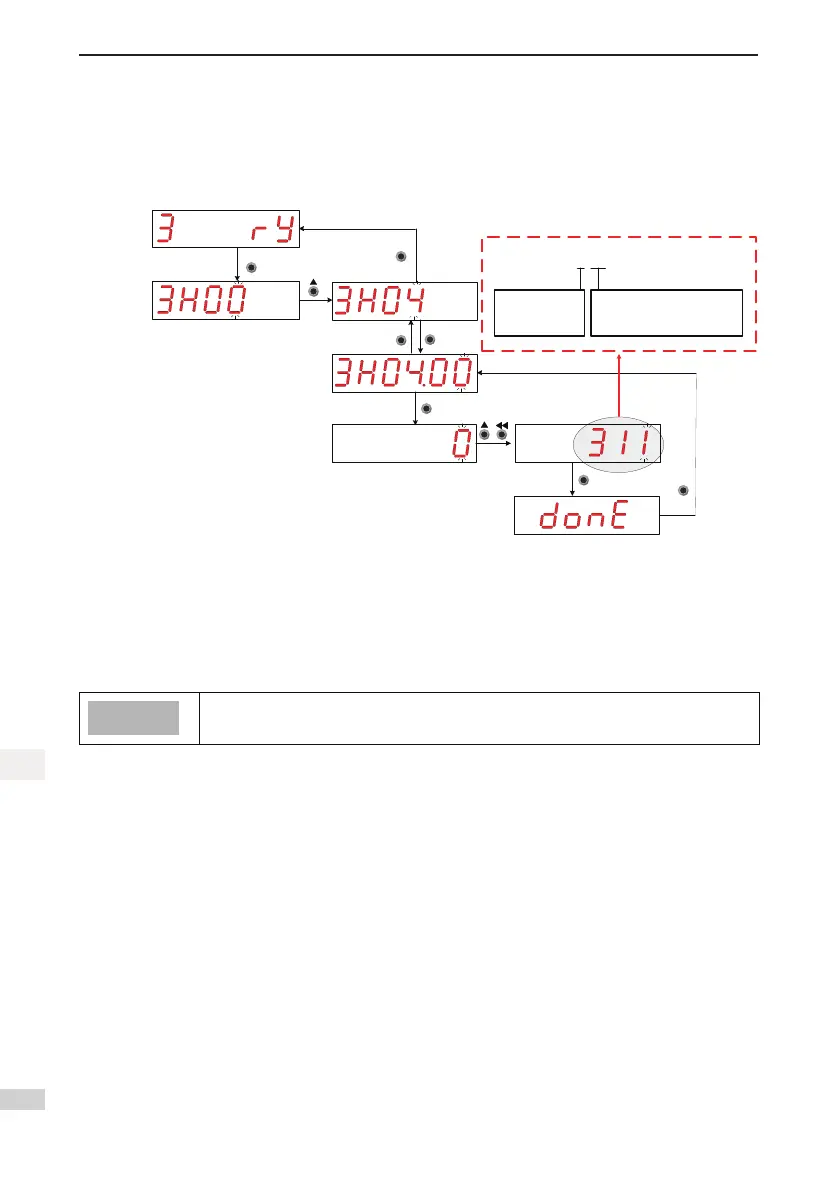- 88 -
4 Operation Panel
4
4.7.3 DO Function Setting
Inthissection,functionsettingofH04-00istakenasanexample.FunctionnumbersettingofH04consists
ofthreedecimaldigits.TherstdigitisforthesettingaxisNo.andlasttwodigitsareforspecicterminal
functions.Thediagramisshowninthereddottedboxbelow:
Figure 4-9 DiagramforkeypadoperationofDOfunctionsetting
Parameter group
display
Offset display in
the group
Parameter
display
Parameter setting
completed
Servo state display
Servo ready
MODE
MODE
MODE
MODE
SET
SET
SET
3 11
Axis number
3: Axis 3
Terminal function
11: Fault signal
Example:SetDO1,DO2,DO3andDO4asthefaultsignalsof4modulesrespectively.Correspondingparam-
eterscanbesetasthefollowingvaluesviacommissioningsoftwareorthekeypad.
H0400=111
H0402=211
H0404=311
H0406=411
The hardware switch setting can be adopted by the logic of terminal DO based on the actual
situation.
