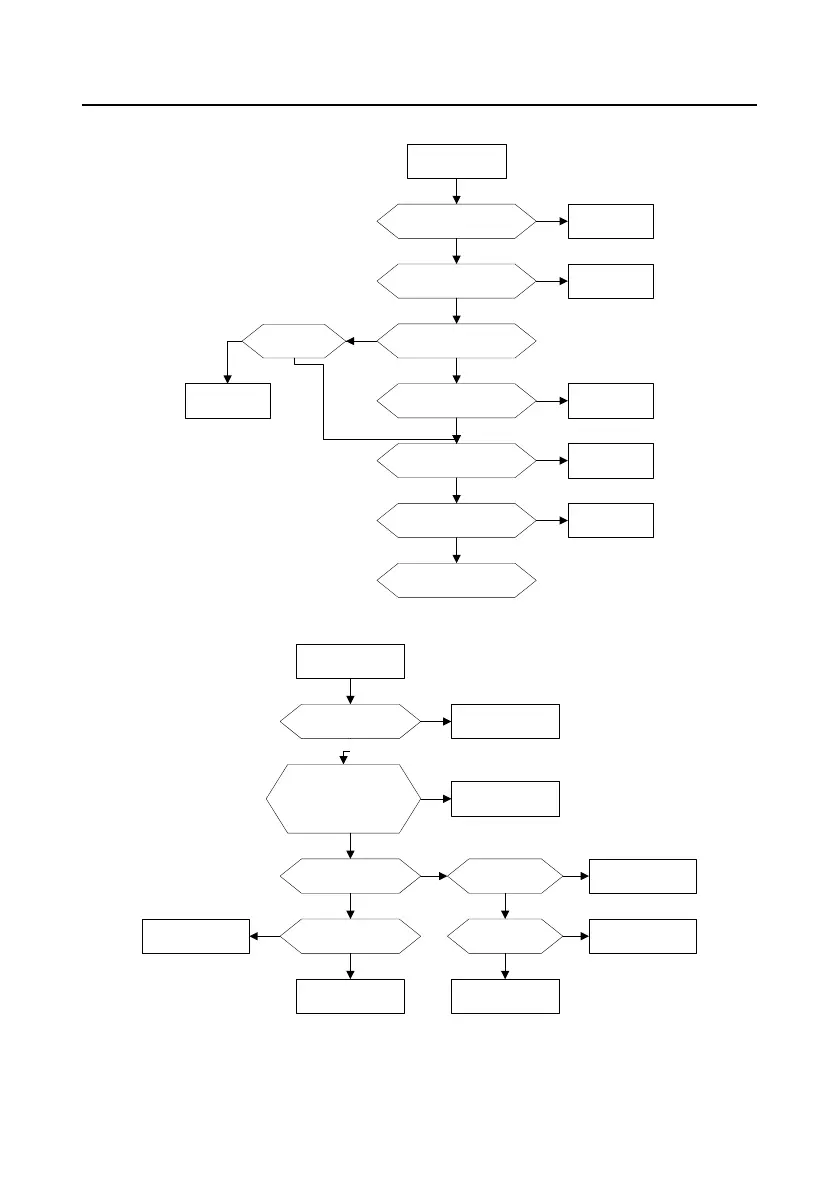Goodrive35 Series Closed-loop Vector Control VFD Fault tracking
206
8.6.2 Motor vibration
Motor vibration or
abnormal noise
Check the motor parameter
or motor type is right or not
If it is a VFD fault, please
contact with our comapany
Check if there is abnormal
to the load
Check if there is abnormal
vibration to the given
frequency
Check the speed loop and
current is right or not
It id vector control or not
Perform parameter
autotune or not
Please set right
motor type and
parameters
Perform right
parameter autotune
Set right parameter
If set right V/F vibration
parameter or not
Set right parameter
Check the given
frequency
Check the load
Yes
No
Yes
No
Yes
No
Yes
No
Yes
No
Yes
No
Yes
No
8.6.3 Overvoltage
OV fault
Check if the voltage range is in
the standard one or not ?
Check if the ACC/DEC
time is too short
Check if the load
motor is in abnormal
reverse running
Ensure the power supply
meets the need
Check If UVW is short circuited to
to the earth and the configuration of
the output side is right or not?
Settle the short circuit
and confabulate rightly
Shortening the
ACC/DEC time
Check the load and
adjust
If it is a VFD fault, please
contact with our
company
Check if shortening the
ACC/DEC time is allowed
Check if it
needs to use
the options
Add braking optionds
Adjust the braking
options and the resistor
Yes
No
Yes
No
Yes
No
Yes
No
Yes
No
Yes
Yes
