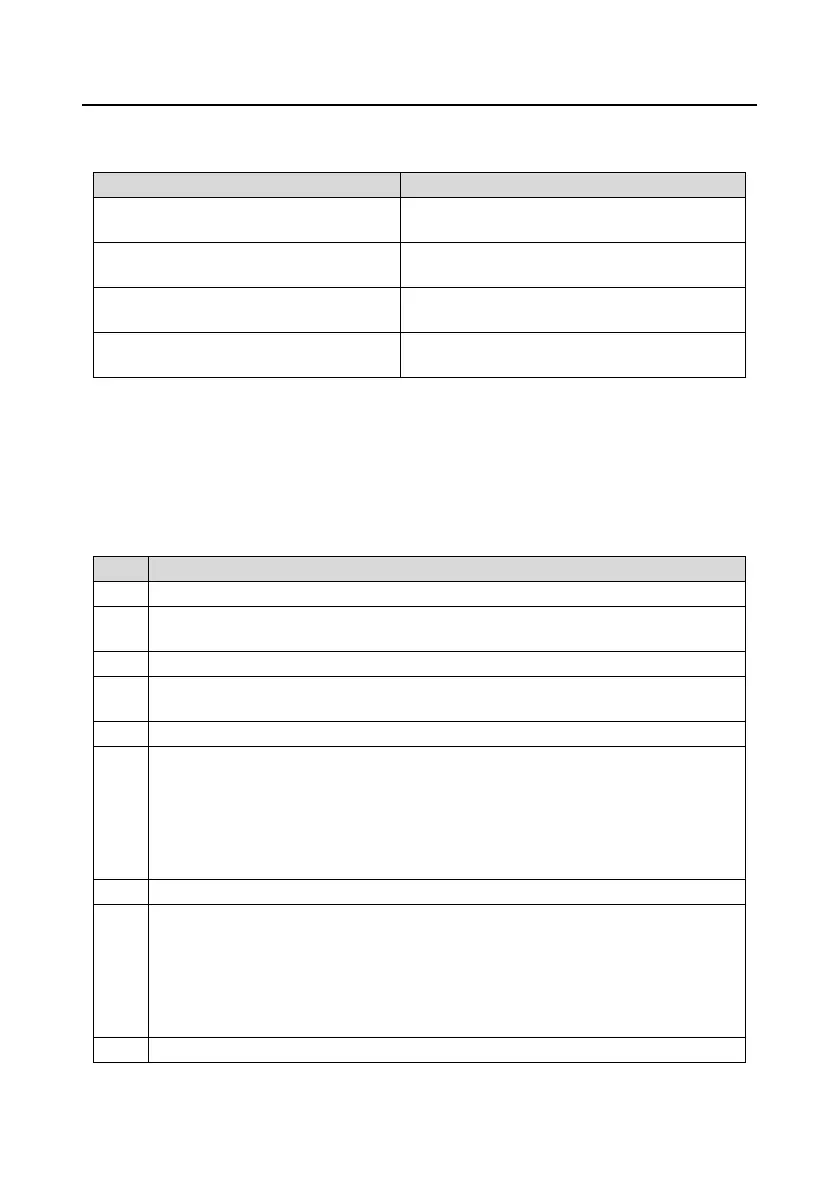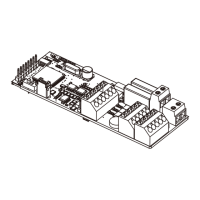IPE300 series engineering VFD STO function description
-370-
E.2 STO channel delay description
The following table describes the trigger and indication delay of the STO channels.
STO trigger delay
1
and indication delay
2
Trigger delay < 10ms
Indication delay < 280ms
Trigger delay < 10ms
Indication delay < 280ms
Trigger delay < 10ms
Indication delay < 280ms
Trigger delay < 10ms
Indication delay < 100ms
1: STO trigger delay: Time interval between trigger the STO function and switching off the drive
output.
2: STO indication delay: Time interval between trigger the STO function and STO output state
indication.
E.3 STO function installation checklist
Before installing the STO, check the items described in the following table to ensure that the STO
function can be properly used.
Ensure that the drive can be run or stopped randomly during commissioning.
Stop the drive (if it is running), disconnect the input power supply, and isolate the drive
from the power cable through the switch.
Check the STO circuit connection according to the circuit diagram.
Check whether the shielding layer of the STO input cable is connected to the +24 V
reference ground COM.
Connect the power supply.
Test the STO function as follows after the motor stops running:
If the drive is running, send a stop command to it and wait until the shaft of the motor
stops rotating.
Activate the STO circuit and send a start command to the drive. Ensure that the motor
does not start.
Deactivate the STO circuit.
Restart the drive, and check whether the motor is running properly.
Test the STO function as follows when the motor is running:
Start the drive. Ensure that the motor is running properly.
Activate the STO circuit.
The drive reports an STO fault (for details, see section 5.5.16 Fault handling). Ensure
that the motor coasts to stop rotating.
Deactivate the STO circuit.
Restart the drive, and check whether the motor is running properly.