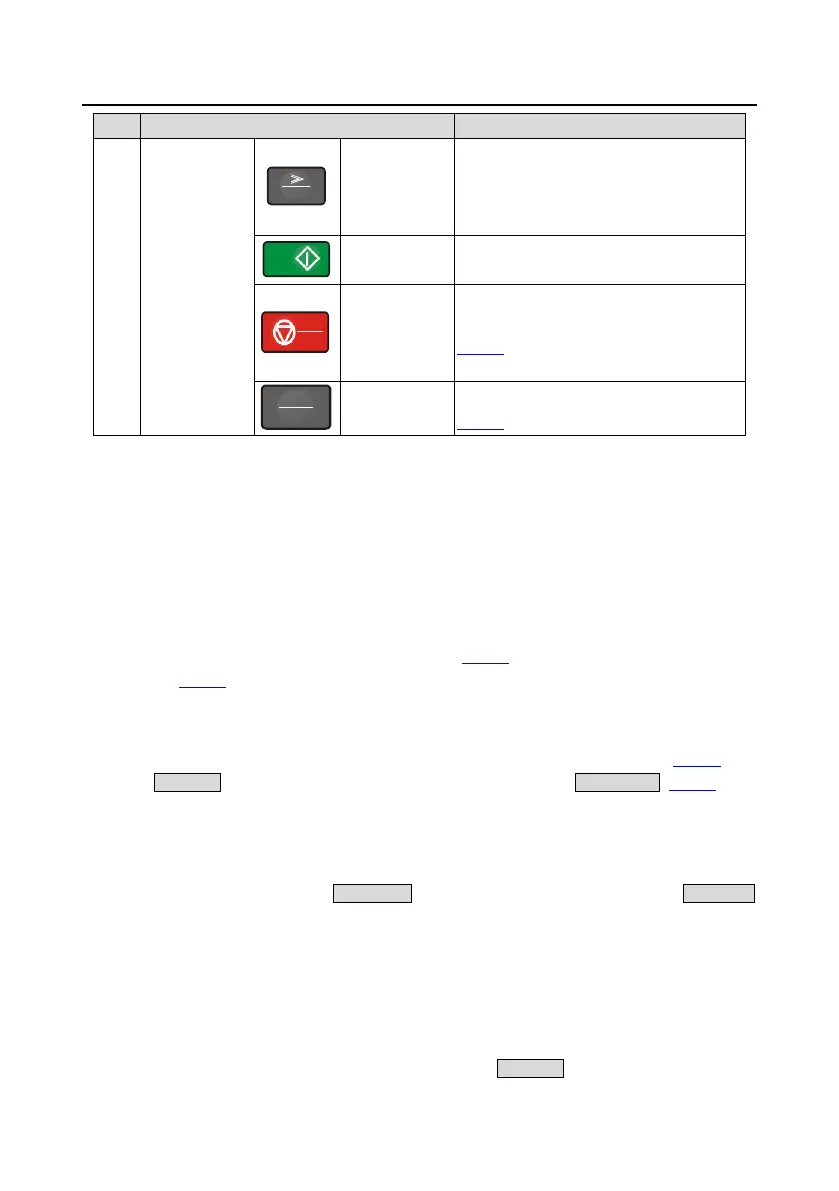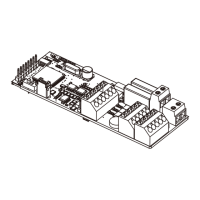IPE300 series engineering VFD Basic operation guidelines
-36-
Press it to select display parameters
rightward in the interface for the VFD in
stopped or running state or to select digits
to change during parameter setting.
Press it to run the VFD when using the
keypad for control.
Press it to stop the VFD that is running.
The function of this key is restricted by
P07.04. In fault alarm state, this key can be
used for reset in any control modes.
Multifunction
shortcut key
The function of this key is determined by
P07.03.
5.3 Keypad display
The keypad displays information such as the stopped-state parameters, running-state parameters,
and fault status, and allows you to modify function codes.
5.3.1 Displaying stopped-state parameters
When the VFD is in stopped state, the keypad displays stopped-state parameters, as shown in Figure
5-2.
In the stopped state, various kinds of parameters can be displayed. You can determine which
parameters are displayed by setting the binary bits of P07.08. For definitions of the bits, see the
description of P07.08.
In stopped state, there are 9 parameters that can be selected for display, including set speed, set
frequency, bus voltage, input terminal status, output terminal status, AI1 value, AI2 value, and pole
position. You can determine which parameters are displayed by setting the binary bits of P07.08. You
can press >>/SHIFT to shift selected parameters from left to right or press QUICK/JOG (P07.03=2) to
shift selected parameters from right to left.
5.3.2 Displaying running-state parameters
After receiving a valid running command, the VFD enters the running state, and the keypad displays
running-state parameters, with the RUN/TUNE indicator on. The on/off state of the FWD/REV
indicator is determined by the actual running direction. As shown in Figure 5-2.
In running state, there are 25 parameters that can be selected for display, including running frequency,
set speed, set frequency, bus voltage, output voltage, output current, running frequency (Hz), running
speed, output power, output torque, input terminal status, output terminal status, AI1 value, AI2 value,
torque compensation, pole position, and linear speed. You can determine which parameters are
displayed by setting the binary bits of P07.06. You can press >>/SHIFT to shift selected parameters