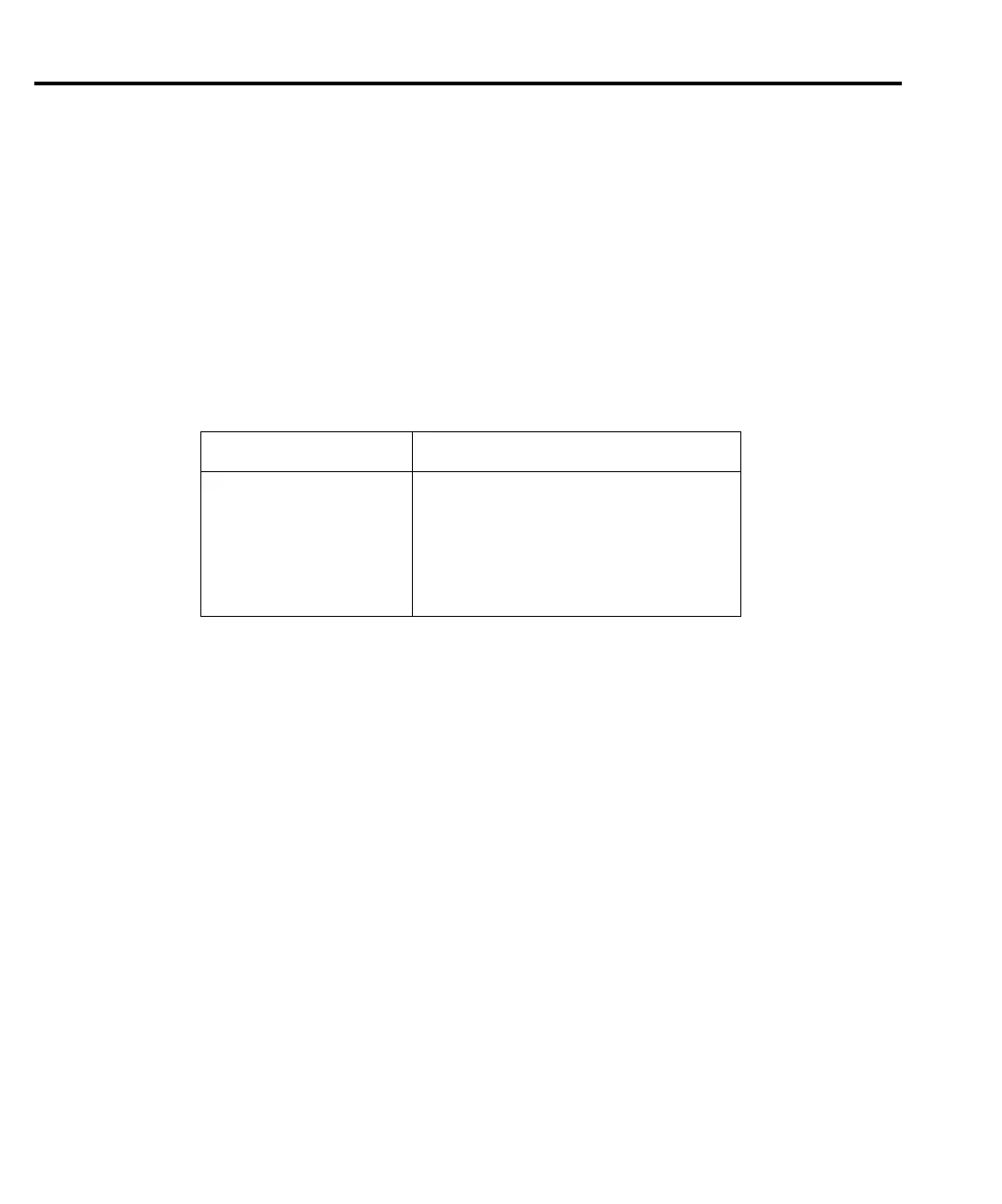12-10 Digital I/O Port, Interlock, and Output Configuration
Output configuration programming example
Table 12-3 lists the command sequence for output configuration. These commands set up the
SourceMeter as follows:
• Interlock: enabled
• Output-off mode: normal
• Auto-off mode: on
NOTE Connect pins 8 and 9 of the Digital I/O Port together to simulate a closed interlock
switch. Otherwise, the unit will not turn on its output when the measurement is made.
Table 12-3
Output configuration programming example
Command Description
*RST
:SOUR:VOLT 10
:OUTP:INT:STAT ON
:OUTP:SMOD NORM
:SOUR:CLE:AUTO ON
:READ?
Restore GPIB defaults.
Output 10V.
Enable interlock.*
Select normal output-off mode.
Enable auto-off mode.
Trigger and acquire readings.
*Connect pins 8 and 9 of Digital I/O Port to simulate closed interlock switch.