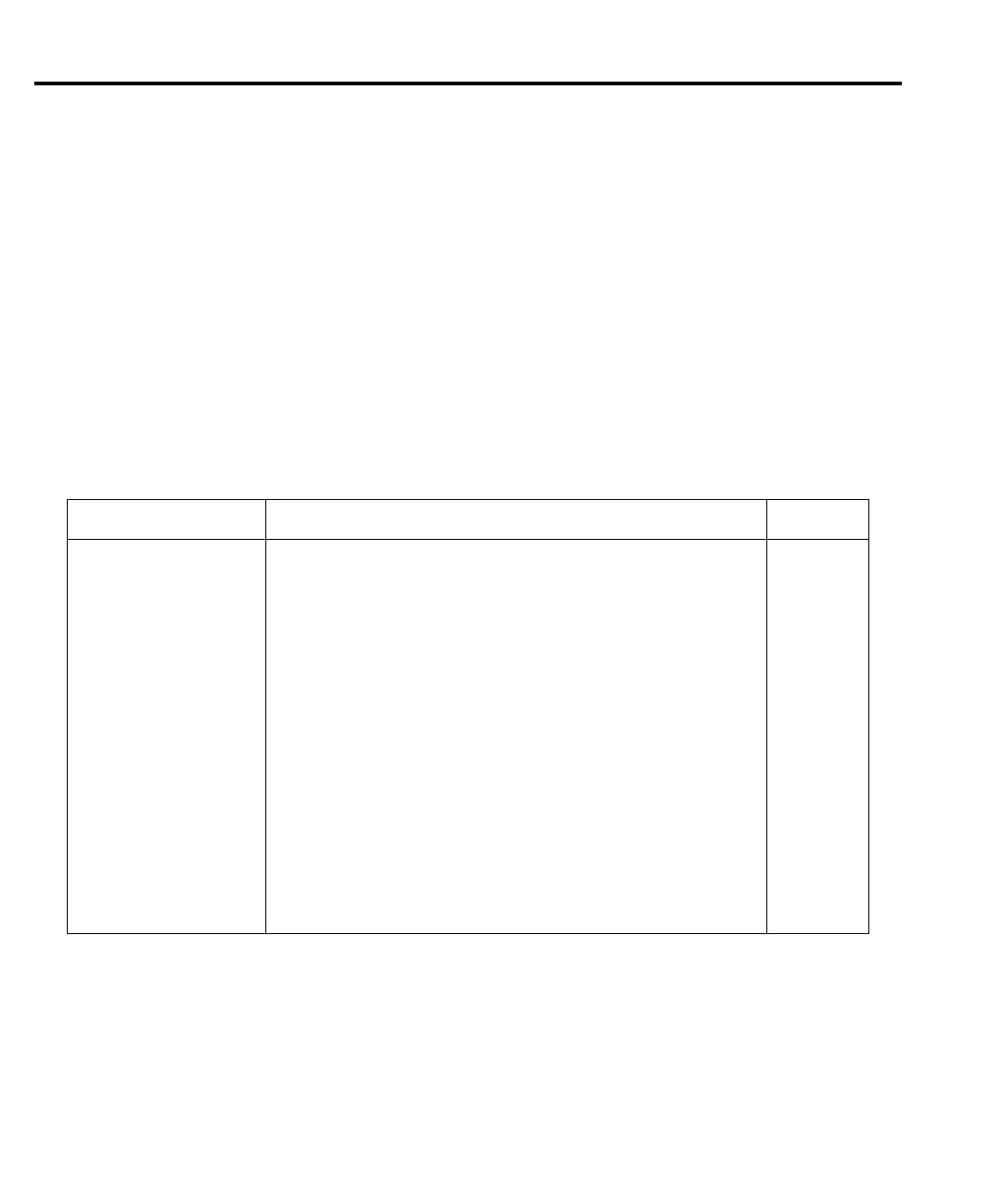14-20 Status Structure
On power-up, all error messages are enabled and will go into the Error Queue as they occur.
Status messages are not enabled and will not go into the queue. As listed in Table 14-9, there
are commands to enable and/or disable messages. For these commands, the <list> parameter is
used to specify which messages to enable or disable. The messages are specified by their codes.
The following examples show various forms for using the <list> parameter.
<list> = (-110) Single message
= (-110:-222) Range of messages (-110 through -222)
= (-110:-222, -220) Range entry and single entry (separated by a comma)
When you enable messages, messages not specified in the list are disabled. When you dis-
able messages, each listed message is removed from the enabled list.
NOTE To prevent all messages from entering the Error Queue, send the enable command
along with the null list parameter as follows: STATus:QUEue:ENABle ().
Programming example - read error queue
The following command reads the error queue:
STAT:QUE?
Table 14-9
Error queue commands
Command Description Default
STATus
:QUEue
[:NEXT]?
:ENABle <list>
:ENABle?
:DISable <list>
:DISable?
:CLEar
SYSTem
:ERRor
[:NEXT]?
:ALL?
:COUNt?
:CODE
[:NEXT]?
:ALL?
:CLEar
STATus Subsystem:
Read Error Queue:
Read and clear oldest error/status (code and message).
Specify error and status messages for Error Queue.
Read the enabled messages.
Specify messages not to be placed in queue.
Read the disabled messages.
Clear messages from Error Queue.
SYSTem Subsystem:
Read Error Queue:
Read and clear oldest error/status (code and message).
Read and clear all errors/status (code and message).
Read the number of messages in queue.
Code numbers only:
Read and clear oldest error/status (code only).
Read and clear all errors/status (codes only).
Clear messages from Error Queue.
Note 1
Note 2
Note 2
Note 1
Notes:
1. Power-up and *CLS empties the Error Queue. STATus:PRESet has no effect.
2. Power-up enables error messages and disables status messages. *CLS and STATus:PRESet have no effect.