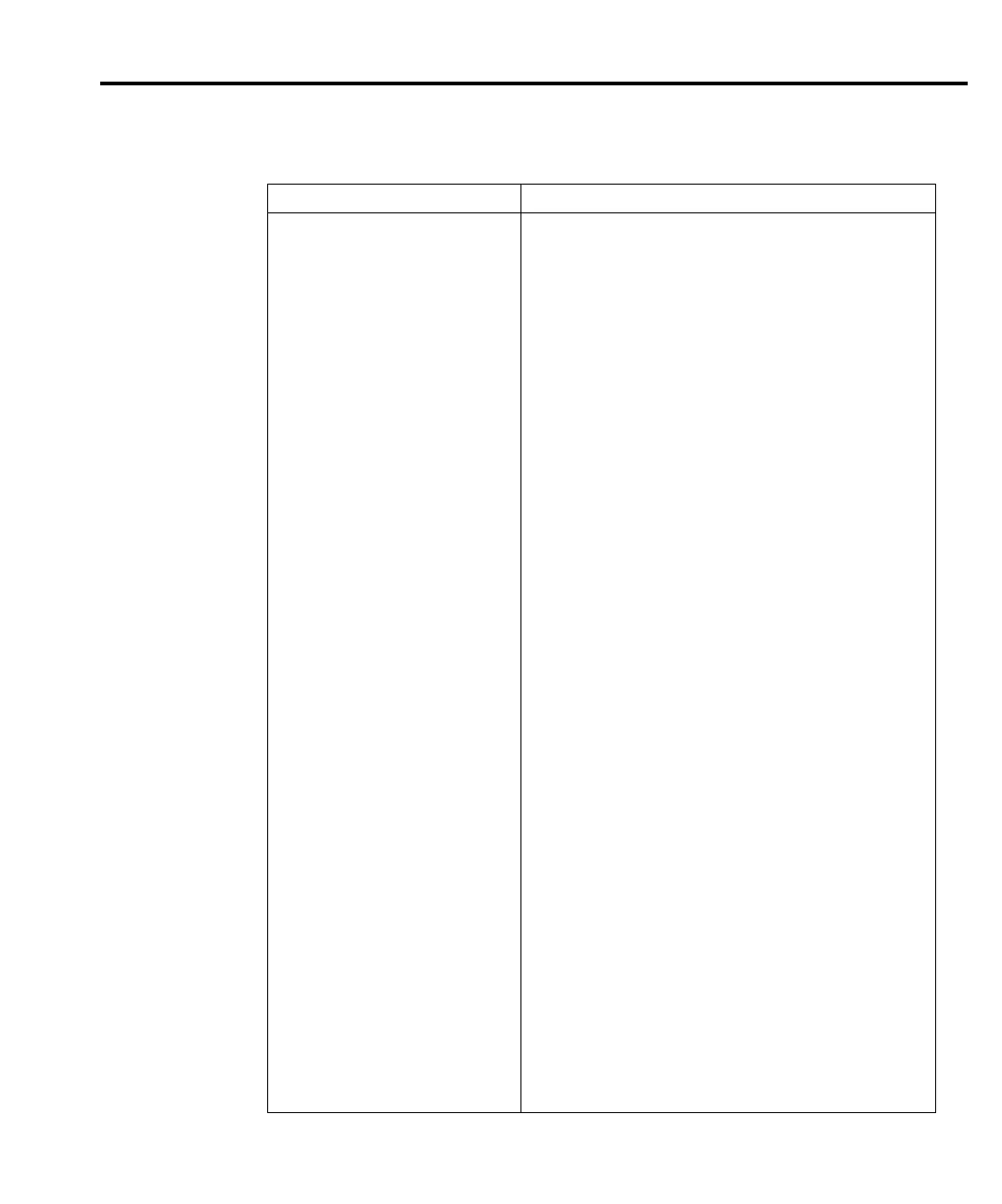Getting Started 1-29
Table 1-7
Rel, filter, and limit configuration menus
Configuration menu item Description
CONFIG REL Program REL value.
CONFIG FILTER Configure filter.
AUTO FILTER Enable/disable auto filter.
DISABLE
ENABLE
CONFIG LIMIT Configure limit tests.
CONFIGURE LIMITS MENU
DIGOUT Program Digital I/O bit patterns for pass/fail.
SIZE Select I/O number of bits.
3-BIT 3-bit size
4-BIT 4-bit size
16-BIT 16-bit size (2499-DIGIO option only).
MODE Select Digital I/O mode.
GRADING Pass if within HI/LO limits.
IMMEDIATE Stop test after first failure.
END Stop test at end of sweep.
SORTING Fail if outside limits, program fail pattern.
AUTO CLEAR Enable/disable auto clear.
DISABLE Disable auto clear.
ENABLE Enable auto clear, program pass/fail pattern.
H/W LIMITS Control and set fail mode for Limit 1 (compliance) test.
CONTROL Control Limit 1 test.
DISABLE Disable Limit 1 test.
ENABLE Enable Limit 1 test.
FAIL MODE Select Limit 1 fail mode.
IN Fail when in compliance, program bit pattern.
OUT Fail when out of compliance, program bit pattern.
S/W LIMITS Control LIM2, 3, 5-12 tests limits and bit patterns.
CONTROL Enable/disable limit tests.
DISABLE Disable test.
ENABLE Enable test.
LOLIM Set low limit.
HILIM Set high limit.
PASS Set pass Digital I/O bit pattern.
PASS Set limit test pass conditions.
DIGIO PATTERN Set pass conditions Digital I/O bit pattern.
SRC MEM LOC Set pass conditions next source memory location.
NEXT Use next location.
LOCATION# Specify location number.
EOT MODE Set Digital I/O line 4 to act as EOT or BUSY signal.
BUSY Set line 4 HI while unit is busy (3-bit mode).
/BUSY Set line 4 LO while unit is busy (3-bit mode).
EOT Output line 4 HI pulse at end of test (3-bit mode).
/EOT Output line 4 LO pulse at end of test (3-bit mode).