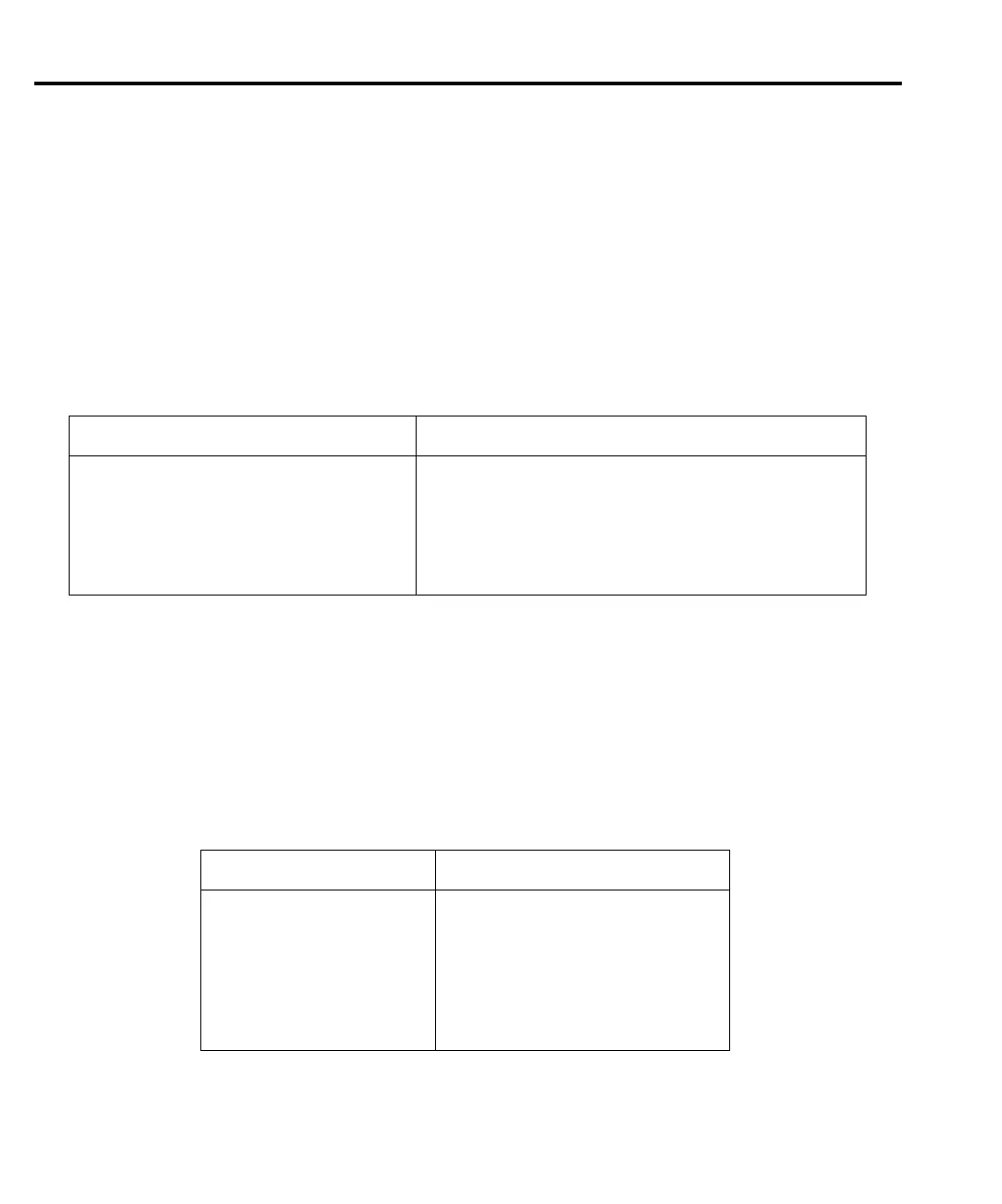4-10 Ohms Measurements
Remote ohms programming
The following paragraphs summarize those basic command necessary for remote ohms pro-
gramming and also give a programming example for a typical ohms measurement situation.
Remote ohms commands
Table 4-2 summarizes the remote commands for making basic ohms measurements. See
Section 17 for more details on these commands.
Ohms programming example
Table 4-3 summarizes the command sequence for a typical ohms measurement. These com-
mands set up the SourceMeter as follows:
• Ohms mode and range: auto, 20kΩ
• Offset compensation: off
Table 4-2
Remote commands for basic ohms measurements
Command Description
:SENSe:FUNCtion “RESistance”
:SENSe:RESistance:RANGe <n>
:SENSe:RESistance:MODE <name>
:SENSe:RESistance:OCOMpensated <state>
:OUTPut <state>
:READ?
Select ohms function.
Select ohms range (n = range).
Select ohms mode (name = MANual or AUTO).
Enable/disable offset compensation (state = ON or OFF).
Turn output on or off (state = ON or OFF).
Trigger and acquire reading.
Table 4-3
Commands for ohms programming example
Command* Description
*RST
FUNC “RES”
RES:RANG 20E3
RES:MODE AUTO
:OUTP ON
:READ?
:OUTP OFF
Restore GPIB defaults.
Select ohms measurement function.
Choose 20kΩ range.
Auto ohms mode.
Turn on output.
Trigger and acquire reading.
Turn off output.
* Send commands in order given. Instrument must be addressed to talk after :READ?