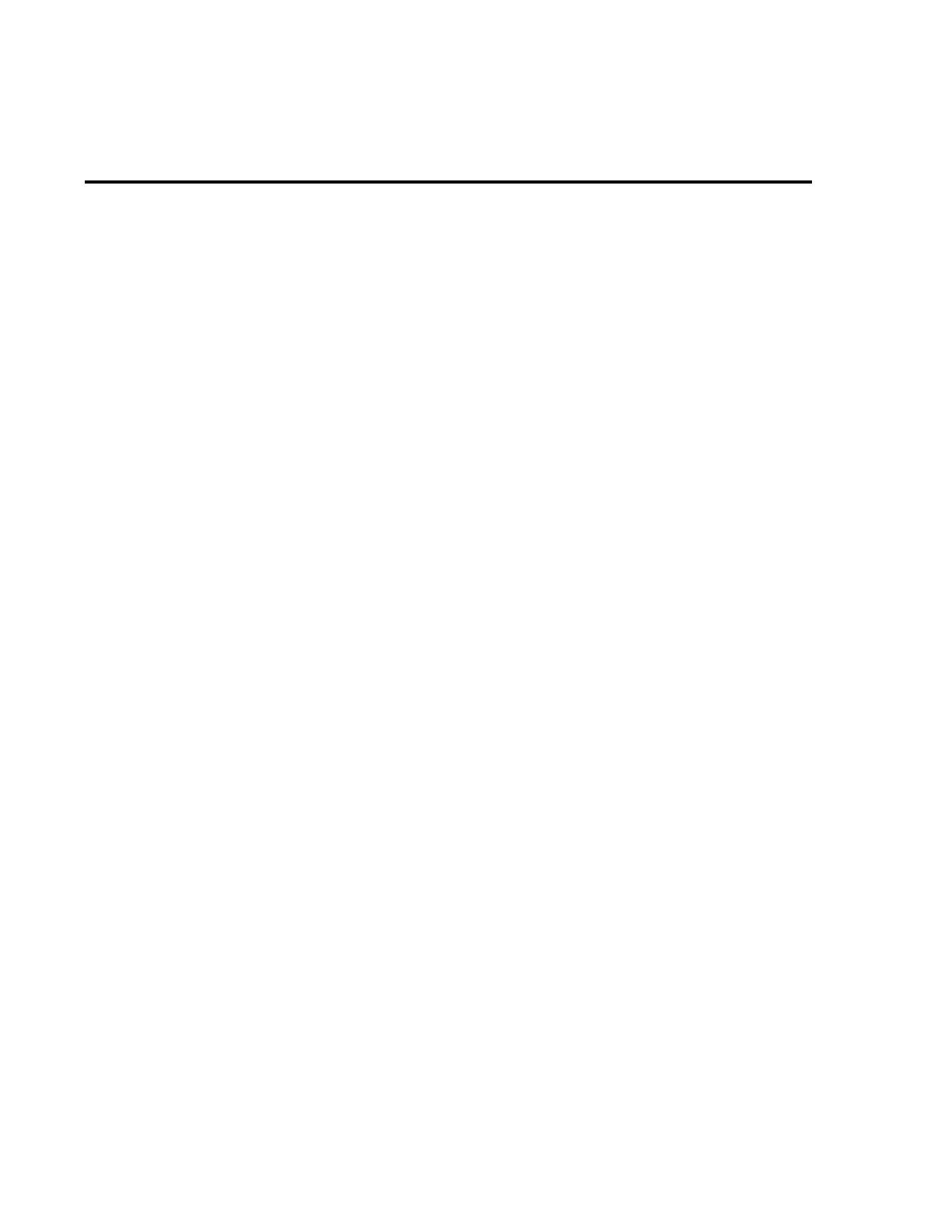3-10 Basic Source-Measure Operation
Front panel source delay
To set the manual source delay from the front panel:
1. Press CONFIG then SOURCE V (or SOURCE I).
2. Select DELAY from the displayed choices, then press ENTER.
3. Enter the desired DELAY value, then press ENTER.
4. Press EXIT to return to normal display.
To set the auto source delay state from the front panel:
1. Press CONFIG then SOURCE V (or SOURCE I).
2. Select AUTO DELAY from the displayed choices, then press ENTER.
3. Select ENABLE or DISABLE as desired, then press ENTER.
4. Press EXIT to return to normal display.
Remote command source delay
Use the :SOURce:DELay or :SOURce:DELay:AUTO commands to program the source
delay via remote. See Section 17 for details. For example, the following command sets the
source delay to 500ms:
:SOUR:DEL 0.5
Similarly, send the following command to enable auto delay:
:SOUR:DEL:AUTO ON
Basic source-measure procedure
Output control
Use the ON/OFF OUTPUT key to turn the SourceMeter output on or off for basic source-
measure situations. With the output on, the red ON/OFF OUTPUT indicator light will be on.
The indicator light turns off when the output is turned off.
You can also control the output off state (normal, zero, or guard) and program the instrument
for auto output off operation. See Section 12 for complete details on these aspects.
WA
R
N
I
NG
To prevent electric shock, do not make or break connections to the
SourceMeter while it is on.
