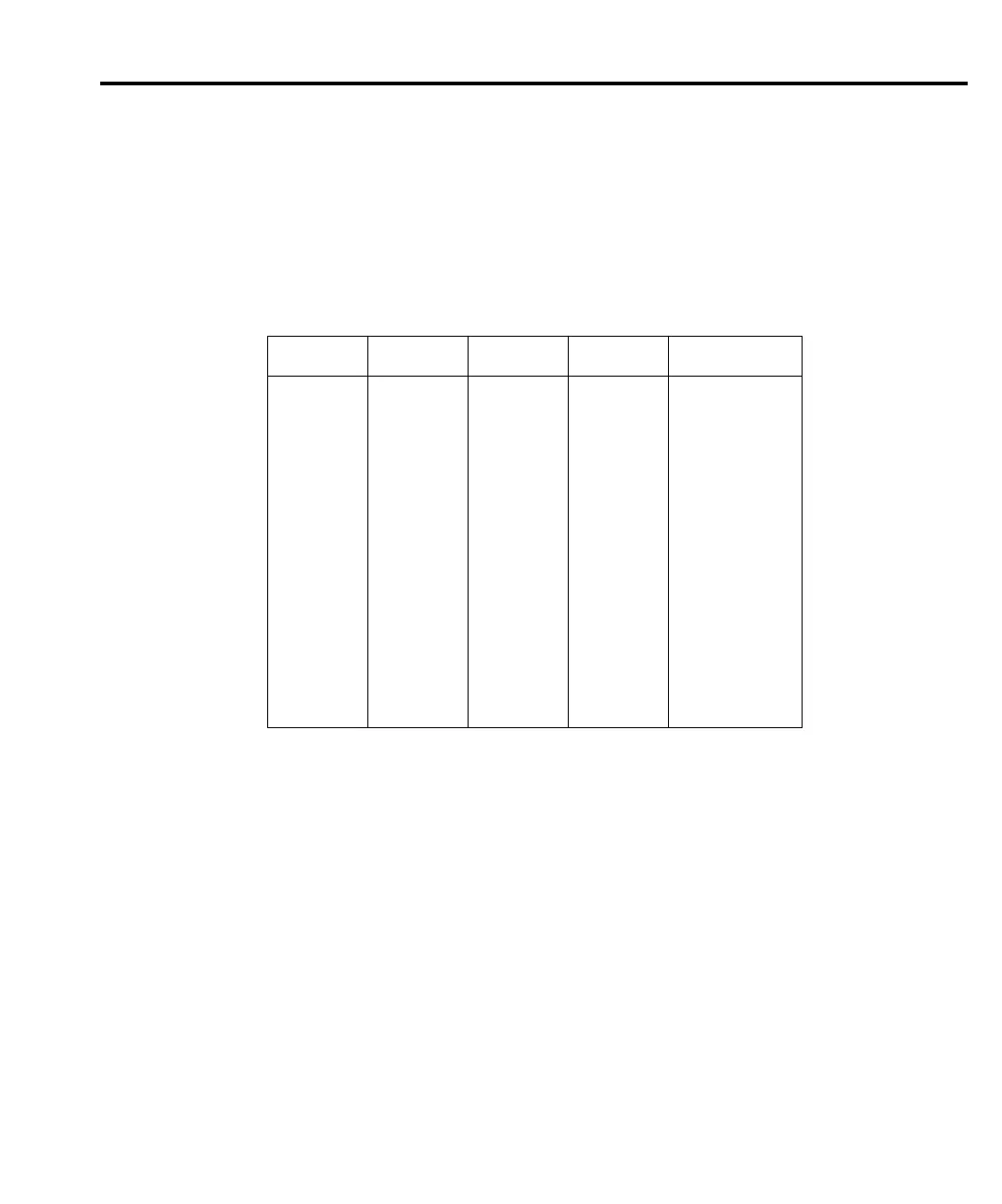Digital I/O Port, Interlock, and Output Configuration 12-5
Remote digital output control
Use the :SOURce:TTL <NRf> command to control the digital output line logic levels,
where <NRf> is the decimal value shown in Table 12-1. For example, send the following com-
mand to set the output lines to L, H, L, H:
:SOUR:TTL 5
Table 12-1
Digital output line settings
OUT 4 OUT 3 OUT 2 OUT 1 Decimal value*
L
L
L
L
L
L
L
L
H
H
H
H
H
H
H
H
L
L
L
L
H
H
H
H
L
L
L
L
H
H
H
H
L
L
H
H
L
L
H
H
L
L
H
H
L
L
H
H
L
H
L
H
L
H
L
H
L
H
L
H
L
H
L
H
0
1
2
3
4
5
6
7
8
9
10
11
12
13
14
15
L = Low (Gnd)
H = High (>+3V)
*0-7 in 3-bit mode, which is controlled by CONFIG LIMIT menu. (See Section 11.)
*0-65535 with 2499-DIGIO 16-bit option.
