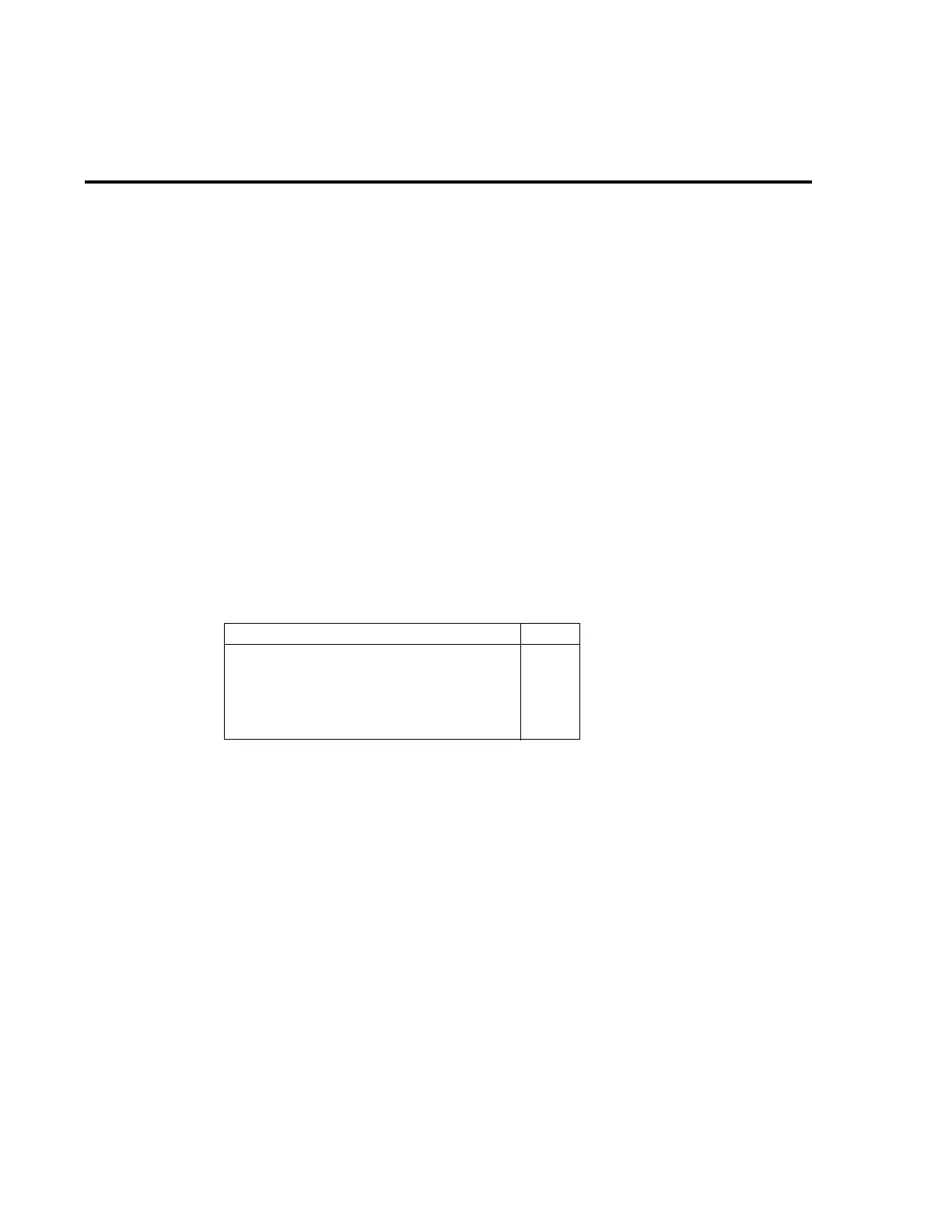3-8 Basic Source-Measure Operation
NPLC cache setup
Follow the steps below to enable and use NPLC caching with a source memory sweep:
1. Press the MENU key, select A/D-CTRL, then press ENTER.
2. Select AUTO-ZERO, then press ENTER.
3. Choose DISABLE, then press ENTER to disable auto zero.
4. From the A/D CONTROLS menu, select NPLC-CACHE, then press ENTER.
5. Select ENABLE, then press ENTER to enable NPLC caching.
6. Use the EXIT key to back out of the main menu structure.
7. Set up the source memory parameters, and run the source memory sweep. (See
Source
memory sweep
in Section 9.)
Typical NPLC cache test times
Typically, NPLC caching will decrease source memory sweep times by a factor of three.
Table 3-3 shows typical averaged times for a test consisting of 10 sweeps of four source mem-
ory locations with NPLC values for successive memory locations set to 10, 1, 0.1, and 0.01
respectively.
V-source protection
Use V-source protection to select the maximum voltage level the SourceMeter can output.
Available limit values include 20V, 40V, 60V, 80V, 100V, 120V, 160V, and NONE (allows volt-
age >160V). These are absolute values with 5% tolerance. The power-on default is NONE.
WA
R
N
I
NG
Even with the voltage protection limit set to the lowest value (20V),
NEVER touch the triax cable(s) or anything connected to the terminals of
the SourceMeter when it is on or connected to an external source. Always
assume that a hazardous voltage (>30V rms) is present when the power is
on.
To prevent damage to DUT (devices under test) or external circuitry, DO
NOT program the V-Source to levels that exceed the voltage protection
limit.
T
a
ble 3-3
Typical NPLC cache test times
NPLC cache conditions Time
Auto Zero OFF, Caching OFF 5.89s
Auto Zero ON, Caching OFF 5.89s
Auto Zero OFF, Caching ON 2.05s
Auto Zero ON, Caching ON 5.89s
Auto Zero OFF, Caching ON, Cache empty 2.5s
