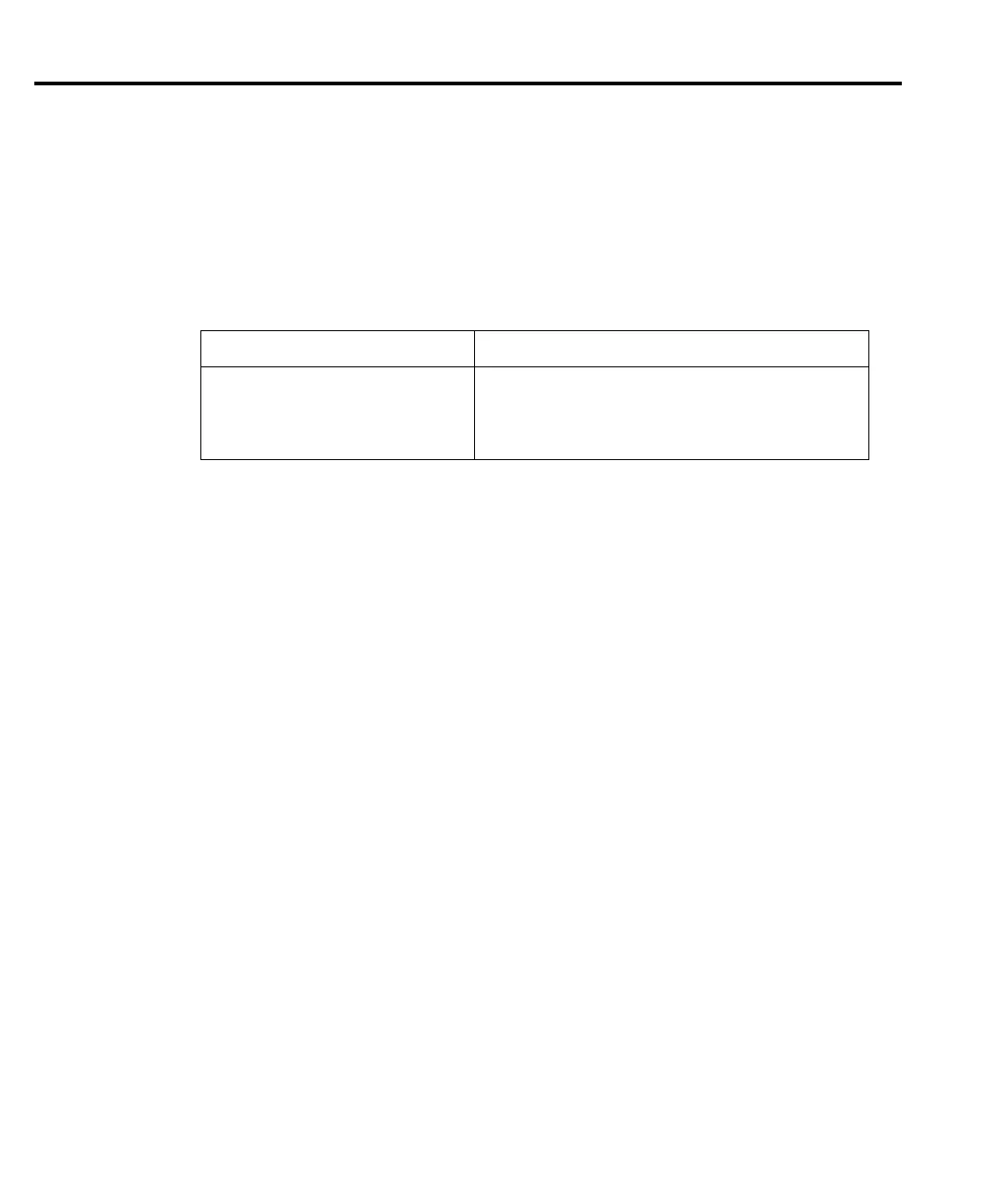7-8 Relative and Math
Remote math operations
Math commands
Table 7-3 summarizes commands to control the math functions. See Section 17 for more
detailed information on these and other math commands.
Math programming example
Table 7-4 summarizes the basic command sequence for voltage coefficient testing, which is
a change in resistance of resistive elements with applied voltage. Although such changes in
resistance with voltage are present in virtually all resistors to at least some degree, voltage
coefficients are most noticeable in high-value resistors (>10
10
Ω).
See Figure 7-2 for DUT
connections.
This example sets up the SourceMeter as follows:
• Source function: volts
• Sense functions: all
• Source delay: 1sec
• Start voltage: 10V
• Stop voltage: 50V
• Math expression: voltage coefficient
Table 7-3
Math commands
Command Description
:CALCulate:MATH:NAME <name>
:CALCulate:STATe <state>
:CALCulate:DATA?
Select match expression (name = “POWER”, “OFF-
COMPOHM”, “VOLTCOEF”, “VARALPHA”).
Enable/disable math (state = ON or OFF).
Query math data.