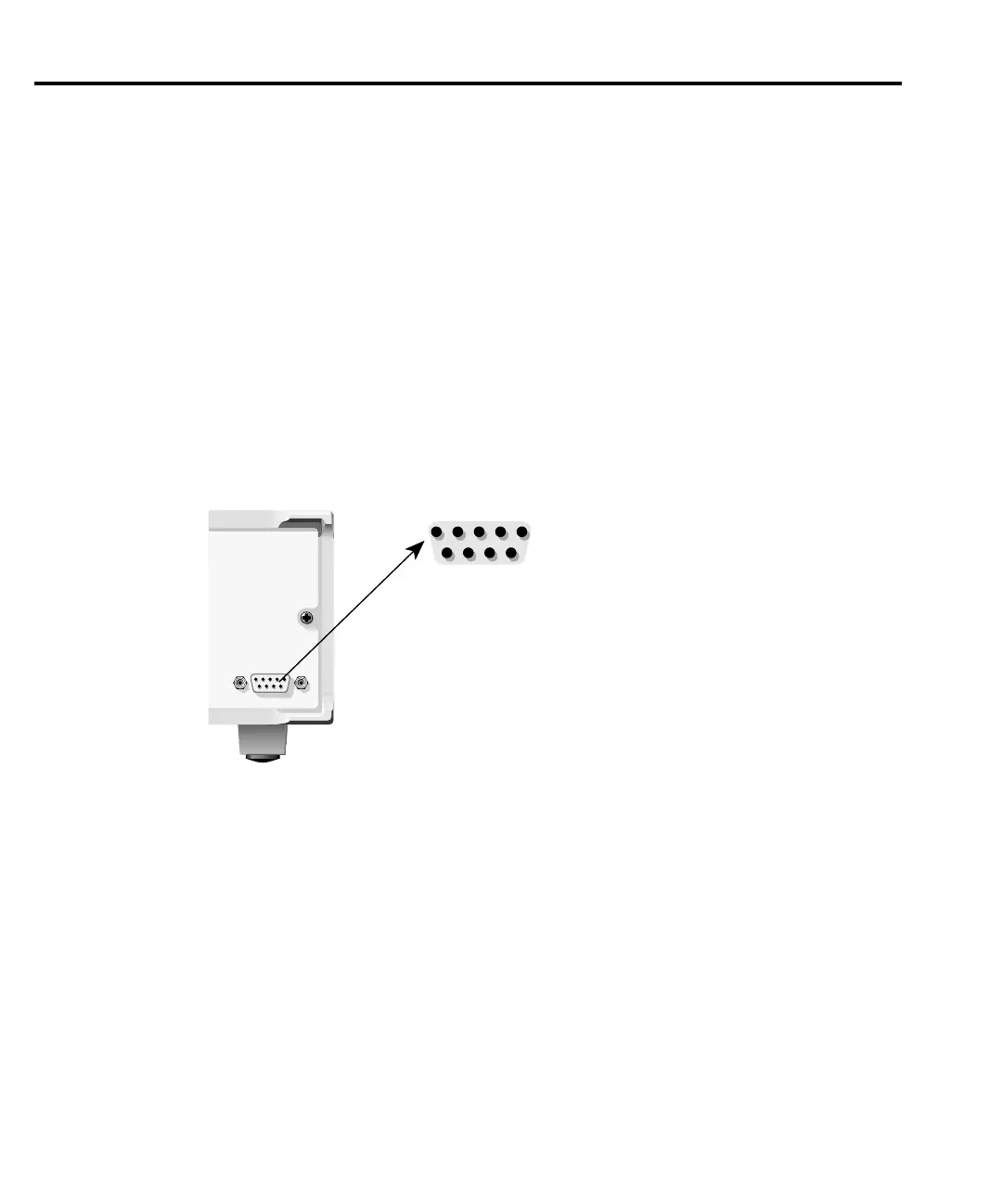12-2 Digital I/O Port, Interlock, and Output Configuration
Digital I/O port
The SourceMeter has a digital input/output port that can be used to control external digital
circuitry, such as a handler that is used to perform binning operations when testing limits.
Port configuration
The Digital I/O Port is located on the rear panel and is shown in Figure 12-1. Note that a
standard male DB-9 connector is used for the Digital I/O port.
NOTE The four digital output lines and the SOT line are primarily intended for limit testing
with a device handler. See “Limit testing” in Section 11 for details on performing
limit tests and interfacing to handlers and “Triggering” in Section 10 for informa-
tion on programming the SourceMeter to respond to the SOT (start-of-test) pulse
from a handler.
Digital output lines
The port provides four output lines and one input line. Each open-collector output can be set
high (+5V) or low (0V). Each output line can source up to 2mA or sink up to 500mA. When
using a category register handler for limit testing, output line #4 is typically used for the EOT
(End-of-Test) or BUSY pulse. This pulse from the SourceMeter signals the handler to perform
the binning operation, or indicates a busy condition. (See Section 11, Configuring limit tests.)
SOT line
The input line (SOT) is used by the handler to start limit testing. With the ↓STEST arm
event selected, the handler must pulse SOT low in order to provide event detection which starts
the testing process. With the ↑STEST arm event selected, the handler must pulse SOT high in
order to provide event detection and start the testing process. With the ↑↓STEST arm event
selected, the handler must pulse SOT either high or low in order to provide event detection and
start the testing process.
INTERLOCK-
DIGITAL I/O
SourceMeter
1 5
6 9
1 = Digital Output #1
2 = Digital Output #2
3 = Digital Output #3
4 = Digital Output #4 (EOT, /EOT, BUSY, /BUSY)
5 = Ground
6 = Trigger Input (SOT)
7 = +5V
8 = /Interlock
9 = Ground
Figure 12-1
Interlock and
digital I/O port