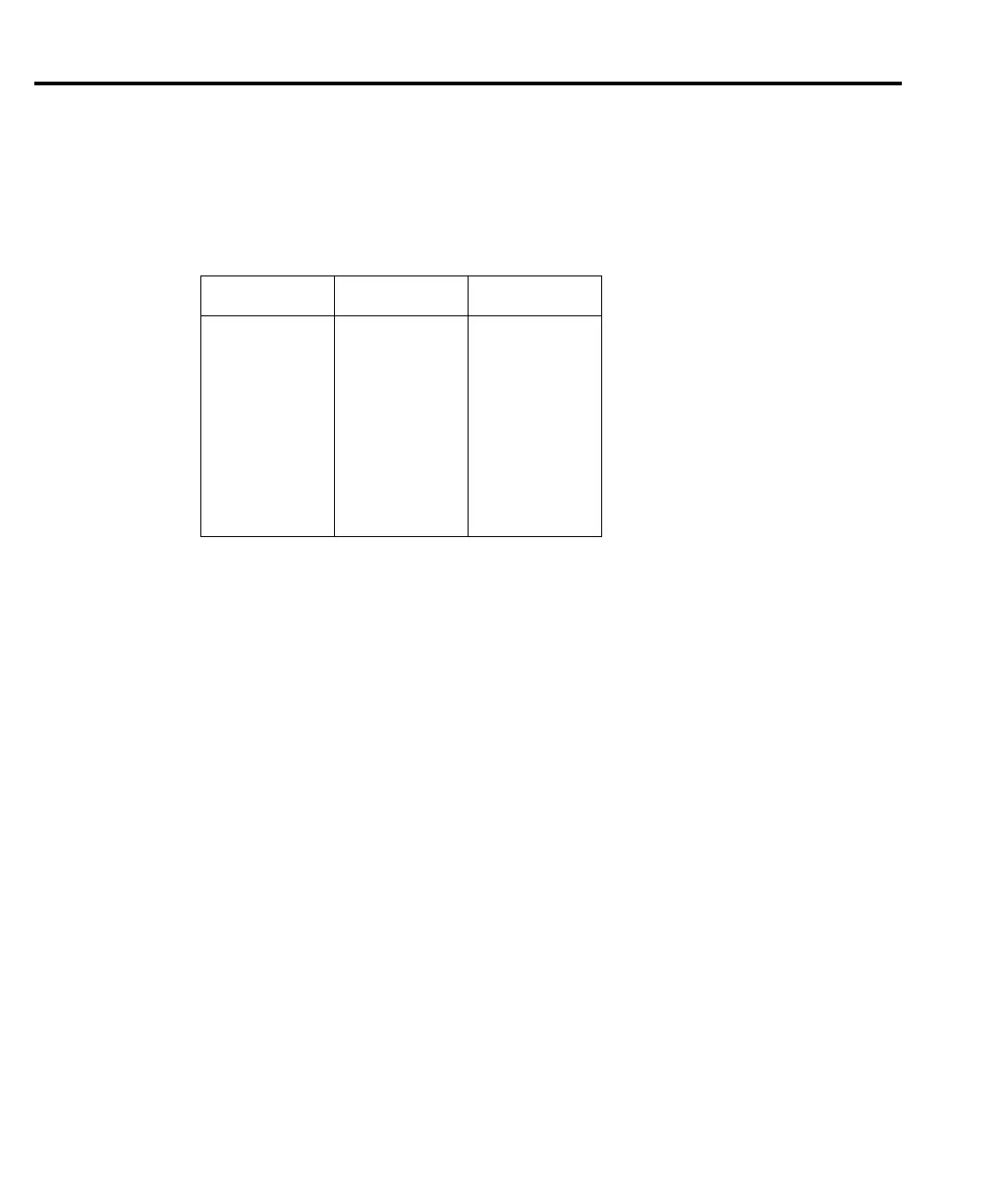17-2 SCPI Command Reference
Reference tables
Tables 17-1 through 17-10 summarize the commands for each SCPI subsystem. The follow-
ing list includes the SCPI subsystem commands, the table number where each command is
summarized, and the reference page where detailed information begins.
General notes:
Brackets ([ ]) are used to denote optional character sets. These optional characters do not
have to be included in the program message. Do not use brackets in the program message.
Angle brackets (< >) are used to indicate parameter type. Do not use angle brackets in the
program message.
The Boolean parameter (<b>) is used to enable or disable an instrument operation. 1 or ON
enables the operation, and 0 or OFF disables the operation.
Upper case characters indicate the short-form version for each command word.
Default Parameter — Listed parameters are both the *RST and :SYSTem:PRESet defaults,
unless noted otherwise. Parameter notes are located at the end of each table.
SCPI — A checkmark (✓) indicates that the command and its parameters are SCPI con-
firmed. An unmarked command indicates that it is a SCPI command, but does not conform to
the SCPI standard set of commands. It is not a recognized command by the SCPI consortium.
SCPI confirmed commands that use one or more non-SCPI parameters are explained by notes.
Source Memory — A checkmark (✓) indicates that the parameters associated with the
specified command are saved in any one of 100 memory locations by the
:SOURce[1]:MEMory:SAVE command.
Summary table Subsystem Reference page
17-1 CALCulate 17-22
17-2 DISPlay 17-41
17-3 FORMat 17-44
17-4 OUTPut 17-52
17-5 SENSe 17-54
17-6 SOURce 17-64
17-7 STATus 17-86
17-8 SYSTem 17-89
17-9 TRACe 17-99
17-10 TRIGger 17-102
