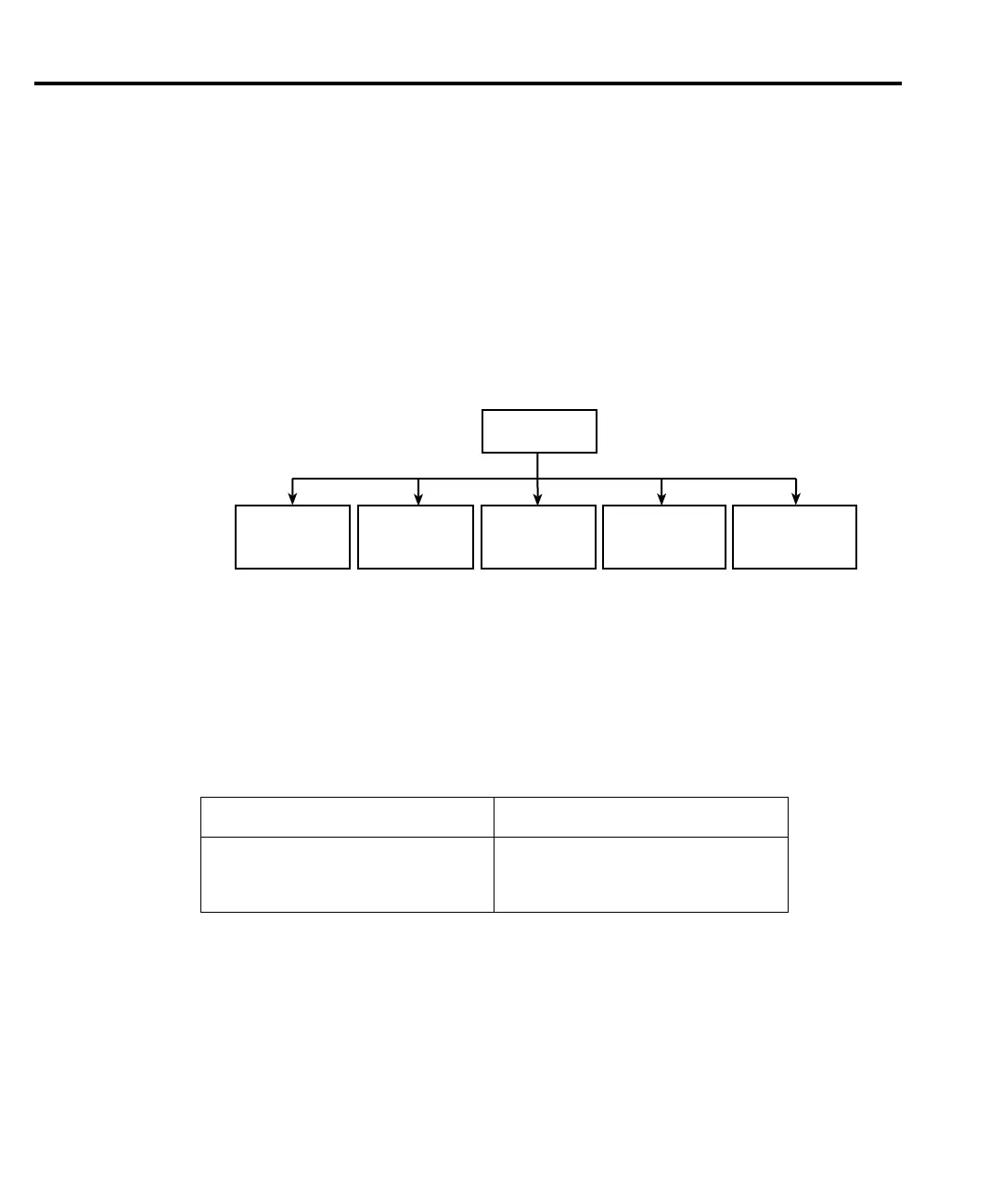6-8 Range, Digits, Speed, and Filters
SPEED-ACCURACY MENU
Press SPEED or CONFIG SPEED to display the menu.
• FAST — Sets speed to 0.01 PLC and sets display resolution to 3½ digits.
• MED — Sets speed to 0.10 PLC and sets display resolution to 4½ digits.
• NORMAL — Sets speed to 1.00 PLC and sets display resolution to 5½ digits.
• HI ACCURACY — Sets speed to 10.00 PLC and sets display resolution to 6½ digits.
• OTHER — Use to set speed to any PLC value from 0.01 to 10. Display resolution is
not changed when speed is set with this option.
NOTE After setting speed, display resolution can be changed using the DIGITS key.
Remote speed programming
Speed commands
Table 6-4 summarizes commands to control speed. See Section 17 for more information.
Speed programming example
Use the appropriate NPLC command to set the speed. For example, send the following com-
mand to set the amps speed to 10 PLC:
:SENS:CURR:NPLC 10
Table 6-4
Speed commands
Command Description
:SENSe:CURRent:NPLCycles <n>
:SENSe:VOLTage:NPLCycles <n>
:SENSe:RESistance:NPLCycles <n>
Set amps speed (n = PLC, 0.01 to 10).
Set volts speed (n = PLC, 0.01 to 10).
Set ohms speed (n =PLC, 0.01 to 10).
SPEED
NORMAL
(1.00PLC,
5½ digits)
FAST
(0.01PLC,
3½ digits)
MED
(0.10PLC,
4½ digits)
HI ACCURACY
(10PLC,
6½ digits)
OTHER
(Set speed
0.01 to 10PLC)
gure
-
Speed configuration
menu tree
