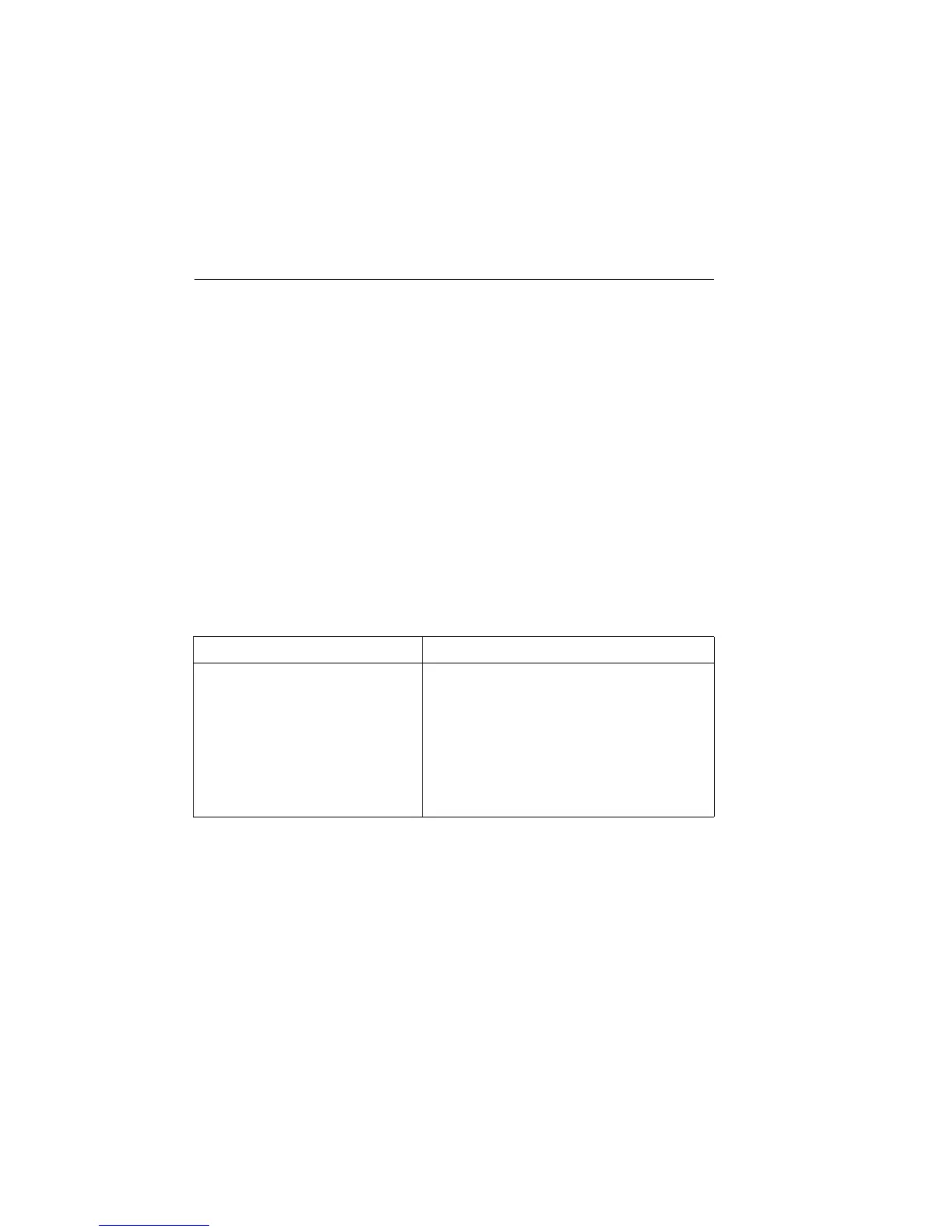4-12 Ohms Measurements 2400 Series SourceMeter
®
User’s Manual
6. Press EXIT to return to normal display.
7. Press MEAS then Ω to select the ohms measurement function.
8. Select the appropriate measurement range, or use autoranging if desired.
9. Turn on the output by pressing the ON/OFF OUTPUT key.
10. Take readings from the display.
11. Turn the output off when done by pressing the ON/OFF OUTPUT key.
Remote ohms programming
The following paragraphs summarize those basic commands necessary for remote ohms
programming and also give a programming example for a typical ohms measurement
situation.
Remote ohms commands
Table 4-2 summarizes the remote commands for making basic ohms measurements. See
Section 18 for more details on these commands.
Table 4-2
Remote commands for basic ohms measurements
Command Description
:SENSe:FUNCtion “RESistance”
:SENSe:RESistance:RANGe <n>
:SENSe:RESistance:MODE <name>
:SENSe:RESistance:OCOMpensated <state>
:SENSe:VOLTage:PROTection <n>
:SENSe:CURRent:PROTection <n>
:SOURce:FUNCtion <name>
:SYSTem:RSENse <state>
:OUTPut <state>
:READ?
Select ohms function.
Select ohms range (n = range).
Select ohms mode (name = MANual or AUTO).
Enable/disable offset compensation (state = ON or OFF).
Set voltage compliance n for manual ohms.
Set current compliance n for manual ohms.
Select source function (name = VOLTage or CURRent).
2-wire/4-wire sensing (state = ON, 4-wire; OFF, 2-wire).
Turn output on or off (state = ON or OFF).
Trigger and acquire reading.
Artisan Technology Group - Quality Instrumentation ... Guaranteed | (888) 88-SOURCE | www.artisantg.com
