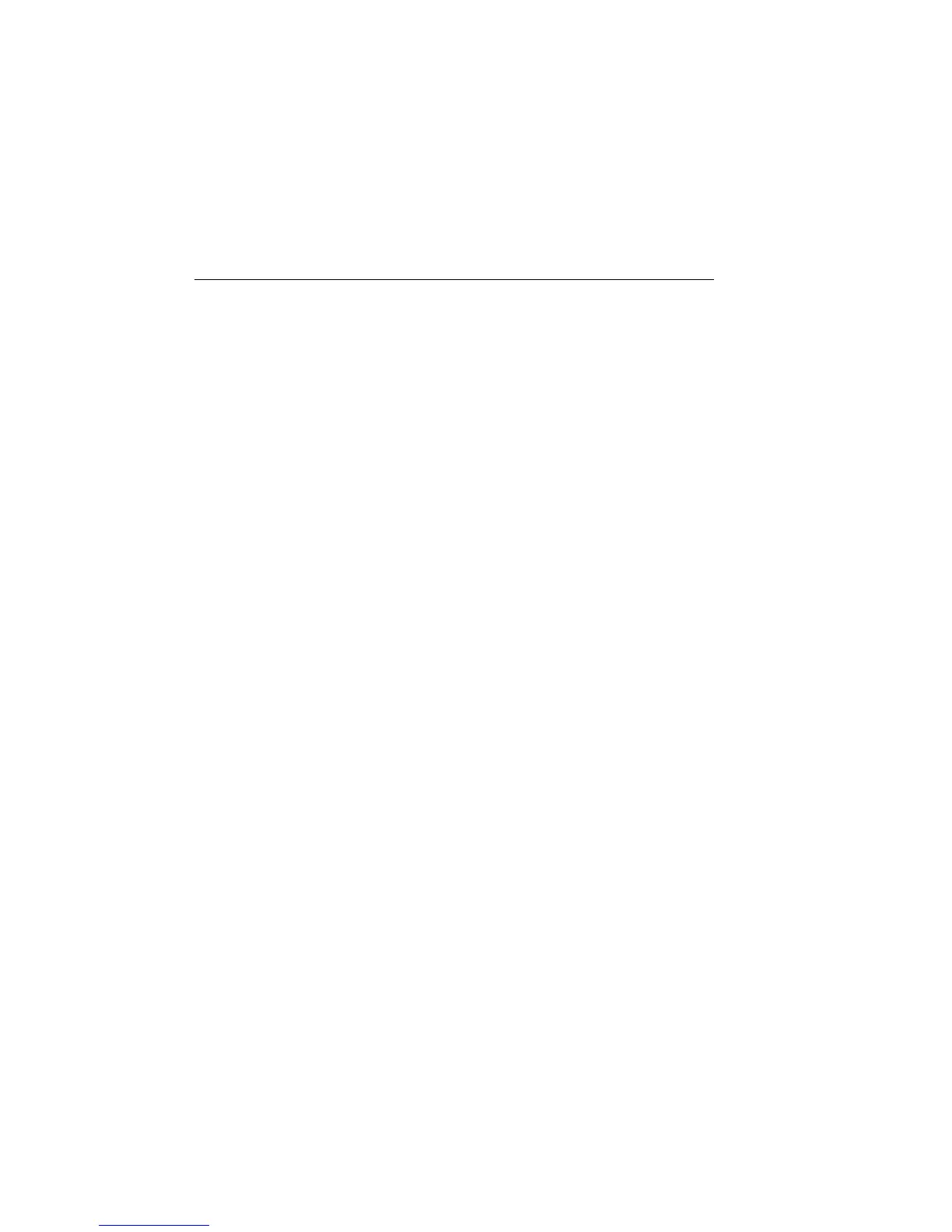18-74 SCPI Command Reference 2400 Series SourceMeter
®
User’s Manual
[:MODE] <name>
:SOURce[1]:FUNCtion[:MODE] <name> Select source mode
Parameters <name> = VOLTage Select voltage mode
CURRent Select current mode
MEMory Select memory mode
Query [:MODE]? Query selected source
Description This command is used to select the source mode. With VOLTage
selected, the V-Source will be used, and with CURRent selected, the
I-Source will be used.
With MEMory selected, a memory sweep can be performed. Operating
setups (up to 100) saved in memory can be sequentially recalled. This
allows multiple source/measure functions to be used in a sweep.
Select sourcing mode
MODE <name>
:SOURce[1]:CURRent:MODE <name> Select DC sourcing mode for I-Source
:SOURce[1]:VOLTage:MODE <name> Select DC sourcing mode for V-Source
Parameters <name> = FIXed Select fixed sourcing mode
LIST Select list sourcing mode
SWEep Select sweep sourcing mode
Query :MODE? Query DC sourcing mode
Description This command is used to select the DC sourcing mode for the specified
source. The three modes are explained as follows:
FIXed — In this DC sourcing mode, the specified source will output a
fixed level. Use the :RANGe and :AMPLitude commands to specify the
fixed source level. (See “Select range,” page 18-75, and “Set amplitude
for fixed source,” page 18-77.)
LIST — In this mode, the source will output levels that are specified in
a list. See “Configure list” for commands to define and control the exe-
cution of the list.
SWEep — In this mode, the source will perform a voltage, current or
memory sweep. See “Configure voltage and current sweeps,”
page 18-84, and “Configure memory sweep,” page 18-93, for com-
mands to define the sweep.
NOTE The sourcing mode will default to FIXed whenever the SourceMeter goes to the
local state.
Artisan Technology Group - Quality Instrumentation ... Guaranteed | (888) 88-SOURCE | www.artisantg.com
