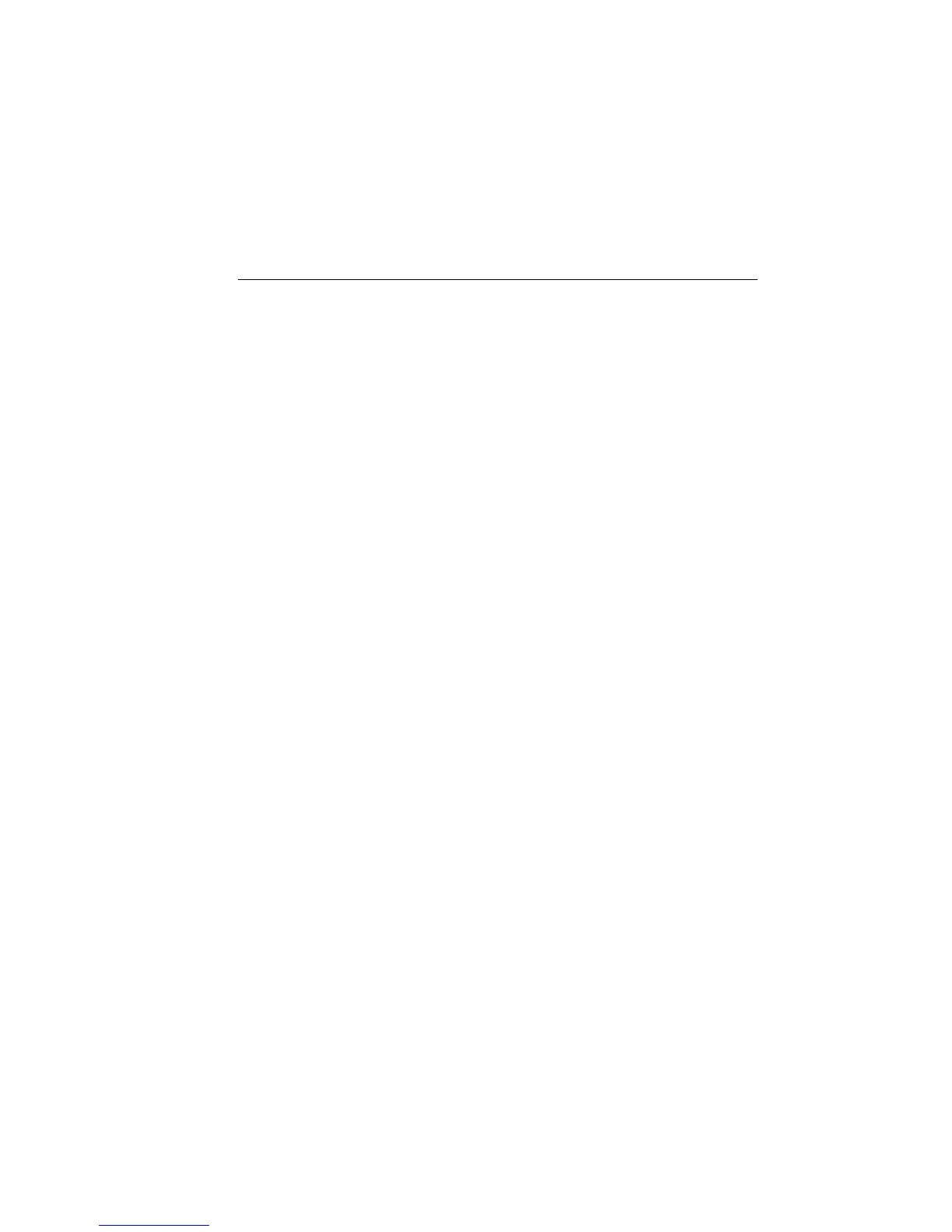2400 Series SourceMeter
®
User’s Manual SCPI Command Reference 18-103
AUTO <b>
:SOURce2:CLEar:AUTO <b> Control auto-clear for digital output
Parameters <b> = 0 or OFF Disable auto-clear
1 or ON Enable auto-clear
Query :AUTO? Query auto-clear
Description This command is used to enable or disable auto-clear for the digital out-
put lines. When enabled, the output pattern will clear automatically after
the “pass or fail” output bit pattern of a limit test is sent to a handler via
the digital output lines.
The :DELay command specifies the pulse width of the limit test bit pat-
tern. (See next command.) After the delay period times out, the digital
output clears back to the output pattern programmed by the :TTL:LEVel
command.
When auto-clear is disabled, the digital output pattern can only be
cleared by the :IMMediate command.
On power-up, auto clear is enabled.
See “CALCulate2” subsystem and Section 12, “Limit Testing,” for
details on limit tests.
DELay <n>
:SOURce2:CLEar:AUTO:DELay <n> Set delay for auto-clear
Parameters <n> = 0 to 60 Specify delay (in seconds)
DEFault 100µsec delay
MINimum 0 sec
MAXimum 60 sec
Query :DELay? Query delay
:DELay? DEFault Query *RST default delay
:DELay? MINimum Query lowest allowable delay
:DELay? MAXimum Query maximum allowable delay
Description This command is used to set the delay for digital output auto-clear. This
delay determines the pulse width of the limit test output pattern as
required by the handler. After the delay, the output returns (clears) to the
pattern programmed by the :TTL:LEVel command.
The delay actually defines the pulse width for line 4, which is used by
category register component handlers as the end-of-test (EOT) strobe.
The pulse width of the other three lines are 20µsec longer (10µsec
before line 4 is toggled, and 10µsec after line 4 is cleared). Skewing the
timing on line 4 provides setup and hold time for category register com-
ponent handlers. See Section 12, “Limit Testing,” for details on
timing.
Artisan Technology Group - Quality Instrumentation ... Guaranteed | (888) 88-SOURCE | www.artisantg.com
