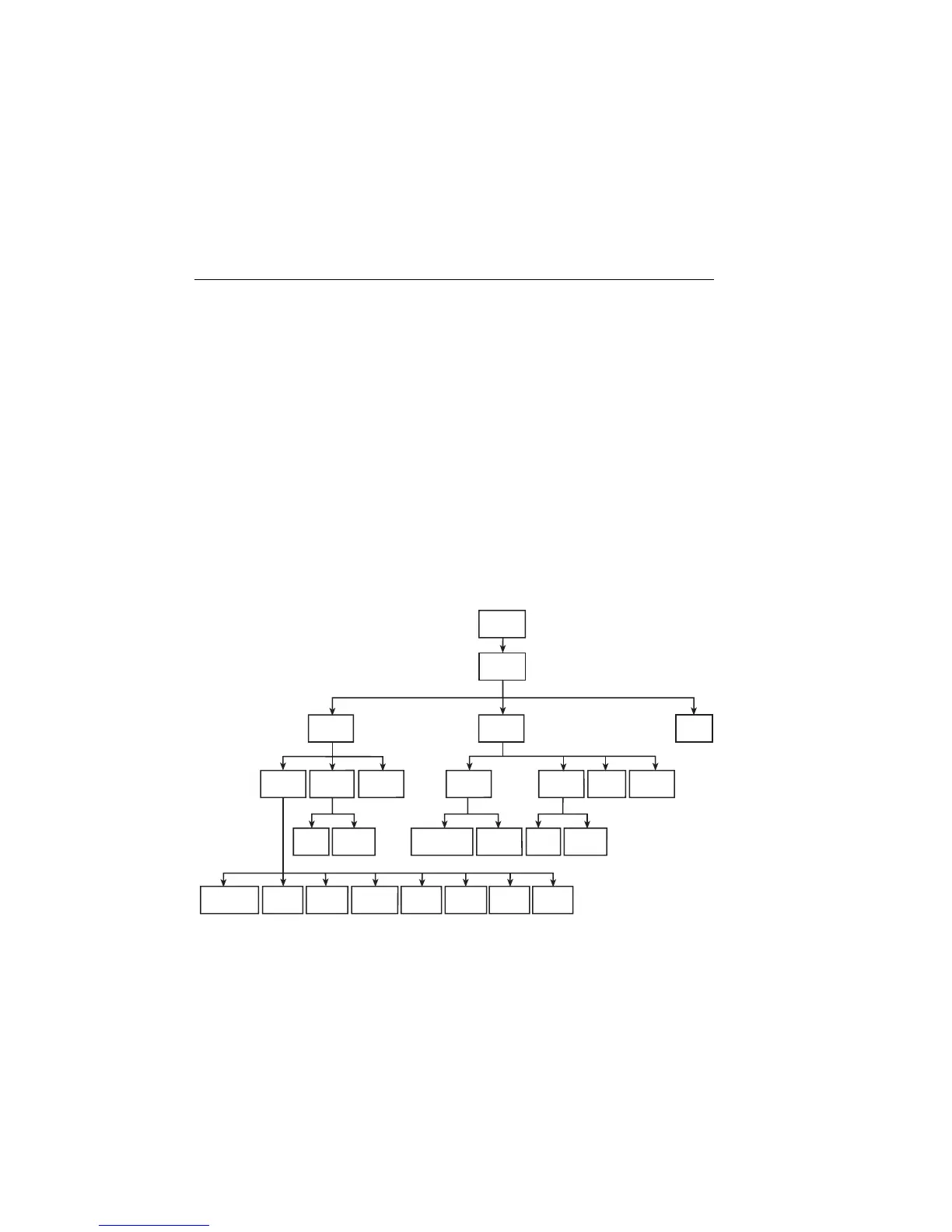11-10 Triggering 2400 Series SourceMeter
®
User’s Manual
NOTE For the Model 2430 Pulse Mode, an output trigger can only occur after the mea-
sure action. Therefore, the output trigger settings for the source and delay
actions are ignored.
– DELAY — Specify the time delay (in seconds) for the trigger delay.
NOTE For the Model 2430 Pulse Mode, trigger delay is not used. Therefore, the trigger
delay setting is ignored.
– COUNT — Specify the trigger count.
• HALT — Use to return the SourceMeter to the idle state. HALT does not turn off
the output. The programmed source level will still be available at the OUTPUT ter-
minals. The following actions will take the SourceMeter out of idle:
–Turn the output off and then on again.
– Re-select the arm or trigger event.
– Exit from the menu structure, and then re-enter it by pressing CONFIG and
then TRIG.
Figure 11-2
Trigger configuration menu tree
CONFIG
TRIG
TRIG
LAYER
ARM
LAYER
HALT
IMMEDIATE
ARM IN COUNT
TRIGGER
IN
TRIGGER
OUT
DELAY COUNT
LINE EVENTS
TRIGGER
LINK
LINE
IMMEDIATE
GPIB TIMER MANUAL TLINK
ARM
OUT
EVENTS
↓STEST ↑STEST ↑↓STEST
Artisan Technology Group - Quality Instrumentation ... Guaranteed | (888) 88-SOURCE | www.artisantg.com
