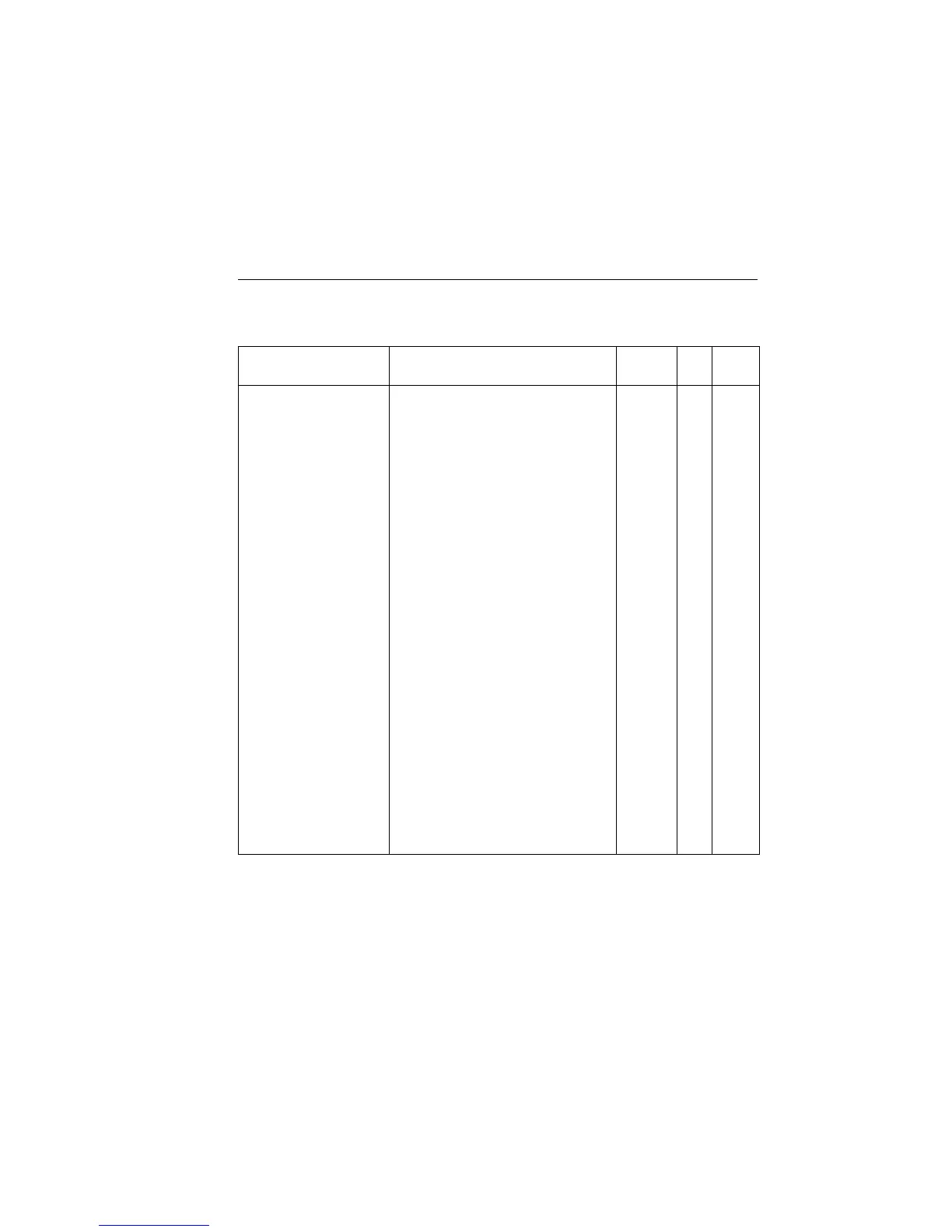2400 Series SourceMeter
®
User’s Manual SCPI Command Reference 18-13
Table 18-7
SOURce command summary
Command Description
Default
parameter SCPI
Source
memory
[:SOURce[1]] Path to control sourcing: ✓
:CLEar Path to clear source:
[:IMMediate] Turn selected source off.
:AUTO <b> Enable or disable auto clear for source.
1
:AUTO? Query state of auto clear. OFF
:MODE <name> Specify auto clear mode (ALWays or
TCOunt).
ALWays
:MODE? Query auto clear mode.
:FUNCtion Source selection: ✓
:SHAPe <name> Model 2430 Only — Select output mode
(DC or PULSe).
DC ✓
:SHAPe? Query output mode.
[:MODE] <name> Select source mode (VOLTage, CURRent
or MEMory).
VOLTage ✓✓
[:MODE]? Query source selection ✓
:DELay <n> Specify settling time (in sec): 0 to
9999.999.
2
0 ✓
:AUTO <b> Enable or disable auto settling time.
2
ON ✓
:AUTO? Query state of auto settling time.
:DELay? Query source settling time.
:CURRent Path to configure I-Source: ✓
:MODE <n> Select I-Source mode (FIXed, SWEep, or
LIST).
FIXed ✓
:MODE? Query I-Source mode. ✓
:RANGe <n>|UP|DOWN| Select fixed I-Source range.
3
1.05e-4 ✓✓
4
:AUTO <b> Enable or disable autoranging. ON ✓
:AUTO? Query state of autoranging. ✓
:RANGe? Query I-Source range setting. ✓
[:LEVel] Set I-Source level (in amps): ✓
[:IMMediate] Set level immediately: ✓
[:AMPLitude] <n> Specify current level.
3
0 ✓✓
4
[:AMPLitude]? Query current level. ✓
1. For the Model 2430 Pulse Mode, auto clear is always enabled. This command is ignored.
2. For the Model 2430 Pulse Mode, source delay is not used. This command is ignored.
3. The parameter values for this command are provided with the detailed command reference information. Detailed information on
SCPI commands follows the last command summary table in this section.
4. If source V is active.
Artisan Technology Group - Quality Instrumentation ... Guaranteed | (888) 88-SOURCE | www.artisantg.com
