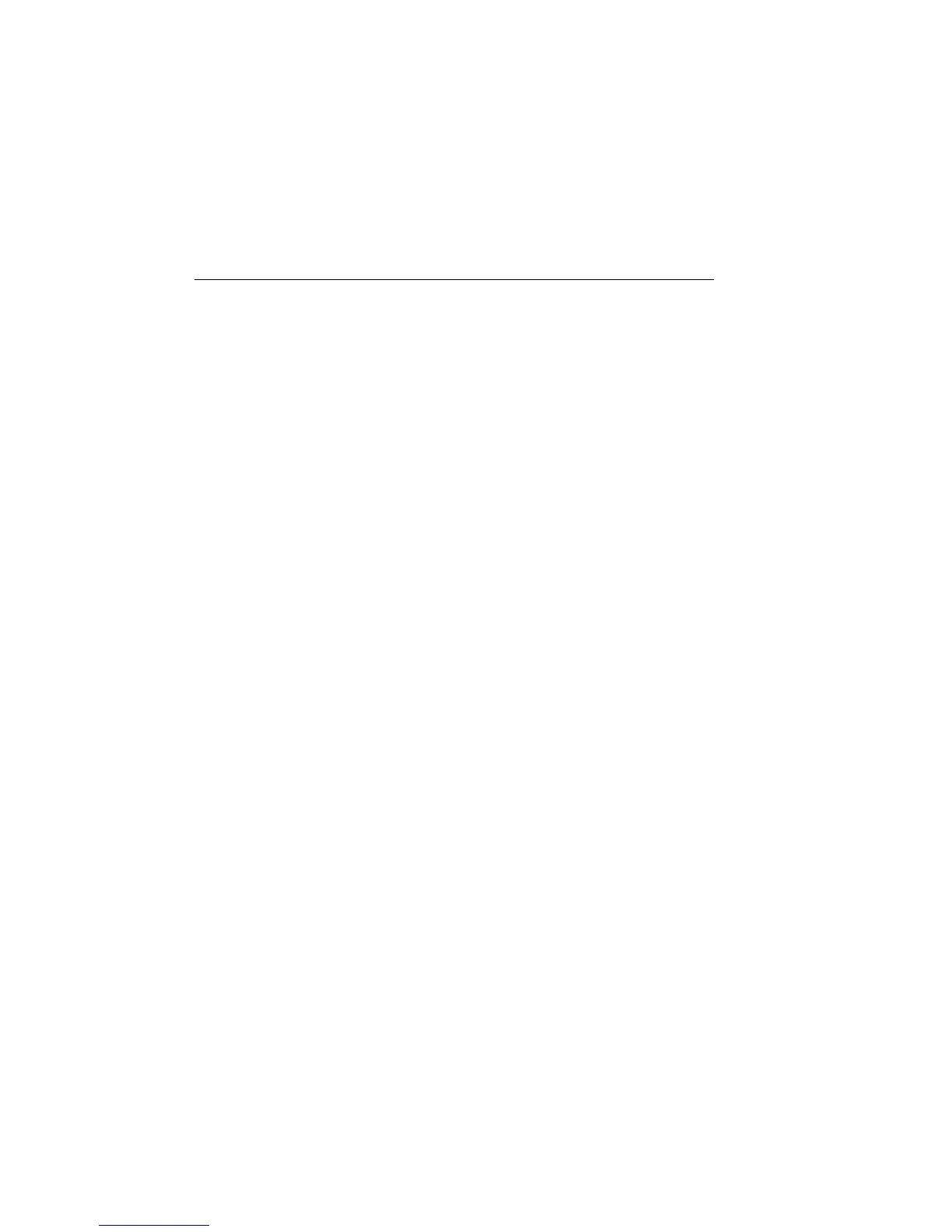18-72 SCPI Command Reference 2400 Series SourceMeter
®
User’s Manual
[:STATe] <b>
[:SENSe[1]]:AVERage[:STATe] <b> Enable or disable filter
Parameters <b> = 0 or OFF Disable digital filter
1 or ON Enable digital filter
Query :STATe? Query state of digital filter
Description These commands are used to enable or disable the digital averaging fil-
ter. When enabled, voltage, current, and resistance readings are filtered
according to how the filter is configured.
NOTE For the Model 2430 Pulse Mode, this command is invalid (error +831).
SOURce subsystem
This subsystem is used to configure and control the I-Source and V-Source, and to set the
logic level (high or low) of each digital output line. The commands for this subsystem are
summarized in Table 18-7.
SOURce[1]
Use the following commands to configure and control the I-Source and V-Source. At the
end of this subsystem are program examples of sweeps and lists.
Control source output-off
[:IMMediate]
:SOURce[1]:CLEar[:IMMediate] Turn source output off
Description This command is used to turn off the source output. The output will turn
off after all programmed source-measure operations are completed and
the instrument returns to the idle state.
Note that if auto output-off is enabled, the source output will automati-
cally turn off. (See next command.)
Artisan Technology Group - Quality Instrumentation ... Guaranteed | (888) 88-SOURCE | www.artisantg.com
