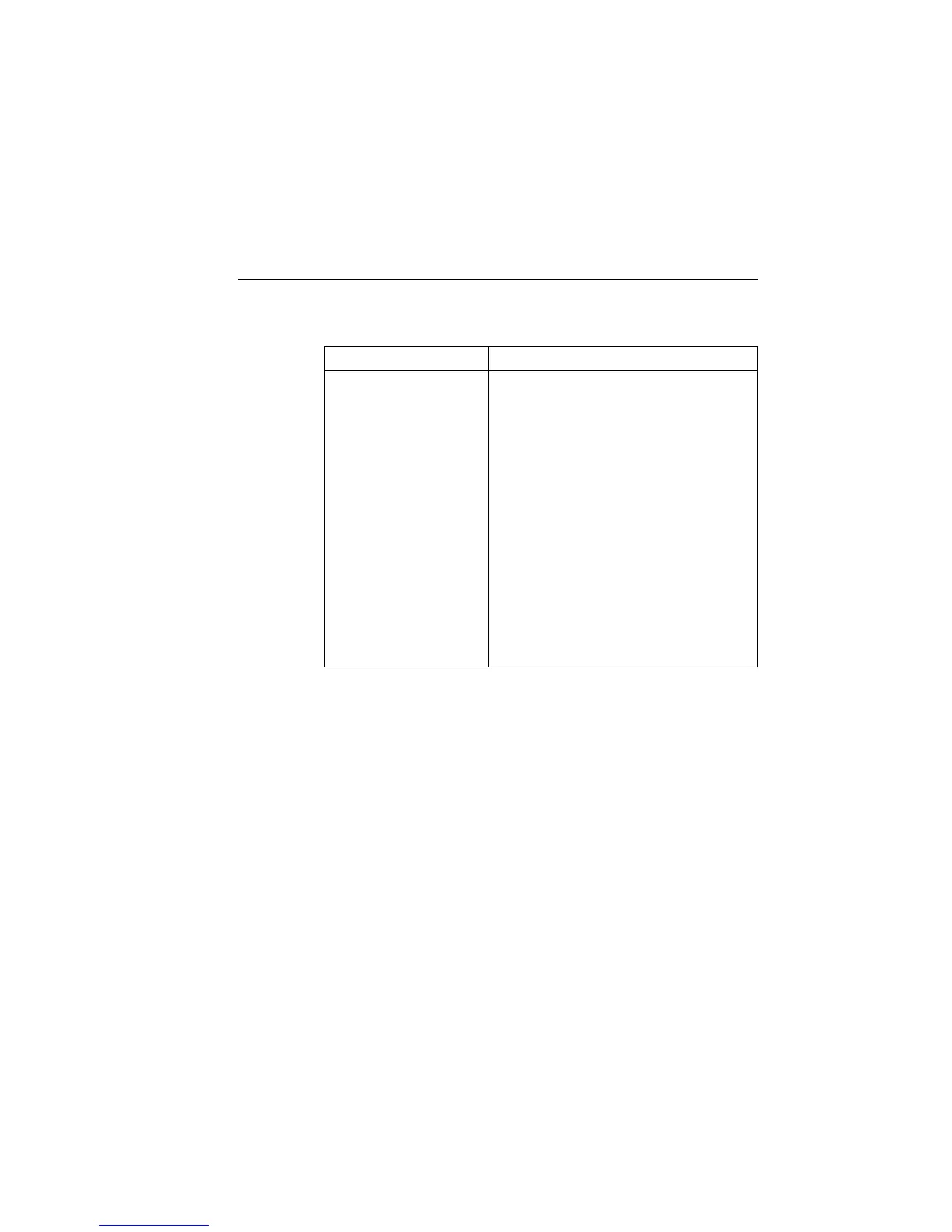2400 Series SourceMeter
®
User’s Manual Getting Started 1-33
Table 1-11
Output and display configuration menus
Configuration menu item Description
CONFIG ON/OFF OUTPUT
CONFIGURE OUTPUT
INTERLOCK
DISABLE
ENABLE
OFF STATE
HIGH IMPEDANCE
NORMAL
ZERO
GUARD
AUTO OFF
DISABLE
ENABLE
CONFIG EDIT or TOGGLE
DISABLE DISPLAY
NOW
NEVER
SWEEP
STORE
Configure output.
Enable/disable interlock.
Disable interlock.
Enable interlock.
Set up output off state.
High impedance off state.
Normal off state.
Zero off state.
Guard mode off state.
Enable disable auto off mode.
Keep output on.
Turn output off after each measurement.
Enable/disable display.
Disable display immediately.
Never disable display.
Turn display off during sweep.
Turn display off during buffer store.
Artisan Technology Group - Quality Instrumentation ... Guaranteed | (888) 88-SOURCE | www.artisantg.com
