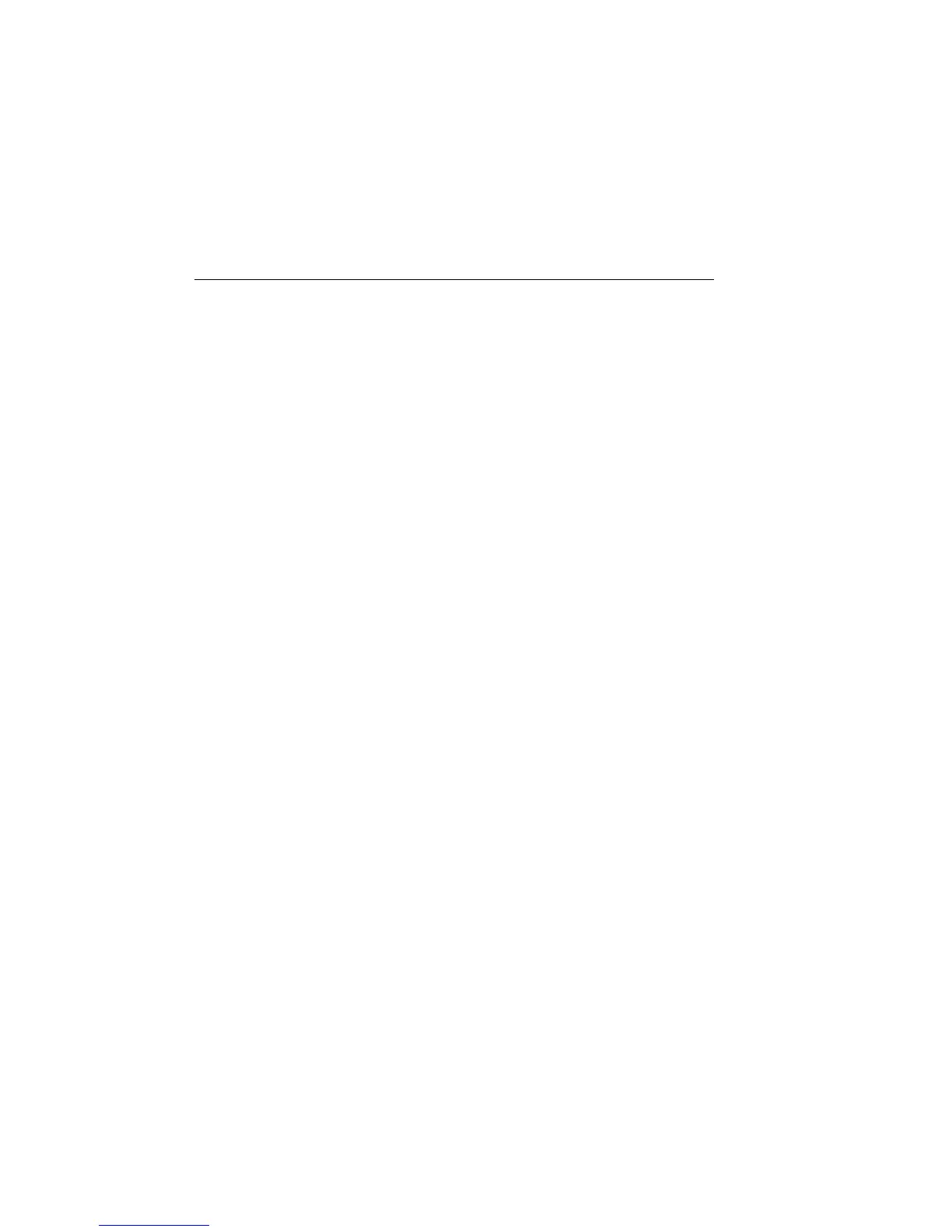10-18 Sweep Operation 2400 Series SourceMeter
®
User’s Manual
Step 3: Set delay.
Set the source delay as follows:
1. Press CONFIG then SOURCE V or SOURCE I depending on the selected source
function.
2. Select DELAY, then press ENTER.
3. Set the delay to the desired value, then press ENTER.
4. Press EXIT to return to normal display.
Step 4: Turn output on.
Press the ON/OFF OUTPUT key to turn the output on (OUTPUT indicator turns on). The
SourceMeter will output the programmed bias level.
Step 5: Run sweep.
To run the sweep, press the SWEEP key. After the sweep is completed, turn the output off
by pressing the ON/OFF OUTPUT key.
Step 6: Read buffer.
Use the RECALL key to access the source-measure readings stored in the buffer. Use the
TOGGLE to display statistical information. (See Section 9, “Data Store.”)
Performing a log staircase sweep
Step 1: Configure source-measure functions.
Configure the SourceMeter for the desired source-measure operations as follows:
1. Select the desired source function by pressing SOURCE V or SOURCE I.
2. Set the source level and compliance limit to the desired values.
3. Press MEAS V or MEAS I to select the desired measurement function, then choose
the desired measurement range.
Step 2: Configure sweep.
Configure the sweep as follows:
1. Press CONFIG then SWEEP.
2. Select TYPE, then press ENTER.
3. Select LOG, then press ENTER.
4. At the prompts, enter the desired START, STOP, and NO OF POINTS values.
5. From the CONFIGURE SWEEPS menu, select SWEEP COUNT, press ENTER,
then choose FINITE or INFINITE as desired.
Artisan Technology Group - Quality Instrumentation ... Guaranteed | (888) 88-SOURCE | www.artisantg.com
