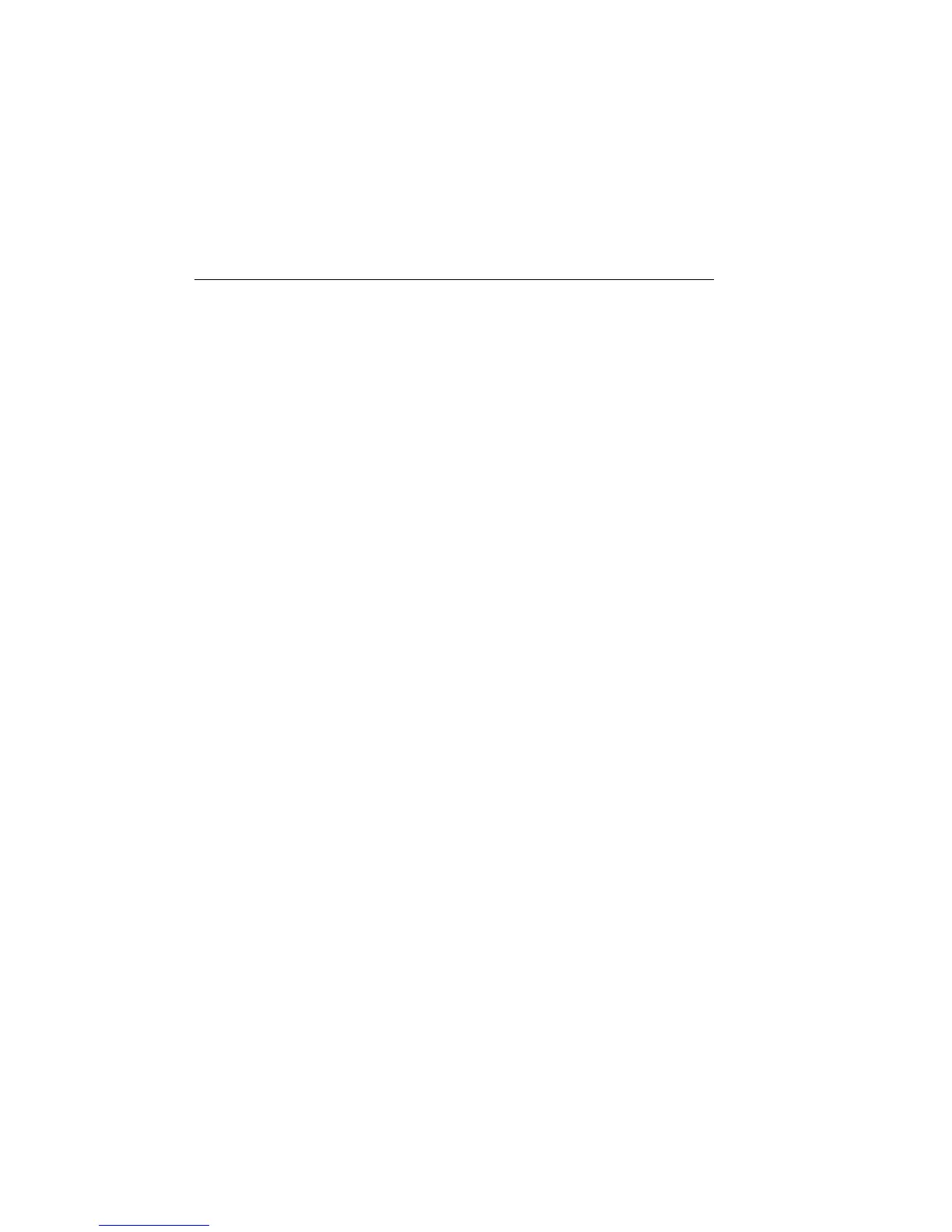6-6 Source-Measure Concepts 2400 Series SourceMeter
®
User’s Manual
When sourcing current, use the following commands to acquire the measurement range
and the compliance setting:
VOLTage:RANGe? Query voltage measurement range.
VOLTage:PROTection? Query voltage compliance limit.
When sourcing voltage, use the following commands to acquire the measurement range
and the compliance setting:
CURRent:RANGe? Query current measurement range.
CURRent:PROTection? Query current compliance limit.
Overheating protection
Proper ventilation is required to keep the SourceMeter from overheating. See
“WARNING - CAUTION” located at the beginning of Section 3 for details on maintain-
ing proper ventilation.
The SourceMeter has an over-temperature protection circuit that will turn the output off in
the event that the SourceMeter overheats. If the output trips due to overheating, a message
indicating this condition will be displayed. You will not be able to turn the output back on
until the SourceMeter cools down.
NOTE Models 2420, 2425, 2430, and 2440 — The cooling fan will run at high speed
while in the overheated state.
CAUTION Models 2420, 2425, 2430, and 2440 — If, after 90 seconds, the
SourceMeter is still overheated, the “OVER-TEMP FAILURE!!!” mes-
sage may appear. In that event, turn off the SourceMeter immediately
and allow it to cool for 30 minutes.
With the SourceMeter off, check all the cooling vents to make sure they
are not blocked. DO NOT touch the heat sink as it may be hot enough
to cause burns.
After turning the SourceMeter back on, verify that the cooling fan is
running. If the failure message persists, contact Keithley to facilitate
repairs. Leaving the SourceMeter on with the failure message dis-
played may result in damage to the unit.
Overheating conditions
Assuming proper ventilation is maintained, the SourceMeter will not overheat (and subse-
quently turn off the output) when the SourceMeter is operating as a source (not sink) and
the ambient temperature is ≤30˚C.
Artisan Technology Group - Quality Instrumentation ... Guaranteed | (888) 88-SOURCE | www.artisantg.com
