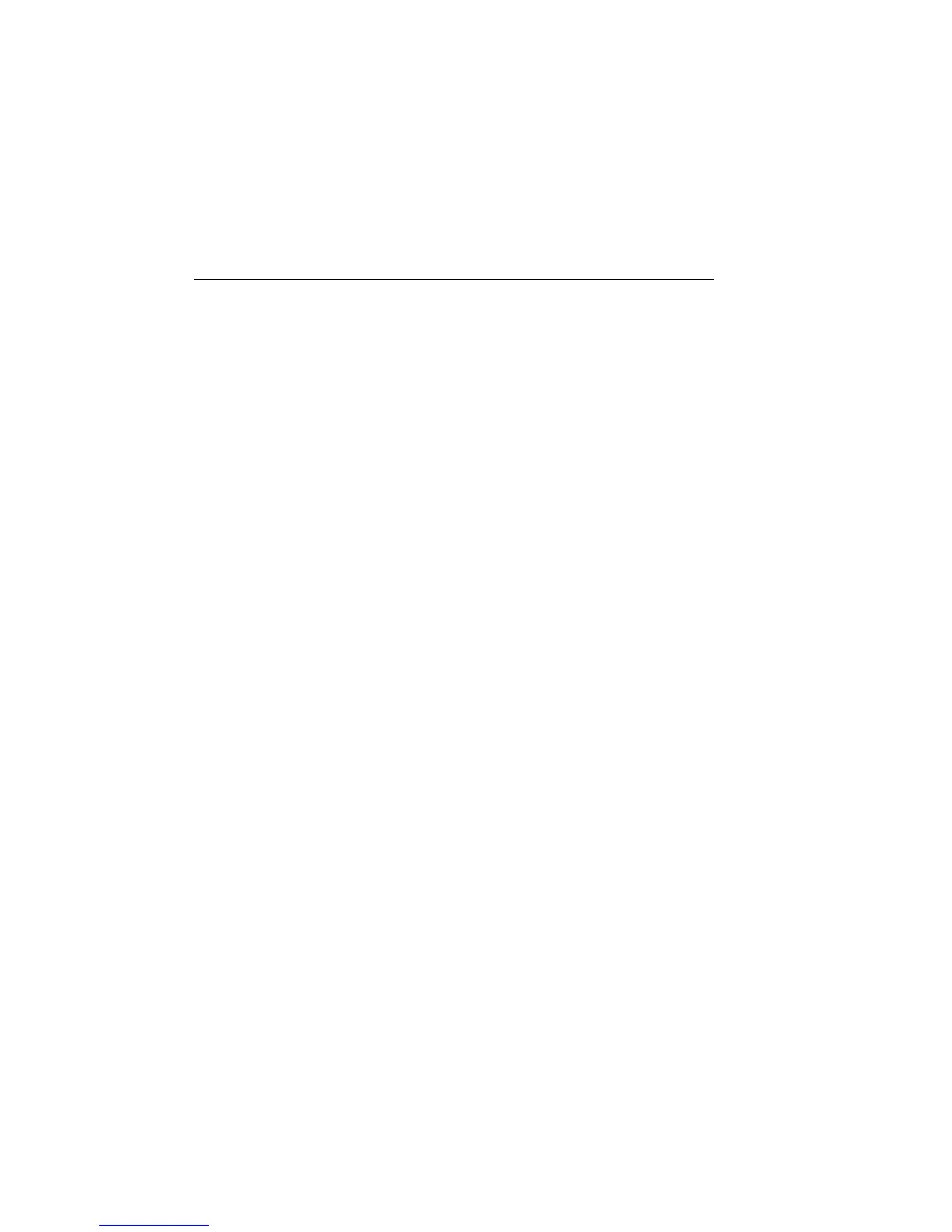14-18 Remote Operations 2400 Series SourceMeter
®
User’s Manual
RS-232 interface operation
NOTE The programmable aspects of RS-232 operation (baud rate, data bits, parity,
and terminator are configured from the COMMUNICATION option of the Main
Menu. (See Section 1, “Main menu.” )
Sending and receiving data
The RS-232 interface transfers data using 8 data bits, 1 stop bit, and no parity. Make sure
the device you connect to the SourceMeter also uses these settings.
You can break data transmissions by sending a ^C (decimal 3) or ^X (decimal 18) charac-
ter string to the instrument. This clears any pending operation and discards any pending
output.
Baud rate
The baud rate is the rate at which the SourceMeter and the programming terminal commu-
nicate. Choose one of these available rates:
• 57600
• 38400
• 19200
• 9600
• 4800
• 2400
• 1200
• 600
• 300
The factory selected baud rate is 9600.
When you choose a baud rate, make sure the programming terminal or printer that you
are connecting to the SourceMeter can support the baud rate you selected. Both the
SourceMeter and the other device must be configured for the same baud rate.
Data bits and parity
The RS-232 interface can be configured to send/receive data that is 7 or 8 bits long using
even, odd, or no parity. No parity is only valid when using 8 data bits.
Artisan Technology Group - Quality Instrumentation ... Guaranteed | (888) 88-SOURCE | www.artisantg.com
