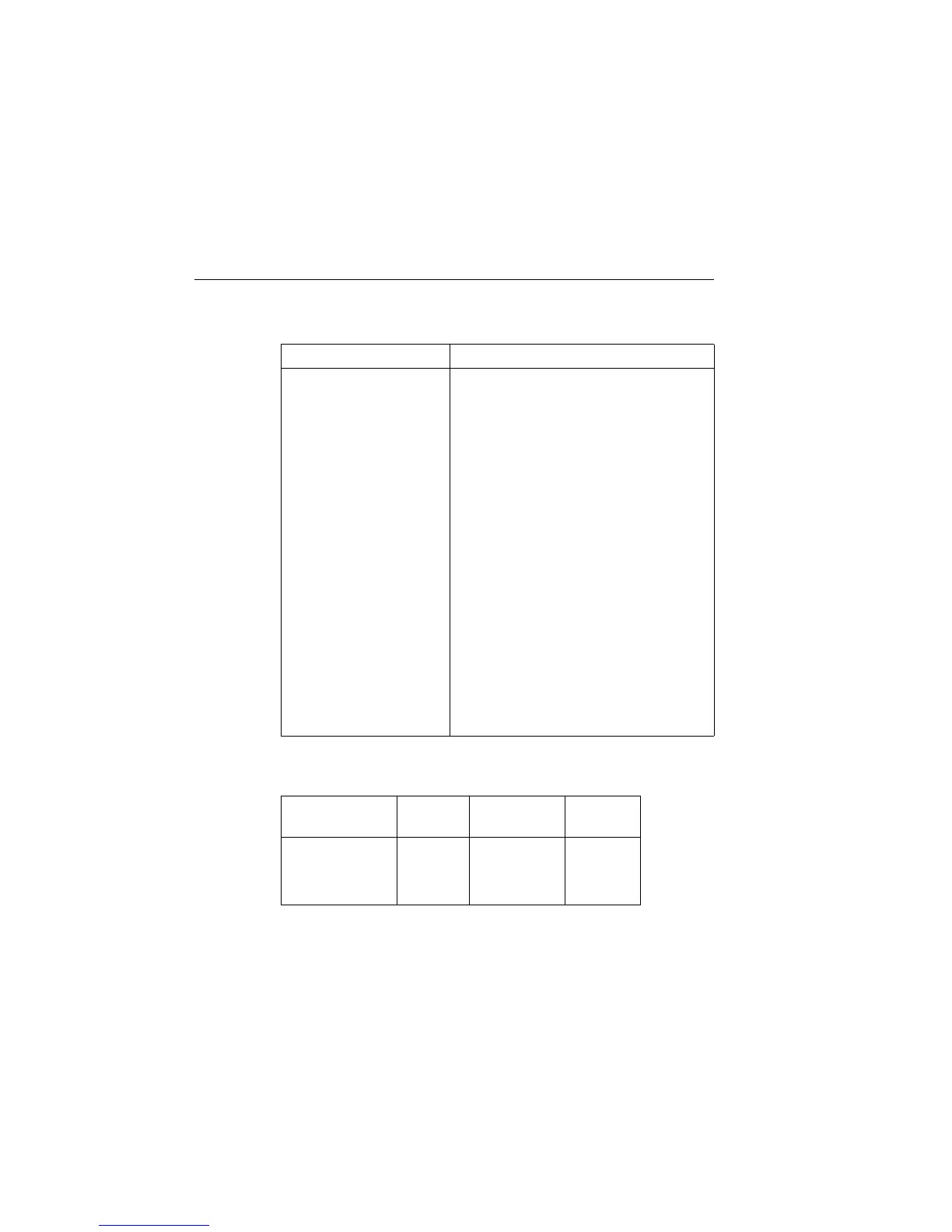12-26 Limit Testing 2400 Series SourceMeter
®
User’s Manual
Table 12-3
Limits test programming example
Command Description
*RST
:SENS:FUNC:CONC OFF
:SOUR:FUNC CURR
:SENS:FUNC 'VOLT:DC'
:SOUR:CURR:TRIG 0.1
:SOUR:DEL 0.1
:CALC2:FEED VOLT
:CALC2:LIM2:UPP 0.85
:CALC2:LIM2:LOW 0.75
:CALC2:LIM3:UPP 0.82
:CALC2:LIM3:LOW 0.78
:CALC2:CLIM:PASS:SOUR2 1
:CALC2:LIM2:UPP:SOUR2 2
:CALC2:LIM2:LOW:SOUR2 2
:CALC2:LIM3:UPP:SOUR2 3
:CALC2:LIM3:LOW:SOUR2 3
:CALC2:CLIM:BCON IMM
:CALC2:LIM1:STAT 0
:CALC2:LIM2:STAT 1
:CALC2:LIM3:STAT 1
:OUTPUT ON
:INIT
:OUTP OFF
:CALC2:LIM2:FAIL?
:CALC2:LIM3:FAIL?
Restore GPIB default conditions.
Turn off concurrent functions.
Current source function.
Volts sense function.
Output 100mA when triggered.
100ms source delay.
Use voltage for limits comparison.
Limit 2 upper value = 0.85V.
Limit 2 lower value = 0.75V.
Limit 3 upper value = 0.82V.
Limit 3 lower value = 0.78V.
Digital I/O port = 0001 (1) when test passes.
Digital I/O port = 0010 (2) when upper Limit 2 fails.
Digital I/O port = 0010 (2) when lower Limit 2 fails.
Digital I/O port = 0011 (3) when upper Limit 3 fails.
Digital I/O port = 0011 (3) when lower Limit 3 fails.
Update Digital I/O port immediately after test.
Turn off Limit 1 test.
Turn on Limit 2 test.
Turn on Limit 3 test.
Turn on source output.
Trigger reading and limits test.
Turn off output.
Query Limit 2 test results (1 = discard diode).
Query Limit 3 test results (1 = send diode to QA).
Table 12-4
Limit test results summary
Diode voltage range Test result
Digital I/O port
binary value
Handler bin
number
0.78 to 0.82V
0.75 to 0.78V or
0.82 to 0.85V
<0.75, >0.85V
Pass
Send to QA
Discard
0001
0010
0011
1
2
3
Artisan Technology Group - Quality Instrumentation ... Guaranteed | (888) 88-SOURCE | www.artisantg.com
