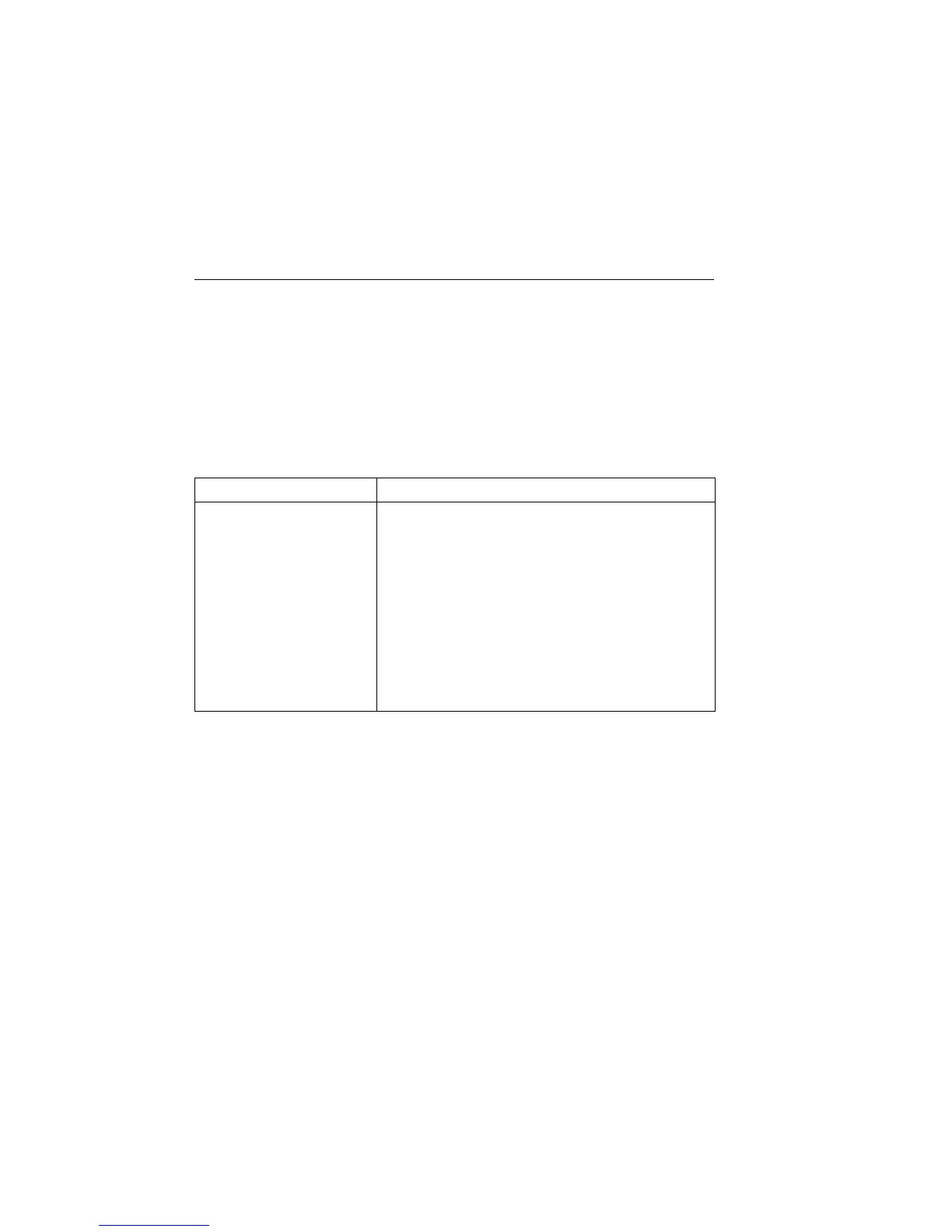9-6 Data Store 2400 Series SourceMeter
®
User’s Manual
Remote command data store
Data store commands
Table 9-1 summarizes commands associated with data store operation. See Section 18,
“TRACe subsystem” and “CALCulate3,” for more detailed information on these
commands.
Table 9-1
Data store commands
Command Description
:TRACe:DATA?
:TRACe:CLEar
:TRACe:FREE?
:TRACe:POINts <n>
:TRACe:POINts:ACTual?
:TRACe:FEED <name>
:TRACe:FEED:CONTrol <name>
:TRACe:TSTamp:FORMat <name>
:CALCulate3:FORMat <name>
:CALCulate3:DATA?
Read contents of buffer.
Clear buffer.
Read buffer memory status.
Specify buffer size (n = buffer size).
Query number of stored readings.
Specify reading source. Name = SENSe[1] (raw readings),
CALCulate[1] (Calc1 readings), or CALCulate2 (Calc2 readings).
Start or stop buffer. Name = NEXT (fill buffer and stop) or NEVer
(disable buffer).
Select timestamp format. Name = ABSolute (reference to first buffer
reading) or DELTa (time between buffer readings).
Select buffer statistic (name = MEAN, SDEViation, MAXimum,
MINimum, or PKPK).
Read buffer statistic data.*
* If :TRACe:FEED is set to :SENSe[1], this command will return one V, I, Ω, and MATH result.
Artisan Technology Group - Quality Instrumentation ... Guaranteed | (888) 88-SOURCE | www.artisantg.com
