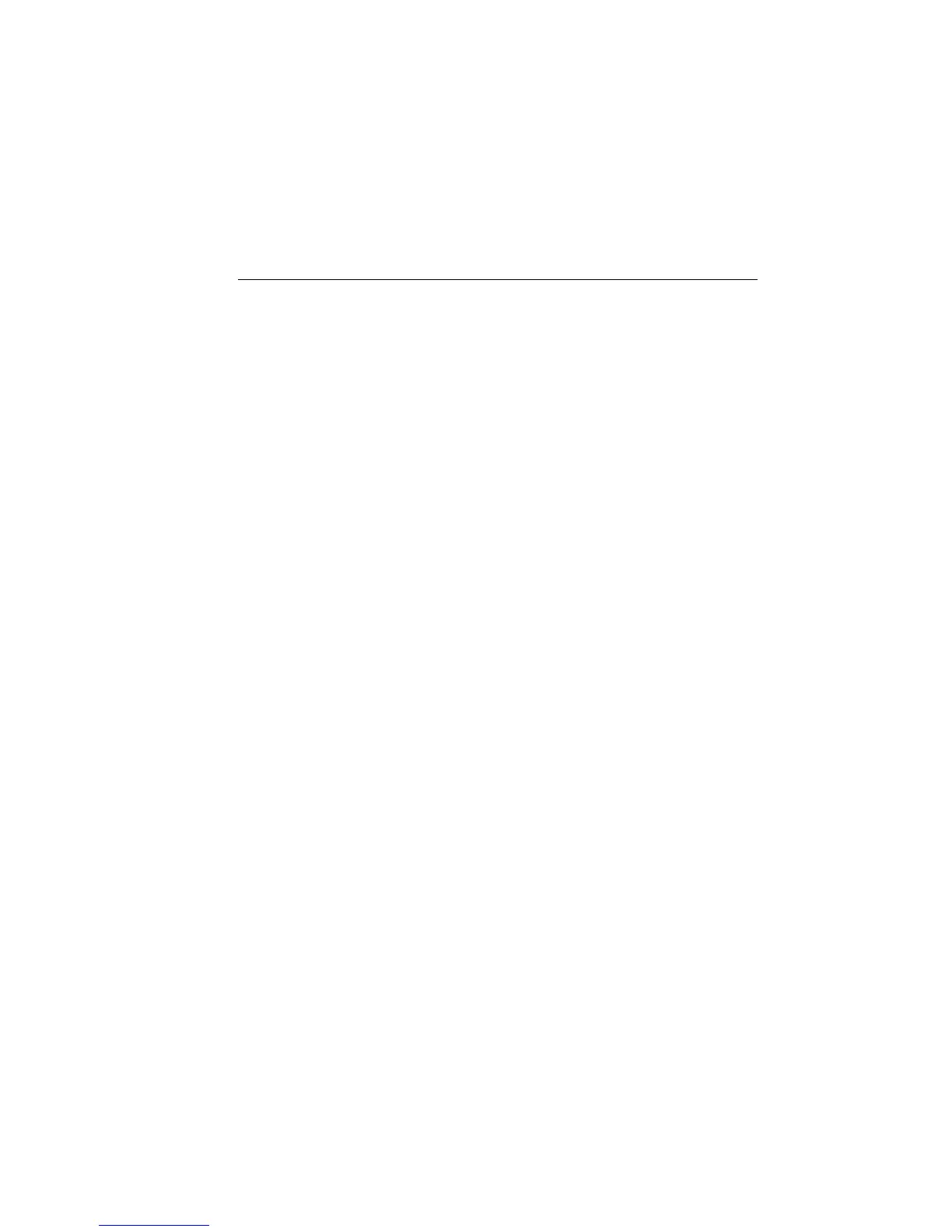2400 Series SourceMeter
®
User’s Manual SCPI Command Reference 18-113
Simulate key presses
KEY
:SYSTem:KEY <NRf> Simulate key-press
Parameters <NRf> = 1 RANGE up arrow key
2 SOURCE down arrow key
3 left arrow key
4 MENU key
5 FCTN key
6 FILTER key
7 SPEED key
8 EDIT key
9AUTO key
10 right arrow key
11 EXIT key
12 V (SOURCE) key
13 LIMITS key
14 STORE key
15 V (MEAS) key
16 TOGGLE key
17 RANGE down arrow key
18 ENTER key
19 I (SOURCE) key
20 TRIG key
21 RECALL key
22 I (MEAS) key
23 LOCAL key
24 ON/OFF key
25 -----
26 SOURCE up arrow key
27 SWEEP key
28 CONFIG key
29 Ω key
30 REL key
31 DIGITS key
32 FRONT/REAR key
Query :KEY? Query last pressed key.
Description This command is used to simulate front panel key presses. For example,
to select the voltage measurement function (V), you can send the fol-
lowing command to simulate pressing the V (MEAS) key:
:syst:key 15
Artisan Technology Group - Quality Instrumentation ... Guaranteed | (888) 88-SOURCE | www.artisantg.com
