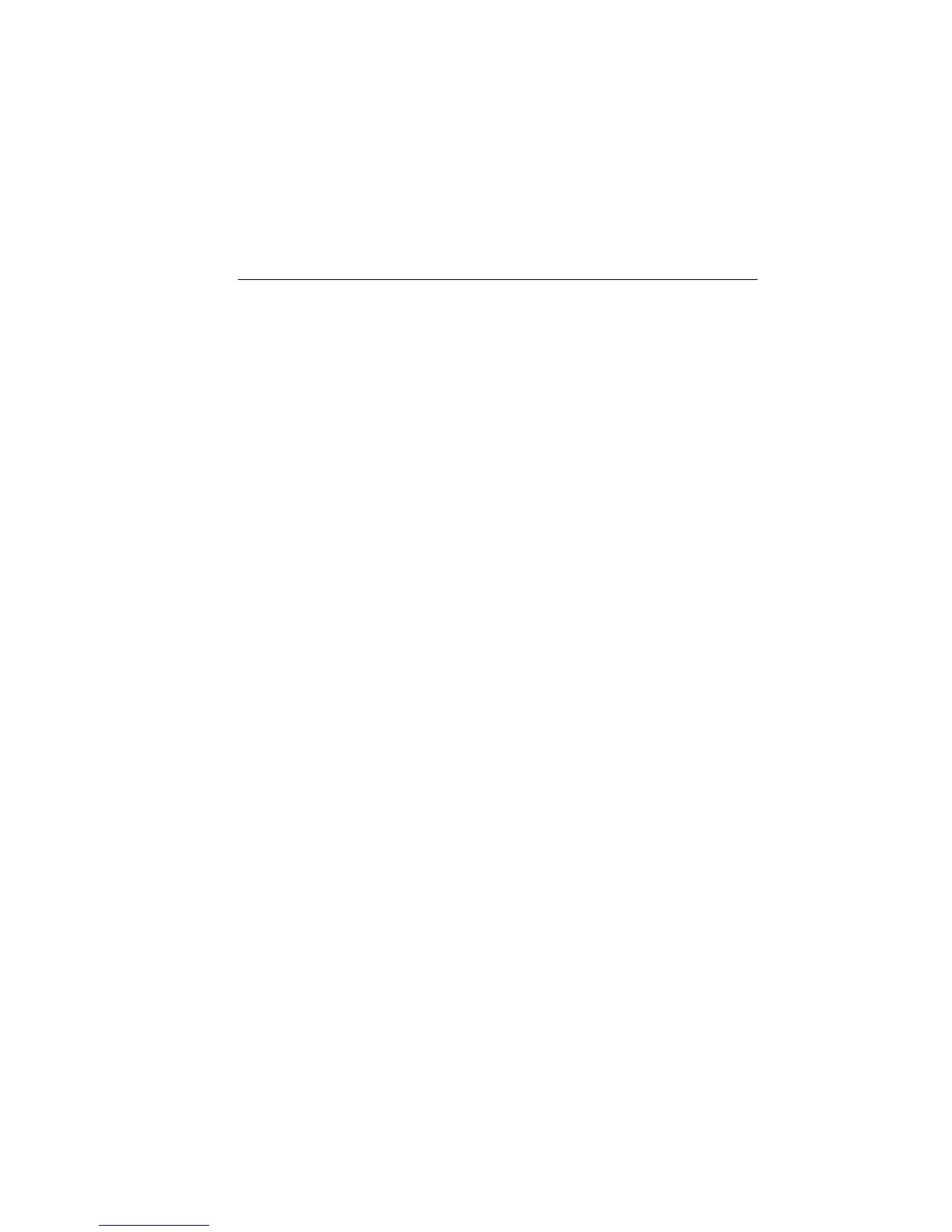2400 Series SourceMeter
®
User’s Manual SCPI Command Reference 18-69
2425 and 2430 DC Mode
<n> = -3.15 to 3.15 Current compliance limit
-105 to 105 Voltage compliance limit
DEFault 105uA, 21V
MINimum -3.15A, -105V
MAXimum 3.15A, 105V
2430 Pulse Mode
<n> = -10.5 to 10.5 Current compliance limit
-105 to 105 Voltage compliance limit
DEFault 105uA, 21V
MINimum -10.5A, -105V
MAXimum 10.5A, 105V
2440
<n> = -5.25 to 5.25 Current compliance limit
-42 to 42 Voltage compliance limit
DEFault 105uA, 21V
MINimum -5.25A, -42V
MAXimum 5.25A, 42V
Query :LEVel? Query compliance value
:LEVel? DEFault Query *RST default compliance
:LEVel? MINimum Query minimum allowable compliance
:LEVel? MAXimum Query maximum allowable compliance
Description This command is used to set compliance limits. A current compliance
limit is set for the V-Source, and a voltage compliance limit is set for the
I-Source. The SourceMeter cannot source levels that exceed these speci-
fied limits.
The :SENSe:CURRent:PROTection[:LIMit] command is used to set the
current compliance for the V-Source and the :SENSe:VOLTage:
PROTection[:LIMit] command is used to set the voltage compliance for
the I-Source.
NOTE You cannot set compliance less than 0.1% of the present measurement range.
RSYNhronize <b>
[:SENSe[1]]:CURRent[:DC]:PROTection:RSYNchronize <b> Control current measure and compliance
range sync
[:SENSe[1]]:VOLTage[:DC]:PROTection:RSYNchronize <b> Control voltage measure and compliance
range sync
Parameters <b> = OFF Disable range sync
ON Enable range sync
Description Turning this feature on will make the measurement range follow the
compliance range setting when autoranging is off. When the compliance
value is set, the measurement range will be on the same range as the
compliance setting. The two commands above change one setting;
changing the state of one will automatically change the other.
Artisan Technology Group - Quality Instrumentation ... Guaranteed | (888) 88-SOURCE | www.artisantg.com
