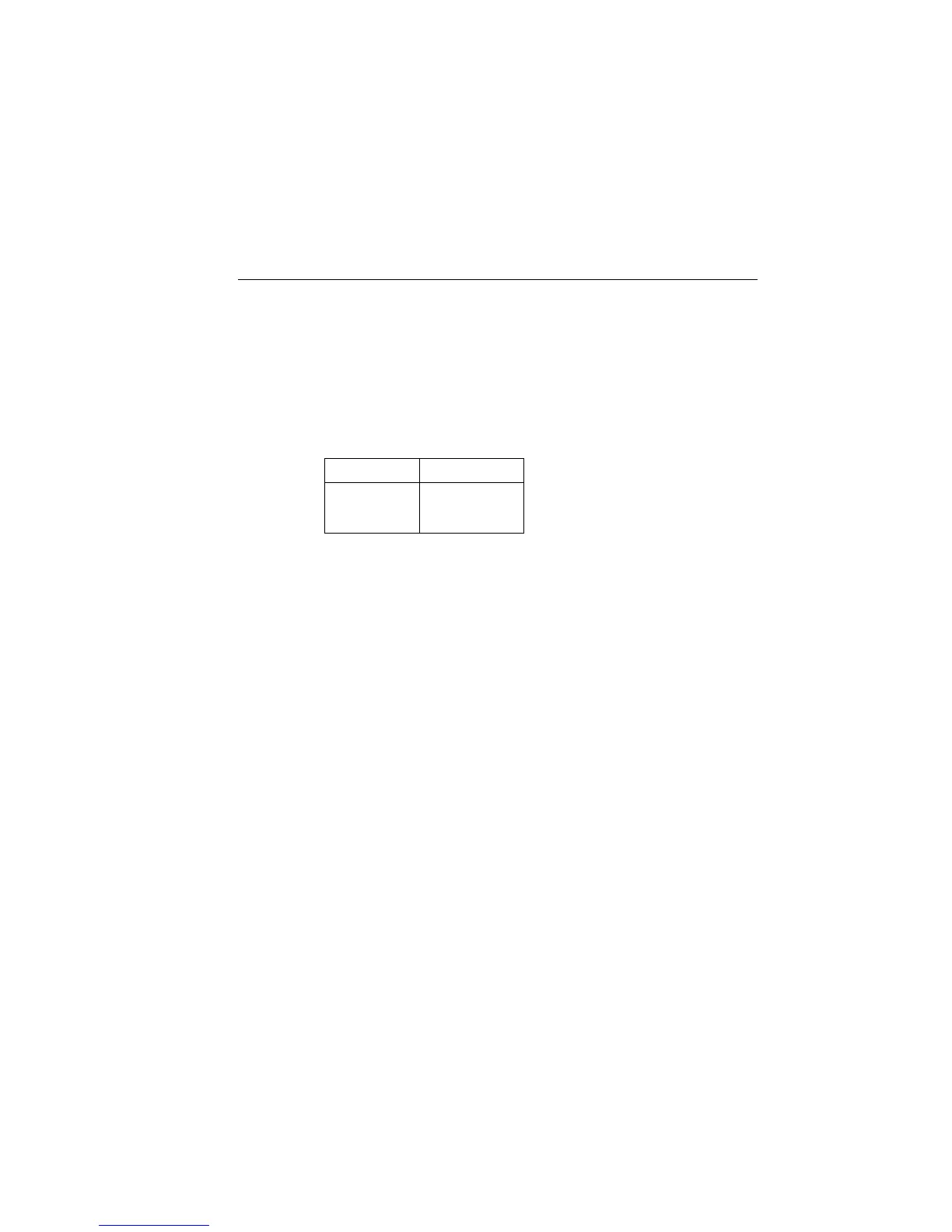2400 Series SourceMeter
®
User’s Manual Contact Check Function F-5
Contact check threshold resistances
There are three different threshold resistances available for contact check: 2Ω, 15Ω, and
50Ω. (The factory default is 50Ω.) These threshold values were chosen to ensure that reli-
able contact failures would be detected. Table F-1 summarizes recommended threshold
values based on the selected range. A contact check pass condition occurs when the DUT
resistance is less than the selected threshold resistance value.
Contact check failure indications
There are several options to handle failure conditions detected by contact check:
• The front panel display shows “OPEN LEAD.”
• User-defined bits can be set on the Digital I/O port as controlled from the front
panel or with :CALCulate2:LIMit4 commands. (See “Front panel contact check
operation,” page F-11, and “Remote contact check operation,” page F-14.)
• Bit 18 of the :FORMat:ELEMents:STATus command response is set if there is an
open lead and can be read over the GPIB. (See “FORMat subsystem,” page 18-49.)
• Bit 10 of the Measurement Condition Register can be read with the
:STAT:MEAS:COND? query over the GPIB or RS-232 port. (See “Measurement
Event Register,” page 15-13 and Figure 15-6.)
Auto and manual ohms
Contact check can be used with either the auto or manual ohms modes. In auto ohms, the
SourceMeter automatically sets the test current based on the selected range. In manual
ohms, you must manually set the test current. See “Auto ohms measurements,” page 4-4
and “Manual ohms measurements,” page 4-5, for more information.
Table F-1
Recommended contact resistance threshold values
Range Threshold
2Ω
20Ω
200Ω or higher
2Ω
2Ω or 15Ω
2Ω, 15Ω, or 50Ω
Artisan Technology Group - Quality Instrumentation ... Guaranteed | (888) 88-SOURCE | www.artisantg.com
