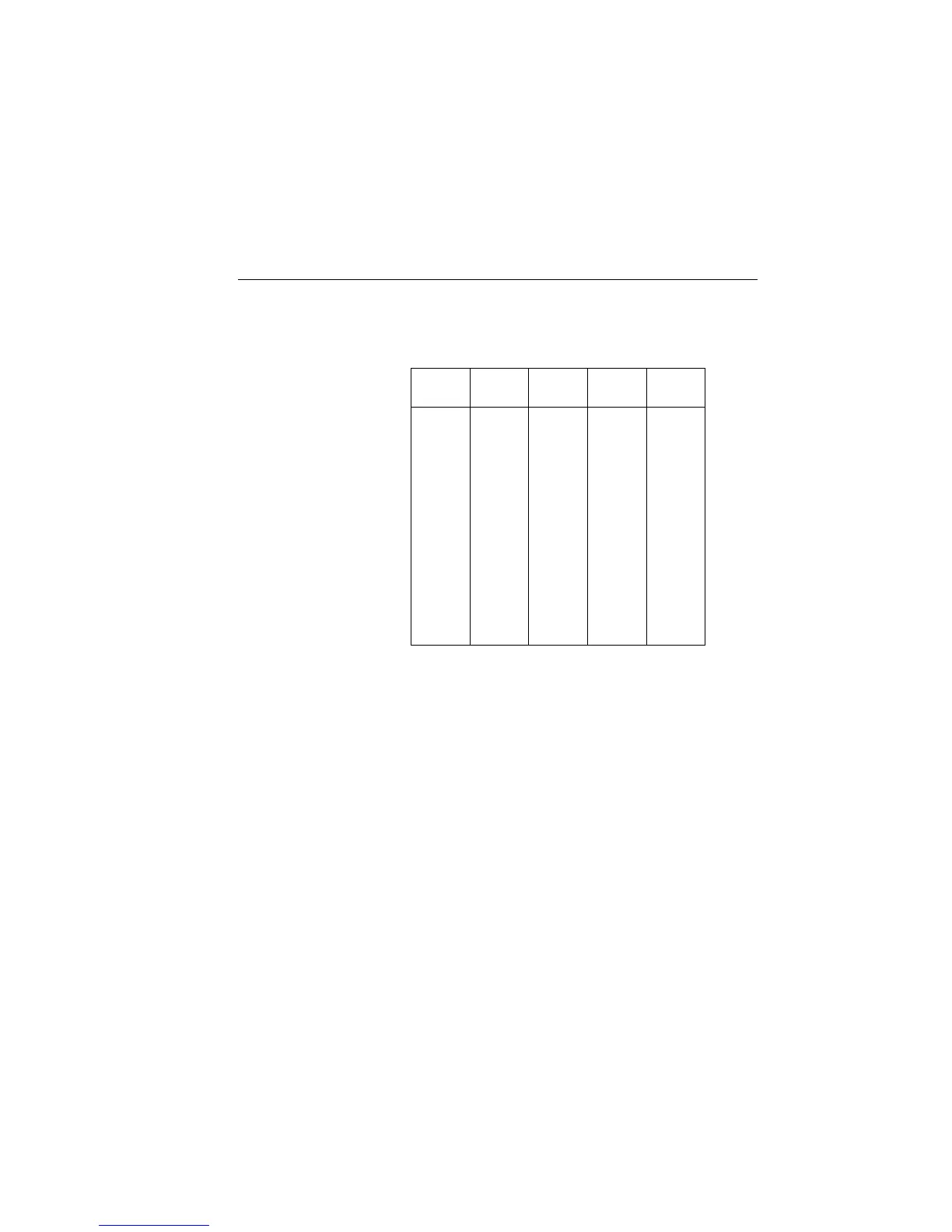2400 Series SourceMeter
®
User’s Manual Contact Check Function F-19
Use the following table to determine the parameter value for the desired
decimal digital output pattern. For non-decimal parameters, convert the
decimal value to its binary, octal, or hexadecimal equivalent.
Configure and control contact check event detection
SOURce <name>
:TRIGger:SEQuence2:SOURce <name> Enable/disable event detection
Parameters <name> = IMMediate Disable contact check event detection
CCHeck Enable contact check event detection
Query :SOURce? Query state of contact check event detection
Description This command enables or disables the contact check event detection.
When event detection is enabled, the unit will wait the specified timeout
period (“TOUT <NRf>,” page F-20) before issuing an open lead failure
and moving on to the next measurement.
OUT 4* OUT 3 OUT 2 OUT 1
Decimal
value*
L
L
L
L
L
L
L
L
H
H
H
H
H
H
H
H
L
L
L
L
H
H
H
H
L
L
L
L
H
H
H
H
L
L
H
H
L
L
H
H
L
L
H
H
L
L
H
H
L
H
L
H
L
H
L
H
L
H
L
H
L
H
L
H
0
1
2
3
4
5
6
7
8
9
10
11
12
13
14
15
L = Low (Gnd)
H = High (>+3V)
* OUT 4 not used in 3-bit mode (values = 0 to 7)
Artisan Technology Group - Quality Instrumentation ... Guaranteed | (888) 88-SOURCE | www.artisantg.com
