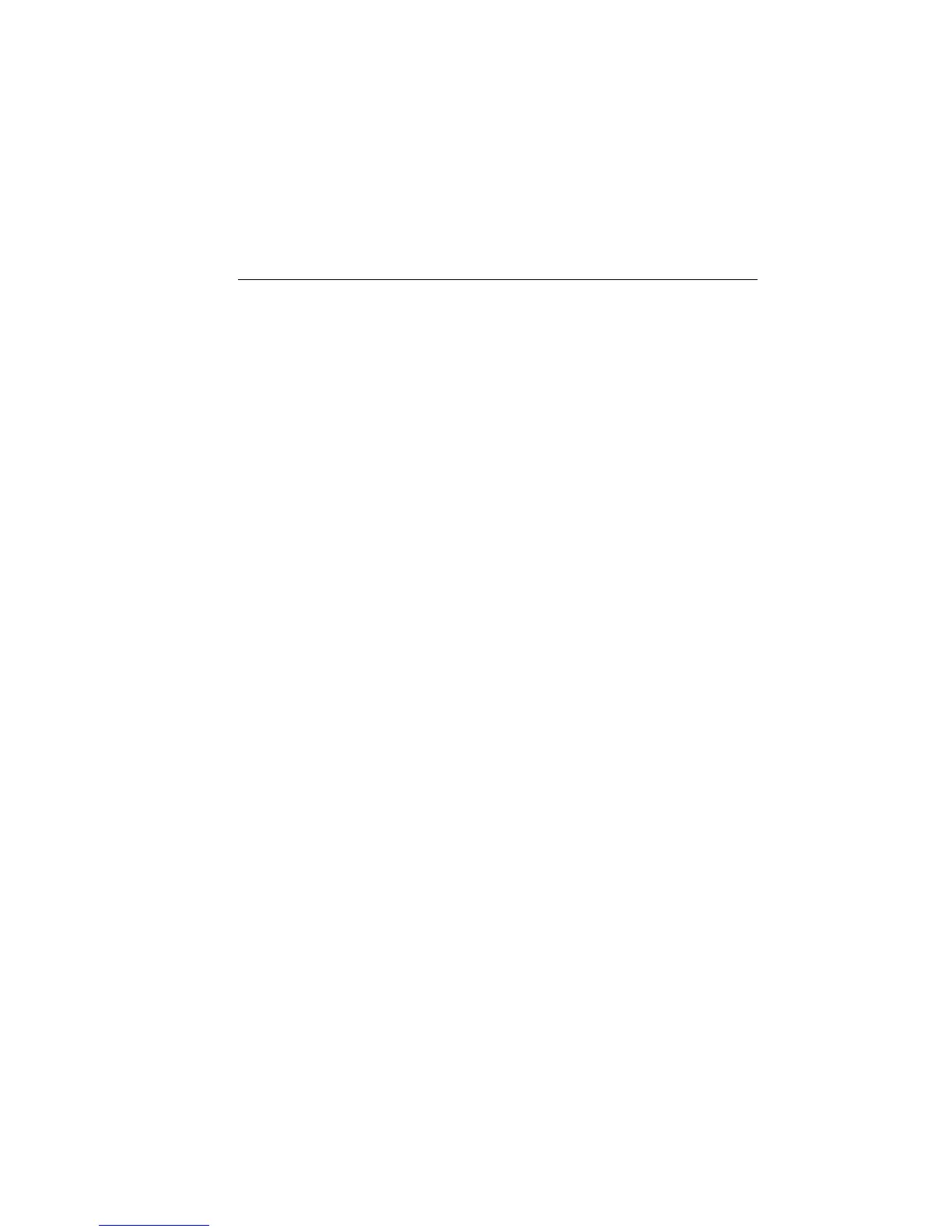2400 Series SourceMeter
®
User’s Manual Triggering 11-11
Remote trigger operation
NOTE For the Model 2430, the following discussion on the remote triggering pertains
explicitly to the DC Mode of operation. The trigger model operates a little dif-
ferent for the Pulse Mode. These differences are covered in “Pulse Mode trig-
gering (Model 2430),” page 11-30.
Remote trigger model
The trigger model flowchart in Figure 11-3 summarizes remote trigger operation. (The
flowchart is essentially the same as the one for front panel operation shown in Figure 11-1
except that remote commands to program the various trigger parameters are shown on this
diagram.) Operation is controlled by SCPI commands from the Trigger Subsystem. Key
remote commands are included in the trigger model. Also note that the GPIB defaults are
denoted by the “✛” symbol.
The primary actions of the trigger model are Source, Delay, and Measure. The source
action outputs the programmed voltage or current value, and the programmed delay pro-
vides a settling period for the source before the measurement is performed.
The trigger model consists of two layers (Arm Layer and Trigger Layer) to provide versa-
tility. Programmable counters allow operations to be repeated, and various input and out-
put trigger options are available to provide source-measure synchronization between the
SourceMeter and other instruments (via the Trigger Link).
Idle and initiate
The instrument is considered to be in the idle state (ARM annunciator off) when it is not
operating within the trigger model layers. While in the idle state, the instrument cannot
perform any measurements. An initiate command is required to take the instrument out of
idle. The following commands perform an initiate operation:
• :INITiate
• :READ?
• :MEASure?
Conversely, if the unit is taking readings, most commands (except DCL, SDC, IFC, and
ABORt) are queued up and will not be executed until the unit returns to idle.
When auto output-off is disabled (:SOURce1:CLEar:AUTO OFF), you must first turn the
source output on before sending the :INITiate or :READ? command. The :MEASure?
command will automatically turn the output on. Note that after the instrument returns to
the idle state, the output will remain on.
When auto output-off is enabled (:SOURce1:CLEar:AUTO ON), any of the above three
commands can be used to initiate operation. The source output will automatically turn on
at the beginning of each SDM (source-delay-measure) cycle and turn off after each mea-
surement is completed.
Artisan Technology Group - Quality Instrumentation ... Guaranteed | (888) 88-SOURCE | www.artisantg.com
