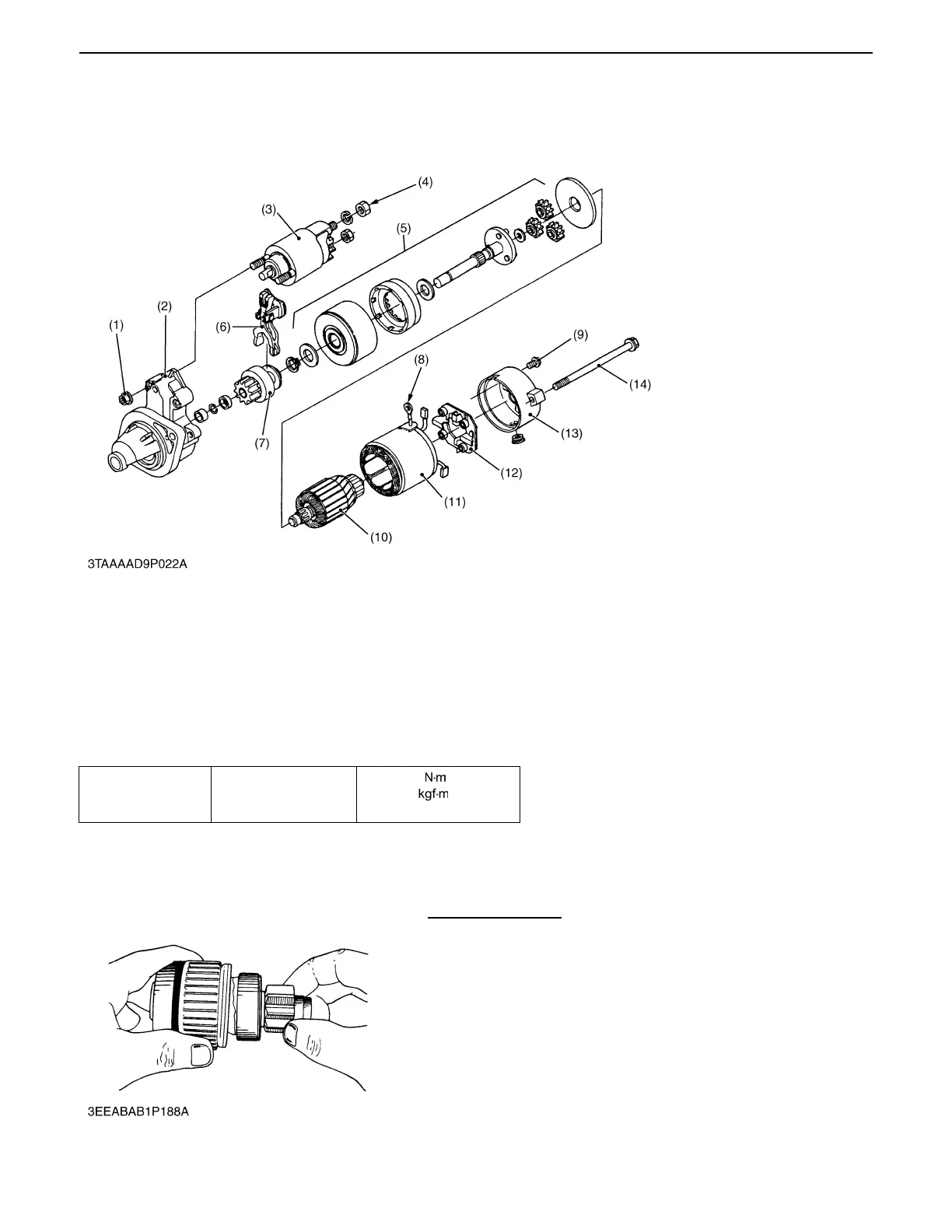GZD15, WSM ELECTRICAL SYSTEM
5-S13
(2) Disassembling and Assembling
(When reassembling)
(3) Servicing
Overrunning Clutch
1. Inspect the pinion for wear or damage.
2. If there is any defect, replace the overrunning clutch assembly.
3. Check that the pinion turns freely and smoothly in the
overrunning direction and does not slip in the cranking
direction.
4. If the pinion slips or does not rotate in the both directions,
replace the overrunning clutch assembly.
(1) Magnetic Switch
Mounting Nut
(2) Housing
(3) Magnetic Switch
(4) C Terminal Nut
(5) Shaft Assembly
(6) Drive Lever
(7) Overrunning Clutch
(8) Connecting Lead
(9) Mounting Screw
(10) Armature
(11) Yoke
(12) Brush Holder
(13) Rear End Frame
(14) Through Bolt
1. Unscrew the C terminal nut (4), and disconnect the connecting lead (8).
2. Unscrew the magnetic switch mounting nuts (1), and remove the magnetic switch (3) from the housing (2).
3. Unscrew the through bolts (14) and mounting screw (9), and remove the rear end frame (13).
4. Remove the brush from the brush holder while holding the spring up.
5. Remove the brush holder (12).
6. Draw out the armature (10) and yoke (11) from the housing.
7. Draw out the shaft assembly (5) with the drive lever (6) and overrunning clutch (7) from the housing.
Tightening torque C Terminal Nut
5.9 to 11.8
0.6 to 1.2
4.3 to 8.7 ft-lbs
0000001167E
0000001168E
