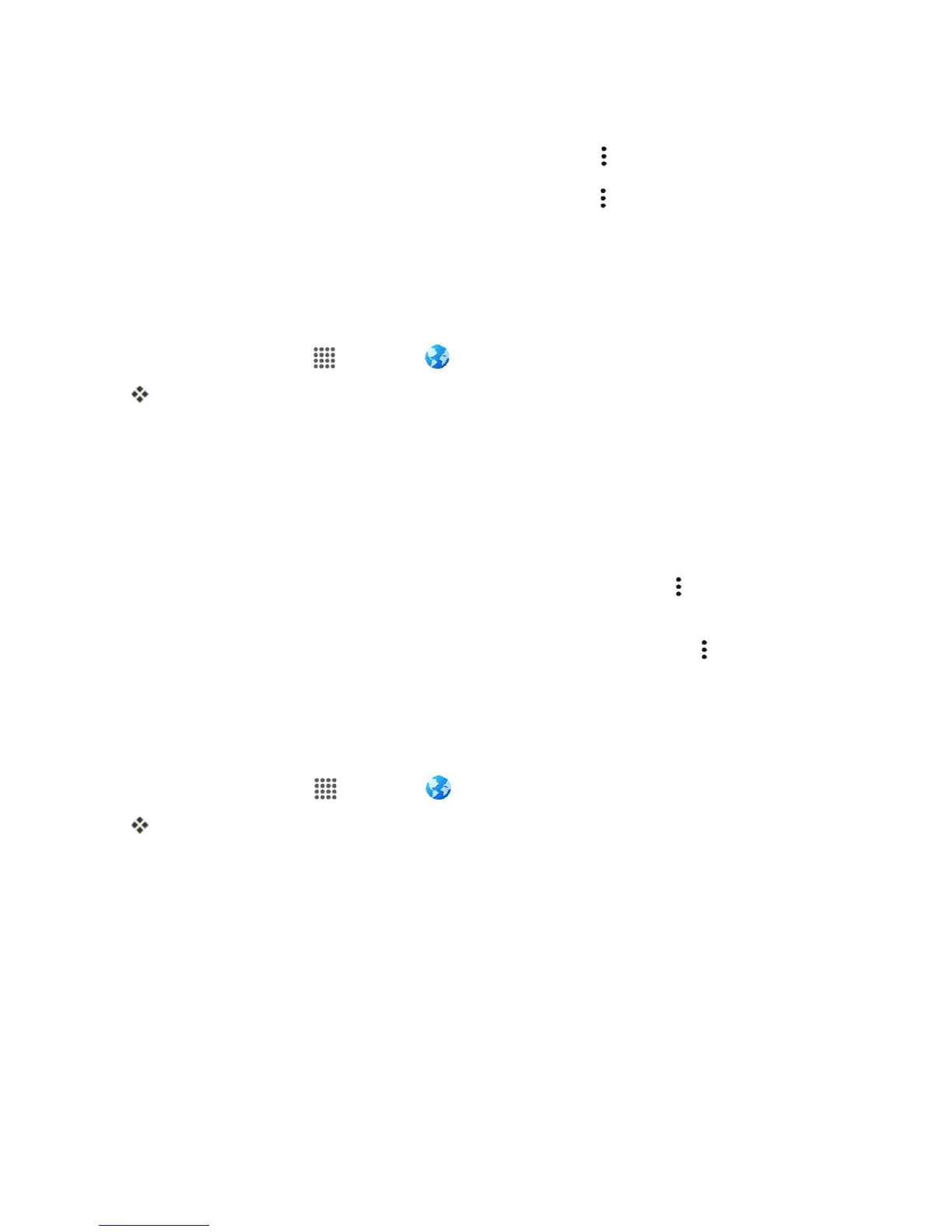Messaging and Internet 96
Browser Options
n
Saving Web Pages:DisplayaWebpageandthentapMenu >Save offline.
n
Deleting Cache and Cookies:Fromthebrowser,tapMenu >Settings>Privacy &
security>Clear cacheor Clear all cookie data.Selectthetypesofdatayouwantto
remove,andthentapDone.
Use the Browser
Launchingthebrowserisaseasyastappinganicon.
n
Fromhome,tapApps >Browser .
Thebrowseropens.
l ThefirsttimeyoulaunchInternet,youmaybepromptedtoenteryour10-digitwireless
phonenumbertoaccesstheVirginMobilehomepage.
l YoucanalsolaunchthebrowserbytappingaURLinatextmessage,emailmessage,or
Gmailmessage.
Browser Use Options
n
Searching within a Web Page:WithaWebpagedisplayed,tapMenu >Find on page,
andenteryoursearchtext.
Tip:Tochangethephone’sdefaultlaunchpagetoyourcurrentpage,tapMenu >Settings>
General>Set home page>Current page.
Add a Bookmark
Bookmarkfavoritesitesusingthebrowsermenuoptions.
1.
Fromhome,tap Apps >Browser .
Thebrowseropens.
